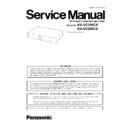Panasonic KX-VC300CX / KX-VC600CX Service Manual ▷ View online
41
KX-VC300CX/KX-VC600CX
[Confirming the operation of IC301 : When monitored
on an oscilloscope]
Confirm one period of TP305.
(See the figure to the right.)
Count the number of Higher pulses of TP304.
If the number of pulses and the number of con-
nected microphones are different,
perform procedures b).
on an oscilloscope]
Confirm one period of TP305.
(See the figure to the right.)
Count the number of Higher pulses of TP304.
If the number of pulses and the number of con-
nected microphones are different,
perform procedures b).
Replace the main board if there are no errors, but
communication is still not available.
communication is still not available.
a) Replace main board (PNLB1845ZB).
b) Replace parts R1428 or R1448.
b) Replace parts R1428 or R1448.
Check on communication channel between main unit
and D-MIC. (One D-MIC connected main unit.)
and D-MIC. (One D-MIC connected main unit.)
Execute "TEST_MIC_START 1" command in DIAG
Mode. (Wait until OK appears.)
(-Refer to “8.11 DIAG Operation”
-Audio part Connection Diagram : No1)
Mode. (Wait until OK appears.)
(-Refer to “8.11 DIAG Operation”
-Audio part Connection Diagram : No1)
Input a sound from D-MIC and confirm so that it can
be heard.
Either one of the following method is used for confir-
mation method:
-Confirm that it is output by RCA output terminal with
be heard.
Either one of the following method is used for confir-
mation method:
-Confirm that it is output by RCA output terminal with
an oscilloscope.
-Connect SP/TV monitor to the RCA output and con-
firm it aurally.
-Connect only the SP terminal of the headset and
confirm it aurally.
Go to the next step when it cannot be heard.
Perform procedure a) if it can be heard.
Perform procedure a) if it can be heard.
[Observe the following signals with an oscilloscope.]
(4) OK appears on the console.
If any of the steps (1) through (4) ends in error,
there may be circuit errors around CN1402,
IC1401 and 1402, IC301 and IC121 and 201 on
the main board (PNLB1845ZB).
a) Monitor the pin 4 of IC1402 on the main board.
there may be circuit errors around CN1402,
IC1401 and 1402, IC301 and IC121 and 201 on
the main board (PNLB1845ZB).
a) Monitor the pin 4 of IC1402 on the main board.
Check if the signal level "H" (+3.0 V or more)
and "L" (0.8 V or less) are observed (No inter-
mediate voltage).
If the criteria mentioned in a) is not met, there
may be errors in IC301. Perform procedures a)
shown in Measures column.
and "L" (0.8 V or less) are observed (No inter-
mediate voltage).
If the criteria mentioned in a) is not met, there
may be errors in IC301. Perform procedures a)
shown in Measures column.
b) Monitor the pin 1 of IC1401 on the main board.
Check if the signal level "H" (+3.0 V or more)
and "L" (0.8 V or less) are observed (No inter-
mediate voltage).
If the criteria mentioned in b) is not met, perform
procedures b) shown in Measures column.
and "L" (0.8 V or less) are observed (No inter-
mediate voltage).
If the criteria mentioned in b) is not met, perform
procedures b) shown in Measures column.
c) Confirm that there is no solder bridges or foreign
objects on the line mentioned above.
If there are unsoldered parts or solder bridges,
perform procedures c) in Measures column.
If there are unsoldered parts or solder bridges,
perform procedures c) in Measures column.
a) Replace main board (PNLB1845ZB).
b) Replace IC1401/IC1402.
c) Resolder connector pins.
b) Replace IC1401/IC1402.
c) Resolder connector pins.
Proceed to next step if there are no errors.
d) Resolder connector pins.
RXDT
TXDT
42
KX-VC300CX/KX-VC600CX
d) Make sure that there are no solder bridge or
addition of foreign substances on the route
above.
If you find a malfunction, go to procedure d).
If there is no malfunction, go to procedure a).
above.
If you find a malfunction, go to procedure d).
If there is no malfunction, go to procedure a).
"TEST_MIC_STOP" command is executed and it
ends.
ends.
- The other party cannot hear your
voice (analog microphone inputs).
Analog microphone may be damaged. Connect a
working one and check if sound is available.
If it is, perform procedures shown in Measures col-
umn.
working one and check if sound is available.
If it is, perform procedures shown in Measures col-
umn.
See Analog Microphone Troubleshooting.
Microphone cable may be damaged. Check conduc-
tivity.
If the cable is damaged, perform procedures shown
in Measures column.
tivity.
If the cable is damaged, perform procedures shown
in Measures column.
Replace or repair cables.
Cable between main and sub board may be discon-
nected. Check visually.
If the cable is disconnected, perform procedures
shown in Measures column.
nected. Check visually.
If the cable is disconnected, perform procedures
shown in Measures column.
Insert the cable to CN3 on the sub board
(PNLB1846ZA-A), or CN505 on the main board
(PNLB1845ZB).
(PNLB1846ZA-A), or CN505 on the main board
(PNLB1845ZB).
Cable may be disconnected at sub board
(PNLB1846ZA-A) or/and HS board (PNLB1846ZA-
C). Check visually.
If the cable is disconnected, perform procedures
shown in Measures column.
(PNLB1846ZA-A) or/and HS board (PNLB1846ZA-
C). Check visually.
If the cable is disconnected, perform procedures
shown in Measures column.
Insert the cable to CN11 on the sub board
(PNLB1846ZA-A), or CN303 on the HS board
(PNLB1846ZA-C).
(PNLB1846ZA-A), or CN303 on the HS board
(PNLB1846ZA-C).
Execute "GET_HS_STAT" command in DIAG Mode.
(-Refer to “8.11 DIAG Operation”
-Audio part Connection Diagram : No2)
(-Refer to “8.11 DIAG Operation”
-Audio part Connection Diagram : No2)
- "00" appears when HS_SP/MIC cable is not
inserted into the jack.
- "10" appears when HS_MIC cable is inserted into
the jack.
- "01" appears when HS_SP cable is inserted into the
jack.
- "11" appears when HS_SP/MIC cable is inserted
into the jack.
If "11"appears all the time, cable may be discon-
nected. Check again. If the cable is disconnected,
perform procedures shown in Measures column.
nected. Check again. If the cable is disconnected,
perform procedures shown in Measures column.
Insert the cable to CN11 on the sub board
(PNLB1846ZA-A), or CN303 on the HS board
(PNLB1846ZA-C).
(PNLB1846ZA-A), or CN303 on the HS board
(PNLB1846ZA-C).
If the above does not apply, signal error related to
HSout_STAT or HS_STAT may have occurred.
HSout_STAT or HS_STAT may have occurred.
[HSout_STAT line]
Check signal changes at specific points on sub board
(PNLB1846ZA-A) by inserting and removing headset
SP terminal.
Check signal changes at specific points on sub board
(PNLB1846ZA-A) by inserting and removing headset
SP terminal.
- Pin 4 of CN11: If the voltage is not 3 V or higher
when HS_SP cable is inserted and if the voltage is
not 0.5 V or less when the cable is not inserted,
check solder joints at HS board, CN11 and Q5. If
any defective solder joints are discovered, perform
procedures a) shown in Measures column.
not 0.5 V or less when the cable is not inserted,
check solder joints at HS board, CN11 and Q5. If
any defective solder joints are discovered, perform
procedures a) shown in Measures column.
a) Resolder connector pins.
If failure continues, perform procedures b) shown in
Measures column.
Measures column.
b) Replace parts C68 and Q5.
- E of Q5: If the voltage is not 0.8 V or less when
HS_SP cable is inserted and if the voltage is not 3
V or more when the cable is not inserted, check sol-
der joints at pin 2 on IC24, Q5, and R71. If any
defective solder joints are discovered, perform pro-
cedures a) shown in Measures column. If failure
continues, perform procedures c) shown in Mea-
sures column.
V or more when the cable is not inserted, check sol-
der joints at pin 2 on IC24, Q5, and R71. If any
defective solder joints are discovered, perform pro-
cedures a) shown in Measures column. If failure
continues, perform procedures c) shown in Mea-
sures column.
c) Replace parts Q5, R71, and others.
43
KX-VC300CX/KX-VC600CX
- E of Q16: If the voltage is not 3 V or more when
HS_SP cable is inserted and if the voltage is not
0.8 V or less when the cable is not inserted, check
solder joints at Q16 to pin 7 on CN3. If any defec-
tive solder joints are discovered, perform proce-
dures a) shown in Measures column. If failure
continues, perform procedures d) shown in Mea-
sures column.
0.8 V or less when the cable is not inserted, check
solder joints at Q16 to pin 7 on CN3. If any defec-
tive solder joints are discovered, perform proce-
dures a) shown in Measures column. If failure
continues, perform procedures d) shown in Mea-
sures column.
d) Replace part Q16, check the pin 124 of IC121 on
the main board.
[HS_STAT line]
Check signal changes at specific points on sub board
(PNLB1846ZA-A) by inserting and removing headset
MIC terminal.
Check signal changes at specific points on sub board
(PNLB1846ZA-A) by inserting and removing headset
MIC terminal.
- Pin 5 of CN11: If the voltage is not 3 V or more
when HS_MIC cable is inserted into the jack and if
the voltage is not 0.5 V or less when the cable is
not inserted, check solder joints at HS board, CN11
and Q1. If any defective solder joints are discov-
ered, perform procedures a) shown in Measures
column.
the voltage is not 0.5 V or less when the cable is
not inserted, check solder joints at HS board, CN11
and Q1. If any defective solder joints are discov-
ered, perform procedures a) shown in Measures
column.
If failure continues, perform procedures e) shown in
Measures column.
Measures column.
e) Replace parts C22 and Q1.
- E of Q1: If the voltage is not 0.8 V or less when
HS_MIC cable is inserted and if the voltage is not 3
V or more when the cable is not inserted, check sol-
der joints at IC15 and 16, Q1, and R27. If any
defective solder joints are discovered, perform pro-
cedures a) shown in Measures column. If failure
continues, perform procedures f) shown in Mea-
sures column.
V or more when the cable is not inserted, check sol-
der joints at IC15 and 16, Q1, and R27. If any
defective solder joints are discovered, perform pro-
cedures a) shown in Measures column. If failure
continues, perform procedures f) shown in Mea-
sures column.
f) Replace parts Q1, R27 and others.
- E of Q15: If the voltage is not 3 V or more when
HS_MIC cable is inserted and if the voltage is not
0.8 V or less when the cable is not inserted, check
solder joints at Q15 to pin 2 on CN3. If any defec-
tive solder joints are discovered, perform proce-
dures a) shown in Measures column. If failure
continues, perform procedures g) shown in Mea-
sures column.
0.8 V or less when the cable is not inserted, check
solder joints at Q15 to pin 2 on CN3. If any defec-
tive solder joints are discovered, perform proce-
dures a) shown in Measures column. If failure
continues, perform procedures g) shown in Mea-
sures column.
g) Replace part Q15, check the pin 123 of IC121 on
the main board.
Sub board (PNLB1846ZA-A) may be damaged.
Replace the damaged board with a working one and
check if sound is available.
- If it is, perform procedures shown in Measures col-
Replace the damaged board with a working one and
check if sound is available.
- If it is, perform procedures shown in Measures col-
umn.
See Sub Board Troubleshooting.
Check power and clock on main board
(PNLB1845ZB). Refer to (8.10. Power/clock Failure).
(PNLB1845ZB). Refer to (8.10. Power/clock Failure).
Refer to (8.10. Power/clock Failure).
Check on AMIC connection detecting circuit.
Execute "TEST_AMIC_START" command in DIAG
Mode.
(-Refer to “8.11 DIAG Operation”
-Audio part Connection Diagram : No2)
Mode.
(-Refer to “8.11 DIAG Operation”
-Audio part Connection Diagram : No2)
- "OK" appears when AMIC is connected.
- "NG AMIC" appears when AMIC is not connected.
Do not perform "TEST_AMIC_START" continuously.
You must use "TEST_AMIC_STOP" to finish.
You must use "TEST_AMIC_STOP" to finish.
If any of the above criteria is not met, there may be
errors on the circuit between pin 6 of CN6, IC8 and
pin 3 of CN3 on the sub board and pin 3 of CN505
and pin 184 of IC121 on the main board.
errors on the circuit between pin 6 of CN6, IC8 and
pin 3 of CN3 on the sub board and pin 3 of CN505
and pin 184 of IC121 on the main board.
a) Confirm that there are no solder bridges or unsol-
dered parts on the circuit mentioned above.
dered parts on the circuit mentioned above.
44
KX-VC300CX/KX-VC600CX
If there are solder bridges and/or unsoldered parts,
perform procedures a) shown in Measures column.
perform procedures a) shown in Measures column.
*: and check voltage change at following points by
inserting and removing A-MIC.
inserting and removing A-MIC.
b) Pin 2 and 5 on IC8: Check that voltage is approxi-
mately 3 V when A-MIC is connected and 4.5 V or
more when it is not connected. If the voltage does
not rise/fall, check solder joints at pin 6 on CN6,
R33, R34, C35, C36 and IC8. If any defective sol-
der joints are discovered, perform procedures a)
shown in Measures column.
more when it is not connected. If the voltage does
not rise/fall, check solder joints at pin 6 on CN6,
R33, R34, C35, C36 and IC8. If any defective sol-
der joints are discovered, perform procedures a)
shown in Measures column.
a) Resolder connector pins.
If the resistance of R33 and R34 are not approxi-
mately 100 [ohm], perform procedures b) shown in
Measures column.
mately 100 [ohm], perform procedures b) shown in
Measures column.
b) Replace R33 or R34.
c) Pin 3 of IC8: Check that voltage is approximately
3.6 V regardless of whether the A-MIC is con-
nected or not. If not, check solder joints at R44,
R45, C42, and IC8.If any defective solder joints
are discovered, perform procedures a) shown in
Measures column.
nected or not. If not, check solder joints at R44,
R45, C42, and IC8.If any defective solder joints
are discovered, perform procedures a) shown in
Measures column.
c) Replace R44 or R45.
If R44 is not approximately 1.2 k[ohm] and R45 is not
approximately 3.3 k[ohm], perform procedures c)
shown in Measures column.
approximately 3.3 k[ohm], perform procedures c)
shown in Measures column.
d) Replace R119.
d) Pin 1 on IC8: Check that voltage is 3 V or more
when A-MIC is connected and 0.5 V or less when
it is not connected. If the voltage does not rise/fall,
check solder joints at IC8, R119 and pin3 on CN3.
If any defective solder joints are discovered, per-
form procedures a) shown in Measures column.
it is not connected. If the voltage does not rise/fall,
check solder joints at IC8, R119 and pin3 on CN3.
If any defective solder joints are discovered, per-
form procedures a) shown in Measures column.
e) Replace IC8.
R119: If resistance is not approximately 1k [ohm],
perform procedures d) shown in Measures column.
perform procedures d) shown in Measures column.
If any of the above criteria is not met, check voltage
of all the terminals on IC8. If no error is observed,
perform procedures e) shown in Measures column.
"TEST_AMIC_STOP" the command is executed
and it ends.
of all the terminals on IC8. If no error is observed,
perform procedures e) shown in Measures column.
"TEST_AMIC_STOP" the command is executed
and it ends.
Proceed to next step if there are no errors.
Execute "TEST_AMIC_START" command in DIAG
Mode.
(Wait until OK appears)
(-Refer to “8.11 DIAG Operation”
-Audio part Connection Diagram : No3)
Check if the audio from A-MIC is transmitted to Audio
pin jack output terminal. Check with oscilloscope,
connect SP/TV monitor to Audio pin jack output and
check by listening, or only connect a headset SP and
check by listening.
Mode.
(Wait until OK appears)
(-Refer to “8.11 DIAG Operation”
-Audio part Connection Diagram : No3)
Check if the audio from A-MIC is transmitted to Audio
pin jack output terminal. Check with oscilloscope,
connect SP/TV monitor to Audio pin jack output and
check by listening, or only connect a headset SP and
check by listening.
If no sound is available, there may be errors on the
signal path either at pin 4 and 7 of CN6, IC12, IC15
and 16, IC19, CN3 on the sub board or at pin 8 of
CN505, pin 130 of IC121 on the main board.
- Confirm that there are no solder bridges or unsol-
signal path either at pin 4 and 7 of CN6, IC12, IC15
and 16, IC19, CN3 on the sub board or at pin 8 of
CN505, pin 130 of IC121 on the main board.
- Confirm that there are no solder bridges or unsol-
dered parts on the circuit mentioned above.
If any defective solder joints are discovered, per-
form procedures a) shown in Measures column.
If any defective solder joints are discovered, per-
form procedures a) shown in Measures column.
- Check if AC waveform is observed at pin 1 and 2 of
IC19.
Check spread of signal from each IC's input/output,
and perform procedures b) in Measures column if
there is disconnected area.
Execute "TEST_AMIC_STOP" command and quit
DIAG Mode.
Check spread of signal from each IC's input/output,
and perform procedures b) in Measures column if
there is disconnected area.
Execute "TEST_AMIC_STOP" command and quit
DIAG Mode.
a) Resolder connector pins.
b) Replace peripheral parts on the defective circuit.
b) Replace peripheral parts on the defective circuit.
Replace the main board if there are no errors, but
communication is still not available.
communication is still not available.
- The other party cannot hear your
voice (Audio pin jack inputs).
Cable between main and sub board may be discon-
nected. Check visually.
If the cable is disconnected, perform procedures
shown in Measures column.
nected. Check visually.
If the cable is disconnected, perform procedures
shown in Measures column.
Insert the cable to CN3 on the sub board
(PNLB1846ZA-A), or CN505 on the main board
(PNLB1845ZB).
(PNLB1846ZA-A), or CN505 on the main board
(PNLB1845ZB).
Click on the first or last page to see other KX-VC300CX / KX-VC600CX service manuals if exist.