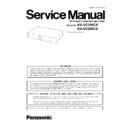Panasonic KX-VC300CX / KX-VC600CX Service Manual ▷ View online
37
KX-VC300CX/KX-VC600CX
8.4.
Communication Failure
(Making and receiving calls not available.)
38
KX-VC300CX/KX-VC600CX
Internet
ONU
Camera
Display
Microphone
Router
ONU
Camera
Display
Microphone
Router
Area to check 1
Area to check 2
Area to check 3
(LINK LED)
C4001
C4002
C4004
C4005
C4006
C4007
C4008
C4009
D952
C4010
R10526
R10527
C4016 C4017
C4018 C4019
C4023 C4024
L1001
C4027
L1004
Z1001
Z1002
Z1003
Z1004
Z1005
Z1006
Z1007
Z1008
C4033
C3
0
Z1011
C213
C218
L1404
R4
0
L14
R4
0
C4054
C4055
C4056
Z951
Z953
Z954
Z955
Z956
Z957
Z958
Z960
Z962
Z963
Z964
IC203
IC204
L501
IC207
L503
L504
L505
CL951
CL952
CL953
CL954
C1001
C1003
C1004
C1005
C1006
C1008
C1009
C1012
C1017
C1019
R112
C1020
C1021
C1022
R501 R502
R503
R504
R508
IC1002
C1036
C1037
C1038
C1039
C1040
R1401
L951
R1019
C1041
R1402
L953
R1020
FL951
C111
C112
C113
C117
C118
R540
C504
C505
R541
R542
R543
C508
R545
C1452
R547 R548
C510
C512
C513
C514
C515
R551
R552
F1401
C910
C10510
C10511
FL1005
FL1006
CN1001
R961
R963
R966
R967
R968
D501
L4051
D502
L4052
D503
L4053
D504
D505
D506
D507 D508
C951
C952
IC103
C953
IC105
IC106
D10502
IC107
C957
D10504
C959
D10506
D10507
X951
C962
C963
C964
C965
C966
C967
C968
L2
C97
0
D
C972
C973
C974
C975
C976
C977 C978 C979
IC901
IC903
IC951
R10504
R10505
R10506
R10507
R209
5
8
4
1
5
8
4
1
7
1
14
8
1
7
8
2
14
13
12
9
102
39
103
128 1
64
38
65
5
1
6
11
15
10
CN501
1
17
4
4
1
3.0A
4
1
6
5
5
8
4
1
5
8
4
1
7
1
14
8
7
1
14
8
90
61
60
31
30
1
120
91
6
4
1
3
K
L
39
KX-VC300CX/KX-VC600CX
8.5.
Audio Failure
8.5.1.
MAIN Board
Conditions
Checking points & methods
Actions
- The other party cannot hear your
voice (digital microphone inputs).
(KX-VC600 only)
(KX-VC600 only)
Digital microphone may be damaged. Connect a
working one and check if sound is available. If it is,
perform procedures shown in Measures column.
working one and check if sound is available. If it is,
perform procedures shown in Measures column.
See Digital Microphone Troubleshooting.
Digital microphone cable may be damaged. Check
conductivity. If the cable is disconnected, perform
procedures shown in Measures column.
conductivity. If the cable is disconnected, perform
procedures shown in Measures column.
Replace or repair cables.
Cable may be disconnected from the main unit.
Check visually. If the cable is disconnected, perform
procedures shown in Measures column.
Check visually. If the cable is disconnected, perform
procedures shown in Measures column.
Insert the cable to CN1402 on the main board
(PNLB1845ZB).
(PNLB1845ZB).
Cable from the main unit may be damaged. Check
conductivity.
If the cable is damaged, perform procedures shown
in Measures column.
conductivity.
If the cable is damaged, perform procedures shown
in Measures column.
Replace or repair cables.
Cable may be disconnected at sub board
(PNLB1846ZA-A) or/and HS board (PNLB1846ZA-
C). Check visually. If the cable is disconnected, per-
form procedures shown in Measures column.
(PNLB1846ZA-A) or/and HS board (PNLB1846ZA-
C). Check visually. If the cable is disconnected, per-
form procedures shown in Measures column.
Insert the cable to CN11 on the sub board
(PNLB1846ZA-A), or CN303 on the HS board
(PNLB1846ZA-C).
(PNLB1846ZA-A), or CN303 on the HS board
(PNLB1846ZA-C).
Execute "GET_HS_STAT" command in DIAG Mode.
(-Refer to “8.11 DIAG Operation”
-Audio part Connection Diagram : No1)
- "00" appears when HS_SP/MIC cable is not
(-Refer to “8.11 DIAG Operation”
-Audio part Connection Diagram : No1)
- "00" appears when HS_SP/MIC cable is not
inserted into the jack.
- "10" appears when HS_MIC cable is inserted into
the jack.
- "01" appears when HS_SP cable is inserted into the
jack.
- "11" appears when HS_SP/MIC cable is inserted
into the jack.
If "11"appears all the time, cable may be discon-
nected. Check again. If the cable is disconnected,
perform procedures shown in Measures column.
nected. Check again. If the cable is disconnected,
perform procedures shown in Measures column.
Insert the cable to CN11 on the sub board
(PNLB1846ZA-A), or CN303 on the HS board
(PNLB1846ZA-C).
(PNLB1846ZA-A), or CN303 on the HS board
(PNLB1846ZA-C).
If the above does not apply, signal error related to
HSout_STAT or HS_STAT may have occurred.
HSout_STAT or HS_STAT may have occurred.
[HSout_STAT line]
Check signal changes at specific points on sub board
(PNLB1846ZA-A) by inserting and removing headset
SP terminal.
Check signal changes at specific points on sub board
(PNLB1846ZA-A) by inserting and removing headset
SP terminal.
- Pin 4 of CN11: If the voltage is not 3 V or higher
when HS_SP cable is inserted and if the voltage is
not 0.5 V or less when the cable is not inserted,
check solder joints at HS board, CN11 and Q5 . If
any defective solder joints are discovered, perform
procedures a) shown in Measures column.
not 0.5 V or less when the cable is not inserted,
check solder joints at HS board, CN11 and Q5 . If
any defective solder joints are discovered, perform
procedures a) shown in Measures column.
a) Resolder connector pins.
If failure continues, perform procedures b) shown in
Measures column.
Measures column.
b) Replace parts C68 and Q5.
- E of Q5: If the voltage is not 0.8 V or less when
HS_SP cable is inserted and if the voltage is not 3
V or more when the cable is not inserted, check sol-
der joints at pin 2 on IC24, Q5, and R71. If any
defective solder joints are discovered, perform pro-
cedures a) shown in Measures column. If failure
continues, perform procedures c) shown in Mea-
sures column.
V or more when the cable is not inserted, check sol-
der joints at pin 2 on IC24, Q5, and R71. If any
defective solder joints are discovered, perform pro-
cedures a) shown in Measures column. If failure
continues, perform procedures c) shown in Mea-
sures column.
c) Replace parts Q5, R71, and others.
40
KX-VC300CX/KX-VC600CX
- E of Q16: If the voltage is not 3 V or more when
HS_SP cable is inserted and if the voltage is not
0.8 V or less when the cable is not inserted, check
solder joints at Q16 to pin 7 on CN3. If any defec-
tive solder joints are discovered, perform proce-
dures a) shown in Measures column. If failure
continues, perform procedures d) shown in Mea-
sures column.
0.8 V or less when the cable is not inserted, check
solder joints at Q16 to pin 7 on CN3. If any defec-
tive solder joints are discovered, perform proce-
dures a) shown in Measures column. If failure
continues, perform procedures d) shown in Mea-
sures column.
d) Replace part Q16, check the pin 124 of IC121 on
the main board.
[HS_STAT line]
Check signal changes at specific points on sub board
(PNLB1846ZA-A) by inserting and removing headset
MIC terminal.
Check signal changes at specific points on sub board
(PNLB1846ZA-A) by inserting and removing headset
MIC terminal.
- Pin 5 of CN11: If the voltage is not 3 V or more
when HS_MIC cable is inserted into the jack and if
the voltage is not 0.5 V or less when the cable is
not inserted, check solder joints at HS board, CN11
and Q1. If any defective solder joints are discov-
ered, perform procedures a) shown in Measures
column.
the voltage is not 0.5 V or less when the cable is
not inserted, check solder joints at HS board, CN11
and Q1. If any defective solder joints are discov-
ered, perform procedures a) shown in Measures
column.
If failure continues, perform procedures e) shown in
Measures column.
Measures column.
e) Replace parts C22 and Q1.
- E of Q1: If the voltage is not 0.8 V or less when
HS_MIC cable is inserted and if the voltage is not 3
V or more when the cable is not inserted, check sol-
der joints at IC15 and 16, Q1, and R27. If any
defective solder joints are discovered, perform pro-
cedures a) shown in Measures column. If failure
continues, perform procedures f) shown in Mea-
sures column.
V or more when the cable is not inserted, check sol-
der joints at IC15 and 16, Q1, and R27. If any
defective solder joints are discovered, perform pro-
cedures a) shown in Measures column. If failure
continues, perform procedures f) shown in Mea-
sures column.
f) Replace parts Q1, R27 and others.
- E of Q15: If the voltage is not 3 V or more when
HS_MIC cable is inserted and if the voltage is not
0.8 V or less when the cable is not inserted, check
solder joints at Q15 to pin 2 on CN3. If any defec-
tive solder joints are discovered, perform proce-
dures a) shown in Measures column. If failure
continues, perform procedures g) shown in Mea-
sures column.
0.8 V or less when the cable is not inserted, check
solder joints at Q15 to pin 2 on CN3. If any defec-
tive solder joints are discovered, perform proce-
dures a) shown in Measures column. If failure
continues, perform procedures g) shown in Mea-
sures column.
g) Replace part Q15, check the pin 123 of IC121 on
the main board.
Check power and clock on main board
(PNLB1845ZB). Refer to (8.10. Power/clock Failure).
(PNLB1845ZB). Refer to (8.10. Power/clock Failure).
Refer to (8.10. Power/clock Failure).
[Confirming the operation of IC301 : When monitored
on an oscilloscope]
Check if pulse period of main board (TP305) is
approximately 20.8[us].
When the monitored values deviate significantly from
the ones shown above, there may be errors in IC301
(Refer to the figure below . )
perform procedures shown in Measures column
on an oscilloscope]
Check if pulse period of main board (TP305) is
approximately 20.8[us].
When the monitored values deviate significantly from
the ones shown above, there may be errors in IC301
(Refer to the figure below . )
perform procedures shown in Measures column
Replace main board (PNLB1845ZB).
TP305:TRIG
TP304:SYDET
D-MIC
:20.8[us]
Click on the first or last page to see other KX-VC300CX / KX-VC600CX service manuals if exist.