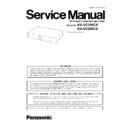Panasonic KX-VC300CX / KX-VC600CX Service Manual ▷ View online
53
KX-VC300CX/KX-VC600CX
Check the frequency of pin 11 of IC1, pin 11 of IC19,
and pin 1 of IC22 from clock signal waveforms
(MCK).
When monitored on an oscilloscope;
36.5 to 37.5 MHz, Pulse amplitude : 0.5 V or less to
2.5 V or more
If any of the above criteria is not met;
- Check solder joints at pin15 of CN3, R113, IC23,
and pin 1 of IC22 from clock signal waveforms
(MCK).
When monitored on an oscilloscope;
36.5 to 37.5 MHz, Pulse amplitude : 0.5 V or less to
2.5 V or more
If any of the above criteria is not met;
- Check solder joints at pin15 of CN3, R113, IC23,
R163 to 165, IC1, IC19, and IC22 on sub board.
If any defective solder joints are discovered, per-
form procedures a) shown in Measures column.
If any defective solder joints are discovered, per-
form procedures a) shown in Measures column.
- Monitor the signals at each points to find if there are
points that do not meet the above criteria.
If there are any, perform procedures b) shown in
Measures column.
If there are any, perform procedures b) shown in
Measures column.
a) Resolder connector pins.
b) Replace parts at defective points.
b) Replace parts at defective points.
Check the frequency of pin 12 of IC1, pin 12 of IC19,
and pin 2 of IC22 from clock signal waveforms
(BCK).
When monitored on an oscilloscope;
Approx. 3 MHz, Pulse amplitude : 0.5 V or less to 2.5
V or more
If any of the above criteria is not met;
- Check solder joints at pin 12 of CN3, R112, IC23,
and pin 2 of IC22 from clock signal waveforms
(BCK).
When monitored on an oscilloscope;
Approx. 3 MHz, Pulse amplitude : 0.5 V or less to 2.5
V or more
If any of the above criteria is not met;
- Check solder joints at pin 12 of CN3, R112, IC23,
Z2, IC1, IC19, and IC22 on sub board.
If any defective solder joints are discovered, per-
form procedures a) shown in Measures column.
If any defective solder joints are discovered, per-
form procedures a) shown in Measures column.
- Monitor the signals at each points to find if there are
points that do not meet the above criteria.
If there are any, perform procedures b) shown in
Measures column.
If there are any, perform procedures b) shown in
Measures column.
a) Resolder connector pins.
b) Replace parts at defective points.
b) Replace parts at defective points.
Check the frequency of pin 10 of IC1, pin 10 of IC19,
and pin 4 of IC22 from clock signal waveforms
(LRCK).
When monitored on an oscilloscope;
Approx. 48 KHz, Pulse amplitude : 0.5 V or less to
2.5 V or more
If any of the above criteria is not met;
- Check solder joints at pin 14 of CN3, R114, IC23,
and pin 4 of IC22 from clock signal waveforms
(LRCK).
When monitored on an oscilloscope;
Approx. 48 KHz, Pulse amplitude : 0.5 V or less to
2.5 V or more
If any of the above criteria is not met;
- Check solder joints at pin 14 of CN3, R114, IC23,
Z2, IC1, IC19, and IC22 on sub board.
If any defective solder joints are discovered, per-
form procedures a) shown in Measures column.
If any defective solder joints are discovered, per-
form procedures a) shown in Measures column.
- Monitor the signals at each points to find if there are
points that do not meet the above criteria.
If there are any, perform procedures b) shown in
Measures column.
Measures column.
a) Resolder connector pins.
b) Replace parts at defective points.
b) Replace parts at defective points.
Check the voltage of pin 13 of IC1, pin 13 of IC19,
and pin 5 of IC22 (PIO[2]).
When monitored on an oscilloscope;
2.5 V or more.
If any of the above criteria is not met;
- Check solder joints at pin 18 of CN3, IC1, IC19, and
and pin 5 of IC22 (PIO[2]).
When monitored on an oscilloscope;
2.5 V or more.
If any of the above criteria is not met;
- Check solder joints at pin 18 of CN3, IC1, IC19, and
IC22 on sub board.
Resolder connector pins.
Check the voltage of pin 6 on IC22 (PIO[18]).
When monitored on an oscilloscope;
0.8 V or less.
If any of the above criteria is not met;
- Check solder joints at pin 19 of CN3, IC27, IC1,
When monitored on an oscilloscope;
0.8 V or less.
If any of the above criteria is not met;
- Check solder joints at pin 19 of CN3, IC27, IC1,
IC19, and IC22 on sub board.
If any defective solder joints are discovered, perform
procedures shown in Measures column.
procedures shown in Measures column.
Resolder connector pins.
Check input/output waveforms of analog signal as
necessary.
necessary.
When monitored on an oscilloscope;
54
KX-VC300CX/KX-VC600CX
8.6.
Video Failure
In this chapter, failure analysis procedures regarding video troubles are described.
The following are the major steps of failure analysis.
1) Comprehend the routes of the signals between functional block and other blocks that constitute video circuits.
2) Estimate the defective blocks in Operation Mode.
3) Analyze the suspected points in Maintenance Mode to discover the defective parts.
1) Comprehend the routes of the signals between functional block and other blocks that constitute video circuits.
2) Estimate the defective blocks in Operation Mode.
3) Analyze the suspected points in Maintenance Mode to discover the defective parts.
The following are the devices required for failure analysis.
• Cam-Corder capable of HDMI 1080i output
• TV monitor capable of displaying both digital and analog videos that has HDMI 1080i input and analog input (D3 terminals in
• TV monitor capable of displaying both digital and analog videos that has HDMI 1080i input and analog input (D3 terminals in
Japan, Component terminals in overseas countries)
• PC with VGA output port of XGA (1,024 x 768) and capable of RS232C serial communication at 38.4 kBPS
• Cables that connect HD-Com and video input/output devices
• HDMI mini cable (mostly mini version) to connect a camcorder
• HDMI cable to connect to a television
• Cables to connect D3 terminals and component terminals for television (Japan).
• Cables that connect HD-Com and video input/output devices
• HDMI mini cable (mostly mini version) to connect a camcorder
• HDMI cable to connect to a television
• Cables to connect D3 terminals and component terminals for television (Japan).
In overseas countries, cables that connect three component video terminals are commonly used.
• VGA cable to connect a PC
• Converter adapters, VGA to DVI 29-pin and DVI 29-pin to HDMI
• RS232C straight cable
• Oscilloscope and probes (one or more) to monitor waveforms of defective area.
• A voltage tester (not necessary but useful when you need a quick check of the voltage.)
• Converter adapters, VGA to DVI 29-pin and DVI 29-pin to HDMI
• RS232C straight cable
• Oscilloscope and probes (one or more) to monitor waveforms of defective area.
• A voltage tester (not necessary but useful when you need a quick check of the voltage.)
8.6.1.
Video block and signal flow
The following diagram shows the routes of the signals between functional blocks and other blocks that constitute video circuits.
Video signal flow diagram of KX-VC600
55
KX-VC300CX/KX-VC600CX
Video signal flow diagram of KX-VC300
[Main Board Assembly]
Main board consists of three video blocks that are (A) Receiver block, (B) Core block, and (C) Transceiver block.
(1) to (11) are the major electronic parts (functional blocks) in the video blocks.
Video stream data passes between the electronic parts as follows;
(1) to (11) are the major electronic parts (functional blocks) in the video blocks.
Video stream data passes between the electronic parts as follows;
S1502
PNLB1845ZA
(7) IC701
(HDMI-TX)
(3) IC601
(10) IC1600
(1) IC403, (2) IC407
(4) IC703
(11) IC1002
PNLB1845ZB
(FPGA)
(Pro2)
(HDMI-RX)
(DDR2)
(Ether)
(Main board)
56
KX-VC300CX/KX-VC600CX
1) When communicating over internet network.
Flow of video stream input from a camcorder to the network;
CN503
→ (1) → (3) → (10) → (11)
Flow of video stream input from the network to ports;
(11)
→ (10) → branches off to (7) and (8), and then, transmitted simultaneously to CN701 and CN1201 respectively.
Video stream flow while communicating (Input from main camcorder)
2) When not communicating
Video input from a camcorder is transmitted to its own system monitor.
Example of video stream flow input from a camcorder;
Example of video stream flow input from a camcorder;
CN503
→ (1) → (3) → (10), branches off to (7) and (8), and then, transmitted simultaneously to CN701 and CN1201
respectively.
Video stream flow when not communicating (Input from main camcorder)
MainCam
(HDMI)
SubCam
(HDMI)
PCIN
(VGA)
Video
Receiver 1
Video
Receiver 2
Receiver
support logic
FPGA
format
converter
DDR2
PEAKS
PRO2
HDMI
Transceiver
Analog
video driver
Digital
(HDMI)
Analog
(Audio pin jack)
Transceiver
support logic
EDID
ROM
Sink ports
Source ports
(A) Receiver block
(B) Core block
(C) Transceiver block
CN501
CN504
CN503
IC403
IC407
IC501
IC601
IC703
IC1600
IC701
IC1203
CN701
CN1201
Network
KX-VC600
(1)
(2)
(5)
(6)
(3)
(4)
(10)
(9)
(7)
(8)
(11)
MainCam
(HDMI)
SubCam
(HDMI)
PCIN
(VGA)
Video
Receiver 1
Video
Receiver 2
Receiver
support logic
FPGA
format
converter
DDR2
PEAKS
PRO2
HDMI
Transceiver
Analog
video driver
Digital
(HDMI)
Analog
(Audio pin jack)
Transceiver
support logic
EDID
ROM
Sink ports
Source ports
(A) Receiver block
(B) Core block
(C) Transceiver block
CN501
CN504
CN503
IC403
IC407
IC501
IC601
IC703
IC1600
IC701
IC1203
CN701
CN1201
Network
KX-VC600
(1)
(2)
(5)
(6)
(3)
(4)
(10)
(9)
(7)
(8)
(11)
Click on the first or last page to see other KX-VC300CX / KX-VC600CX service manuals if exist.