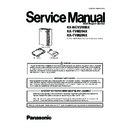Panasonic KX-NCV200BX / KX-TVM204X / KX-TVM296X (serv.man3) Service Manual ▷ View online
37
KX-NCV200BX / KX-TVM204X / KX-TVM296X
4.4.5.
Utility-System Trace
The System Administrator can monitor NCV200 activities and log the activities into a separate file. The following data can be
logged for each port or all ports:
- DTMF/Dial: DTMF signals sent and received by the NCV200.
- Guidance: guidance data that the NCV200 played.
- Message: the NCV200 activity on messages such as creating, playing and deleting.
- Process Event: events occurred between the NCV200 processes such as Application, Call Processor and DSP.
- Caller ID: Caller ID received from the PBX.
- Error: system errors.
- DID: DID number received from the connected PBX.
- PIN: PIN received by the NCV200.
There are 2 methods for System Trace
a) Real Time Trace: monitors the trace data of the selected port. Also, it is possible to log the monitoring data as a file.
b) Internal Trace: logs the trace data of the selected port automatically in the system.
Follow the steps below to monitor or log the system trace data.
logged for each port or all ports:
- DTMF/Dial: DTMF signals sent and received by the NCV200.
- Guidance: guidance data that the NCV200 played.
- Message: the NCV200 activity on messages such as creating, playing and deleting.
- Process Event: events occurred between the NCV200 processes such as Application, Call Processor and DSP.
- Caller ID: Caller ID received from the PBX.
- Error: system errors.
- DID: DID number received from the connected PBX.
- PIN: PIN received by the NCV200.
There are 2 methods for System Trace
a) Real Time Trace: monitors the trace data of the selected port. Also, it is possible to log the monitoring data as a file.
b) Internal Trace: logs the trace data of the selected port automatically in the system.
Follow the steps below to monitor or log the system trace data.
1. Click Utility in the menu bar.
2. Select System Trace.
2. Select System Trace.
(You can click the icon in the tool bar instead of step 1 and 2.)
Real Time Trace
1. Select Real Time Trace.
2. Check Enable/Disable Trace Data.
3. Check the data and port you wish to monitor.
4. Click?, navigate the folder to save the monitored data as a file.
5. Click Apply.
2. Check Enable/Disable Trace Data.
3. Check the data and port you wish to monitor.
4. Click?, navigate the folder to save the monitored data as a file.
5. Click Apply.
Note:
• During the "Real Time Trace", following features cannot be used:
- Other features in the Utility menu
- Recording features on a PC connected to the NCV200 (for Mailbox Group, Extension Group, System Caller Name, and Custom
Service)
- Recording features on a PC connected to the NCV200 (for Mailbox Group, Extension Group, System Caller Name, and Custom
Service)
Internal Trace
1. Select Internal Trace.
2. Select Setting, Display, or Trace Clear.
2. Select Setting, Display, or Trace Clear.
- Setting: Disables or enables the Internal Trace feature, and specifies the data and port you wish to log.
- Display: Displays the trace data.
- Trace Clear: Clears saved trace data.
- Display: Displays the trace data.
- Trace Clear: Clears saved trace data.
4.4.6.
Utility-System Maintenance
The System Administrator can maintain the NCV200 using System Maintenance.
Follow the steps below for System Maintenance:
Follow the steps below for System Maintenance:
1. Click Utility in the menu bar.
2. Select System Maintenance.
3. Edit parameters in the System Maintenance dialogue box.
4. Click OK.
2. Select System Maintenance.
3. Edit parameters in the System Maintenance dialogue box.
4. Click OK.
38
KX-NCV200BX / KX-TVM204X / KX-TVM296X
4.4.7.
Utility-System Initialize/Restart
The System Initialize/Restart is used to restart the NCV200. There are 2 methods as follows:
a) Initialize System: clears all voice data except the installed system guidance, and returns all system parameters to their default
settings. The System Administrator has to specify the following parameters before initializing the system:
a) Initialize System: clears all voice data except the installed system guidance, and returns all system parameters to their default
settings. The System Administrator has to specify the following parameters before initializing the system:
- Mailbox No. Length
- System Manager's Mailbox No.
- Message Manager's Mailbox No.
- System Manager's Mailbox No.
- Message Manager's Mailbox No.
b) Restart System: restarts the system. The NCV200 is not initialize.
Follow the steps below to initialize or restart the NCV200:
1. Click Utility in the menu bar.
2. Select System Initialize/Restart.
2. Select System Initialize/Restart.
Initialize System
1. Select "Initialize System".
(You can click the icon in the tool bar instead of step 1 and 2.)
2. Specify "Mailbox No. Length (2-5 digits)", "System Manager's Mailbox No." and "Message Manager's Mailbox No."
3. Click Next.
4. If there are active ports, the System Administrator will be asked to either to continue or to cancel.
3. Click Next.
4. If there are active ports, the System Administrator will be asked to either to continue or to cancel.
Select OK to continue, or Cancel to close the ports.
5. Click OK.
Restart System
1. Select "Restart System".
(You can click the icon in the tool bar instead of step 1 and 2.)
2. If there are active ports, the System Administrator will be asked to either to continue or to cancel.
Select OK to continue, or Cancel to close the ports.
3. Click OK.
39
KX-NCV200BX / KX-TVM204X / KX-TVM296X
4.4.8.
Utility-Diagnostic
Diagnostic is used to diagnose the following hardware of NCV200.
- Codec/DSP Voice Path: diagnoses whether the voice path between Codec and DSP functions properly.
- Play/Record Voice Path: diagnoses whether the voice path in the playing/recording unit functions properly.
Follow the steps below for System Diagnostic:
- Codec/DSP Voice Path: diagnoses whether the voice path between Codec and DSP functions properly.
- Play/Record Voice Path: diagnoses whether the voice path in the playing/recording unit functions properly.
Follow the steps below for System Diagnostic:
1. Click Utility in the menu bar.
2. Select Diagnostic.
3. If there are active ports, the System Administrator will be asked to either to continue or to cancel.
2. Select Diagnostic.
3. If there are active ports, the System Administrator will be asked to either to continue or to cancel.
Select OK to continue, or Cancel to close the ports.
4. Select Codec/DSP Voice Path or Play/Record Voice Path.
5. Diagnosis starts.
5. Diagnosis starts.
4.4.9.
Utility-Programmer Code
The System Administrator can change the system password that is needed to use KX-TVM/NCV Maintenance Console.
Follow the steps below to change the system password:
Follow the steps below to change the system password:
1. Click Utility in the menu bar.
2. Select Programmer Code.
3. Enter a new password in Enter new password:.
4. Enter the new password in Confirm new password:.
5. Click OK.
2. Select Programmer Code.
3. Enter a new password in Enter new password:.
4. Enter the new password in Confirm new password:.
5. Click OK.
4.4.10. Utility-Software Version
Software Version is used to display the version of main software and DSP software for reference.
Follow the steps below to display the software version:
Follow the steps below to display the software version:
1. Click Utility in the menu bar.
2. Select Software Version.
3. Click OK.
2. Select Software Version.
3. Click OK.
4.4.11. Utility-LAN Setting
The System Administrator can set the IP address and Port Number for the NCV200. After you changed the Port Number or Default
Gateway, you need to restart the NCV200.
Follow the steps below for LAN Settings:
Gateway, you need to restart the NCV200.
Follow the steps below for LAN Settings:
1. Click Utility in the menu bar.
2. Select LAN Settings.
3. Edit parameters in the LAN Settings dialogue box.
4. Click OK.
2. Select LAN Settings.
3. Edit parameters in the LAN Settings dialogue box.
4. Click OK.
IP Address
Specifies the IP Address for NCV200.
Subnet Mask
Specifies the Subnet Mask for IP Address.
Default Gateway
Specifies the IP Address for Default Gateway.
Port No.
Specifies the Port No. for NCV200.
Value Range
1-65535
Specifies the IP Address for NCV200.
Subnet Mask
Specifies the Subnet Mask for IP Address.
Default Gateway
Specifies the IP Address for Default Gateway.
Port No.
Specifies the Port No. for NCV200.
Value Range
1-65535
40
KX-NCV200BX / KX-TVM204X / KX-TVM296X
4.4.12. Utility-Default Parameters
Specifies TVM/NCV Type, Mailbox No. Length, System Manager's Mailbox No., Message Manager's Mailbox No., PBX Type, Inte-
gration Mode, and some parameters as the default settings.
gration Mode, and some parameters as the default settings.
Follow the steps below for Default Parameters:
1. Click Utility in the menu bar.
2. Select Default Parameters.
2. Select Default Parameters.
Set Default
1.Select "Set Default".
2.Specify TVM/NCV Type, PBX Type, Integration Mode, and set parameters.
3.Click OK.
2.Specify TVM/NCV Type, PBX Type, Integration Mode, and set parameters.
3.Click OK.
Load Default: Loads the parameters programmed in "Set default" to the NCV200.
1.Select "Load Default".
Click on the first or last page to see other KX-NCV200BX / KX-TVM204X / KX-TVM296X (serv.man3) service manuals if exist.