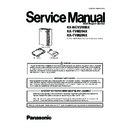Panasonic KX-NCV200BX / KX-TVM204X / KX-TVM296X (serv.man3) Service Manual ▷ View online
49
KX-NCV200BX / KX-TVM204X / KX-TVM296X
6.4.8.
Explantation Concering LED
50
KX-NCV200BX / KX-TVM204X / KX-TVM296X
51
KX-NCV200BX / KX-TVM204X / KX-TVM296X
6.5.
System Componets
Run Indicator
Lights during normal operation; flashes when the system is off-line and cannot receive calls.
Alarm Indicator
Flashes when a system error is detected or while the NCV200 is preparing to shutdown.
Lights when the shutdown procedure is complete.
Lights when the shutdown procedure is complete.
Reset Button
Resets the NCV200.
Note
• Make sure the NCV200 is not in use before pressing the Reset Button.
Shutdown Button
Initiates the shutdown procedure.
When the Alarm Indicator lights after pressing the Shutdown Button, you may safely turn off the power switch.
When the Alarm Indicator lights after pressing the Shutdown Button, you may safely turn off the power switch.
Note
• Make sure the NCV200 is not in use before pressing the Shutdown Button.
Mode Switch
Used to perform one of several administration/service operations by selecting one of 16 positions then shutting down and
restarting the NCV200.
To change the position, use a pointed object, such as a pen, etc.
The available Mode Switch positions are shown in the following table.
The black area in the switch illustration indicates the direction of the switch.
restarting the NCV200.
To change the position, use a pointed object, such as a pen, etc.
The available Mode Switch positions are shown in the following table.
The black area in the switch illustration indicates the direction of the switch.
*1 If the selected language has no prompts, no prompts will be heard.
52
KX-NCV200BX / KX-TVM204X / KX-TVM296X
Switch Position Operation
Note
When setting the Mode Switch to any position (except 0):
1. Disconnect the station wire(s) and wait a few minutes.
2. Turn the power switch off at the NCV200.
3. Set the Mode Switch.
4. Turn the power switch back on at the NCV200.
5. Connect the station wire(s) to the NCV200 and wait approximately 5 min.
6. Return the Mode Switch to position 0.
2. Turn the power switch off at the NCV200.
3. Set the Mode Switch.
4. Turn the power switch back on at the NCV200.
5. Connect the station wire(s) to the NCV200 and wait approximately 5 min.
6. Return the Mode Switch to position 0.
USB Port
Used to access the NCV200 via USB.
Earth Terminal
Must be connected to a earth source with less than 1 resistance.
DC IN
Used to supply power to the NCV200 from the AC Adaptor.
Power Switch
Starts the system and begins the self-test.
SAFETY PRECAUTION: When making any connections or removing the cover, be sure the power switch is switched off.
Hard Disk Drive
Stores all system programming and system prompts, and allows up to 1000 hours of message recording time.
Note
The actual hard disk drive mounted on your NCV200 may look different from the ones illustrated in this manual.
6.6.
Installation
6.6.1.
Before Installation
Please read the following precautions before installing the NCV200.
Installation Precautions
Installation Precautions
The NCV200 should be wall-mounted. Improper placement of the system may result in malfunction,
noise, or discoloration. Avoid installing the NCV200 in the following places:
noise, or discoloration. Avoid installing the NCV200 in the following places:
• in direct sunlight; in hot, cold, or humid places
• in areas where sulfuric gas can damage the equipment (e.g., areas near thermal springs, etc.)
• where shocks or vibrations are frequent or strong
• in dusty places or places where water or oil may come in contact with the unit
• near high frequency generating devices such as sewing machines, elevators or electric welders
• on or near computers or other office equipment, microwave ovens, or air conditioners (Ideally, the NCV200 should not be
• in areas where sulfuric gas can damage the equipment (e.g., areas near thermal springs, etc.)
• where shocks or vibrations are frequent or strong
• in dusty places or places where water or oil may come in contact with the unit
• near high frequency generating devices such as sewing machines, elevators or electric welders
• on or near computers or other office equipment, microwave ovens, or air conditioners (Ideally, the NCV200 should not be
installed in the same room with any of these items, and should be at least 2 m away from televisions.)
Do not obstruct the areas around the PBX and the NCV200. Both require open space above the unit for cooling and space on
the sides for maintenance and inspection.
the sides for maintenance and inspection.
Wiring Precautions
Be sure to follow these instructions when wiring.
• Do not wire the telephone cable parallel to an AC power source, computer, etc. If cables are run near those wires, shield them
with metal tubing or use shielded cables and earth the shields.
• Use protectors if running cables on the floor. Avoid running cables under carpets.
• Avoid sharing the power supply to the NCV200 with computers or other office equipment. Induction noise from such equipment
• Avoid sharing the power supply to the NCV200 with computers or other office equipment. Induction noise from such equipment
may interrupt the NCV200 operation.
When making any connections or removing the cover, be sure the power switch is turned off.
When installing telephone wiring, basic safety precautions should always be followed to reduce the risk of fire, electric shock
and injury to persons, including the following:
When installing telephone wiring, basic safety precautions should always be followed to reduce the risk of fire, electric shock
and injury to persons, including the following:
• Never install telephone wiring during a lightning storm.
• Never install telephone jacks in wet locations unless the jack is specifically designed for wet locations.
• Never touch uninsulated telephone wires or terminals unless the telephone line has been
• Never install telephone jacks in wet locations unless the jack is specifically designed for wet locations.
• Never touch uninsulated telephone wires or terminals unless the telephone line has been
disconnected at the network interface.
• Use caution when installing or modifying telephone lines.
Note
• If you live in an area that has frequent power failures, we strongly recommend connecting the NCV200 and PBX to an uninter-
ruptible power supply (UPS). Use only a UPS which can provide adequate power supply to all connected devices. Refer to the
specifications for the power rating of your NCV200 and PBX.
specifications for the power rating of your NCV200 and PBX.
Click on the first or last page to see other KX-NCV200BX / KX-TVM204X / KX-TVM296X (serv.man3) service manuals if exist.