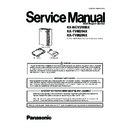Panasonic KX-NCV200BX / KX-TVM204X / KX-TVM296X (serv.man3) Service Manual ▷ View online
41
KX-NCV200BX / KX-TVM204X / KX-TVM296X
5 Location of Controls and Components
5.1.
Names and Locations
5.1.1.
Outside/Inside View
42
KX-NCV200BX / KX-TVM204X / KX-TVM296X
6 Installation Instructions
6.1.
System Connection Diagram
43
KX-NCV200BX / KX-TVM204X / KX-TVM296X
6.2.
Connection Examples
DPT Integration
The KX-NCV200 supports DPT Integration only, therefore it must be connected to the digital extension ports of the PBX.
Each VPS jack provides 2 VPS ports and can handle 1 call per port.
Connection Example (KX-TVM204 x 6, DPT Integration Mode)
Each VPS jack provides 2 VPS ports and can handle 1 call per port.
Connection Example (KX-TVM204 x 6, DPT Integration Mode)
44
KX-NCV200BX / KX-TVM204X / KX-TVM296X
6.3.
Connecting the AC Adaptor
1. Plug the DC connector of the AC adaptor into DC IN.
2. Confirm that the NCV200 power switch is in the "OFF" position, then plug the AC cord into the AC adaptor, then plug the other
end into an AC outlet.
end into an AC outlet.
Click on the first or last page to see other KX-NCV200BX / KX-TVM204X / KX-TVM296X (serv.man3) service manuals if exist.