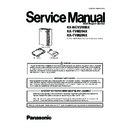Panasonic KX-NCV200BX / KX-TVM204X / KX-TVM296X (serv.man3) Service Manual ▷ View online
29
KX-NCV200BX / KX-TVM204X / KX-TVM296X
4.3.7.
DC-DC Converter Circuit
This system has external AC adaptor, and DC40V is supplied by an external AC adaptor to the system.
AC Adaptor specification
In the power supply circuit, the DC-DC converter generates 12V, 5v for the HDD, 3.3v for logic, and 1.9v for the CPU from the
DC40v input from the AC adapter. An alarm circuit is provided in the 40V route by which a DC power stop generates a DC down
alarm signal when LOW is asserted. The overvoltage detection circuit monitors 12v, 5v, and 3.3v described below and shuts off
the supply of 40v when each voltage reaches the predetermined value or higher.
The DC-DC converter generates 12v and 5v necessary for the HDD power supply. 5v is generated branching off from 12v. 12v
supplies the backup circuit with a large-capacitance capacitor for backup in the event of a momentary power failure. The inrush
current prevention circuit is provided to ease the inrush current that is generated by the capacitor on startup.
The DC-DC converter also supplies 3.3v to logic components of the main board from the 40v. 3.3v is set to start after 40V and
5V are raised to 10v and 4.3v respectively. 3.3v mounts the backup circuit with a large-capacitance capacitor for backup in the
event of a momentary power failure. The inrush current prevention circuit is provided to ease the inrush current that is generated
by the capacitor on startup.
In addition, this 3.3v generates 1.9v that is supplied as the core power supply to the CPU, and 1.9v is generated for the CPU's
RTC circuit that has the backup circuit by the lithium battery. Particularly because the load changes of 1.9v for the CPU are
large, a converter with high transient characteristics is used. The lithium battery circuit is provided with a battery alarm, and an
nBAT_ALM signal is asserted LOW when the amount of the lithium battery remaining is exhausted.
DC40v input from the AC adapter. An alarm circuit is provided in the 40V route by which a DC power stop generates a DC down
alarm signal when LOW is asserted. The overvoltage detection circuit monitors 12v, 5v, and 3.3v described below and shuts off
the supply of 40v when each voltage reaches the predetermined value or higher.
The DC-DC converter generates 12v and 5v necessary for the HDD power supply. 5v is generated branching off from 12v. 12v
supplies the backup circuit with a large-capacitance capacitor for backup in the event of a momentary power failure. The inrush
current prevention circuit is provided to ease the inrush current that is generated by the capacitor on startup.
The DC-DC converter also supplies 3.3v to logic components of the main board from the 40v. 3.3v is set to start after 40V and
5V are raised to 10v and 4.3v respectively. 3.3v mounts the backup circuit with a large-capacitance capacitor for backup in the
event of a momentary power failure. The inrush current prevention circuit is provided to ease the inrush current that is generated
by the capacitor on startup.
In addition, this 3.3v generates 1.9v that is supplied as the core power supply to the CPU, and 1.9v is generated for the CPU's
RTC circuit that has the backup circuit by the lithium battery. Particularly because the load changes of 1.9v for the CPU are
large, a converter with high transient characteristics is used. The lithium battery circuit is provided with a battery alarm, and an
nBAT_ALM signal is asserted LOW when the amount of the lithium battery remaining is exhausted.
AC input (Primary)
100 V AC to 240 V AC, 1.5A, 50 Hz/60 Hz
DC output (Secondary)
DC40 V, 1.38 A (55.2 W)
30
KX-NCV200BX / KX-TVM204X / KX-TVM296X
About jumper J108 for the lithium battery
J108 is a jumper switch to supply the lithium battery voltage to the main board. Please note that the power supply of the real-
time clock is stopped and the time setting of the system is reset to its initial state when this jumper switch is turned off. In this
case, a red alarm LED in the front panel lights up by the battery back alarm, displaying the state.
time clock is stopped and the time setting of the system is reset to its initial state when this jumper switch is turned off. In this
case, a red alarm LED in the front panel lights up by the battery back alarm, displaying the state.
Caution:
When the jumper J108 is turned on in the power off mode, immediately turn on the power to the main board to supply 3.3V to
the CPU. Once the power of the main board has been turned on, the main power supply might be off.
As stated above, turning on J108 in the power off leads to a more rapid drain of the lithium battery.
the CPU. Once the power of the main board has been turned on, the main power supply might be off.
As stated above, turning on J108 in the power off leads to a more rapid drain of the lithium battery.
4.3.8.
Adaptor Specification
AC adaptor: PSLP1434**
Direct current output terminal connection
Circuit Protection
Rated input voltage
AC 110v - 240v
Input voltage range
AC 93.5v - 276v
Input Frequency range
47Hz - 63Hz
Rated input current
Max 1.45A
Power Supply efficiency
Min 84%
Rated output voltage
38.9v - 40.0v
Output load current
+40v 1.38A
Output ripple/noise
300mVp - p
DC output plug Center
+40v DC
DC output plug Circumference
GND
Over input-current Protection
This AC adaptor shall have a safety recognized fuse for over-current protection in primary live line.
Short-circuit Protection
The product shall have no permanent damage in case of the output short circuit conditions.
The Power Supply shall return to normal operating conditions after output condition recovers.
Short circuit condition shall not exceed 10 hours.
The Power Supply shall return to normal operating conditions after output condition recovers.
Short circuit condition shall not exceed 10 hours.
Over voltage Protection
During over voltage condition output not rise to dangerous voltage.
Over voltage protection range 44.0v - 57.3v.
Over voltage protection range 44.0v - 57.3v.
31
KX-NCV200BX / KX-TVM204X / KX-TVM296X
4.4.
Utility
The Utility menu provides access to the following functions and utilities:
- Quick Setup
- System Back Up
- System Prompts Customization
- Port Status
- System Trace
- System Maintenance
- System Initialize/Restart
- Diagnostic
- Programmer Code
- Software Version
- LAN Settings
- Default Parameters
To select an item from the Utility menu, click Utility in the menu bar, then select the desired function or utility.
Certain Utility menu items are also available from the Tool Bar (System Back Up, Line Status, System Trace, System Initialize/
Restart and Commands).
- System Back Up
- System Prompts Customization
- Port Status
- System Trace
- System Maintenance
- System Initialize/Restart
- Diagnostic
- Programmer Code
- Software Version
- LAN Settings
- Default Parameters
To select an item from the Utility menu, click Utility in the menu bar, then select the desired function or utility.
Certain Utility menu items are also available from the Tool Bar (System Back Up, Line Status, System Trace, System Initialize/
Restart and Commands).
32
KX-NCV200BX / KX-TVM204X / KX-TVM296X
4.4.1.
Utility-Quick Setup
The Quick Setup utility allows you to set essential NCV200 parameters quickly and easily. It is particularly useful when connecting
to the NCV200 for the first time or after initializing the NCV200. The following settings can be programmed with the Quick Setup util-
ity:
- System Security
- PBX Environment
- Mailbox Edit
- Port/Trunk Setting
- Time Setting
to the NCV200 for the first time or after initializing the NCV200. The following settings can be programmed with the Quick Setup util-
ity:
- System Security
- PBX Environment
- Mailbox Edit
- Port/Trunk Setting
- Time Setting
Note:
• Set the desired parameters in each screen then click Next or Back to go to the desired screen.
• The Auto Configuration utility is available from the PBX Environment screen. This utility allows you to automatically create mail-
• The Auto Configuration utility is available from the PBX Environment screen. This utility allows you to automatically create mail-
boxes for several extensions at once. When you click Next on the PBX Environment screen, Auto Configuration dialogue box
appears. Click OK to start Auto configuration, or Cancel to skip Auto Configuration and go to the next setting screen. Auto Con-
figuration is available only in Interactive Mode and with Panasonic KX-T series PBXs using APT/DPT integration.
appears. Click OK to start Auto configuration, or Cancel to skip Auto Configuration and go to the next setting screen. Auto Con-
figuration is available only in Interactive Mode and with Panasonic KX-T series PBXs using APT/DPT integration.
• In the Quick Setup-Finish window, you can change system date and time. You can click Finish to save the parameters, and
"Quick Setup Completed" dialogue box appears. Click YES to save the settings, or NO if you want to modify some settings.
Click on the first or last page to see other KX-NCV200BX / KX-TVM204X / KX-TVM296X (serv.man3) service manuals if exist.