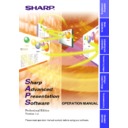Sharp XG-V10XE (serv.man32) User Manual / Operation Manual ▷ View online
4
If you want to project an image of what is currently displayed on your monitor...
Capture & Transfer
captures the image on the PC
monitor and transfers it to the projector.
(See page 68)
If you want to project a single image quickly...
Quick Transfer
captures the image on the PC monitor
and transfers it to the projector using the mouse as a
shortcut.
shortcut.
(See page 70)
5
Contents
Foreword ....................................................................................... 2
For your reference ........................................................................ 3
For your reference ........................................................................ 3
Installing/Uninstalling
Required Hardware and Software ............................................... 7
Projector and PC Connections .................................................... 8
Projector and PC Connections .................................................... 8
Connecting Multiple Projectors with PC .................................... 8
Connecting Single Projector with PC ........................................ 9
Connecting Single Projector with PC ........................................ 9
Installing the Software ............................................................... 10
Setting up your PC for Infrared Communications (IrCOM) ..... 14
Uninstalling the Software .......................................................... 17
Setting up your PC for Infrared Communications (IrCOM) ..... 14
Uninstalling the Software .......................................................... 17
Operations
Starting and Quitting .................................................................. 18
Opening Modes ....................................................................... 18
Starting from the “Sharp Advanced Presentation Software
Professional Edition” icon in the Windows task tray ........... 18
Starting from the Windows “Start” button ........................... 18
Starting from the “Sharp Advanced Presentation Software
Professional Edition” shortcut icon on the Windows
desktop ............................................................................... 19
Professional Edition” icon in the Windows task tray ........... 18
Starting from the Windows “Start” button ........................... 18
Starting from the “Sharp Advanced Presentation Software
Professional Edition” shortcut icon on the Windows
desktop ............................................................................... 19
Selecting the Operation Mode ................................................ 20
Changing Auto-Launch Setting ............................................... 21
Changing Auto-Launch Setting ............................................... 21
When “Auto-Launch ON” is selected .................................. 21
When “Auto-Launch OFF” is selected ................................ 21
When “Auto-Launch OFF” is selected ................................ 21
Selecting the Mode ................................................................. 21
Quitting .................................................................................... 22
Help ......................................................................................... 22
Quitting .................................................................................... 22
Help ......................................................................................... 22
Setup for Controlling the Projectors ........................................ 23
Setup flowchart ................................................................... 23
Scan Setting ............................................................................ 24
Deleting the set IP address ................................................ 25
Projector Setting ..................................................................... 26
Multiple Projector Operation Mode (Use ID Number) ......... 26
Multiple Projector Operation Mode (Don’t Use ID Number) ... 27
Single Projector Operation Mode ....................................... 28
Multiple Projector Operation Mode (Don’t Use ID Number) ... 27
Single Projector Operation Mode ....................................... 28
Controlling the Multiple Projectors ........................................... 29
Multiple Control ....................................................................... 29
Group Setting .......................................................................... 31
Group Setting .......................................................................... 31
To remove projectors belonging to groups from the group.... 32
To clear all the projectors belonging to group ..................... 32
To clear all the projectors belonging to group ..................... 32
Password Setting ....................................................................... 33
Setting the Password .............................................................. 33
Changing the Password .......................................................... 34
Changing the Password .......................................................... 34
Selecting the Keylock Level ...................................................... 35
Projector Name and Unique Name Setting .............................. 36
E-mail Sending Function ........................................................... 37
Projector Name and Unique Name Setting .............................. 36
E-mail Sending Function ........................................................... 37
Sender Setting ........................................................................ 37
Sender settings .................................................................. 37
E-mail Address Book Setting .................................................. 38
6
E-mail message recipient address setting .......................... 38
Registering a new recipient e-mail address ....................... 38
Changing recipient e-mail addresses ................................. 39
Deleting registered recipients ............................................. 39
Registering a new recipient e-mail address ....................... 38
Changing recipient e-mail addresses ................................. 39
Deleting registered recipients ............................................. 39
Send E-mail Setting ................................................................ 39
Automatic e-mail sending function settings ........................ 40
Periodic e-mail sending function settings ........................... 40
Settings for additionally attached files ................................ 41
Sending the “Projector Condition” e-mail message
manually ............................................................................. 41
Periodic e-mail sending function settings ........................... 40
Settings for additionally attached files ................................ 41
Sending the “Projector Condition” e-mail message
manually ............................................................................. 41
Error Notification Function ........................................................ 42
Projector Timer Control ............................................................. 43
Backup Function ........................................................................ 44
Projector Timer Control ............................................................. 43
Backup Function ........................................................................ 44
Backup Function Settings ....................................................... 44
Interval Time Setting ............................................................... 45
Interval Time Setting ............................................................... 45
Resetting after the backup function has been activated ..... 47
Controlling the Projector’s Adjustment .................................... 48
Advanced Control for Adjustment ........................................... 48
“Set Up” Adjustment ................................................................ 50
“Input1/2/3/4/5/6 PICT” Adjustment ......................................... 51
“Fine Sync” Adjustment ........................................................... 52
“Audio” Adjustment .................................................................. 53
“Options” Adjustment .............................................................. 54
“Set Up” Adjustment ................................................................ 50
“Input1/2/3/4/5/6 PICT” Adjustment ......................................... 51
“Fine Sync” Adjustment ........................................................... 52
“Audio” Adjustment .................................................................. 53
“Options” Adjustment .............................................................. 54
Save Control Setting and Load Control Setting ...................... 56
To make “Save Control Setting” ......................................... 56
To make “Load Control Setting” .......................................... 56
To make “Load Control Setting” .......................................... 56
Video Wall Setting ...................................................................... 57
To reset the current assignment settings ............................ 58
Projector image assignment with the Video Wall Setting ... 58
Projector image assignment with the Video Wall Setting ... 58
Adjusting Images ........................................................................ 59
Gamma Correction .................................................................. 59
Adjusting the GAMMA Curve .................................................. 60
Adjusting the GAMMA Curve .................................................. 60
Setting the gamma correction area .................................... 61
Saving the Gamma Correction Settings .................................. 62
Loading the Gamma Correction Settings ................................ 62
Loading the Gamma Correction Settings ................................ 62
Setup for Transferring Images .................................................. 63
Changing Compression Rate .................................................. 63
Transferring Images ................................................................... 64
Presentation Transfer .............................................................. 64
To send a single image (“Send Image”) ............................. 66
To send all the images (“Self Run”) .................................... 67
To send all the images (“Self Run”) .................................... 67
Capture & Transfer .................................................................. 68
To send another image ....................................................... 69
Quick Transfer ......................................................................... 70
To send another image ....................................................... 70
Saving a Custom Image as Startup Image and Background
Image ........................................................................................... 71
Image ........................................................................................... 71
Appendix
Table of Functions by Model ..................................................... 72
Troubleshooting ......................................................................... 73
List of Error Messages ............................................................... 76
Glossary ...................................................................................... 78
Services ....................................................................................... 80
Troubleshooting ......................................................................... 73
List of Error Messages ............................................................... 76
Glossary ...................................................................................... 78
Services ....................................................................................... 80
7
Installing/
Uninstalling
Required Hardware and Software
Sharp Advanced Presentation Software Professional Edition
requires the following hardware and software for operation.
requires the following hardware and software for operation.
PC running under Microsoft Windows 95/98 or Windows NT
CPU
233 MHz Pentium or higher is recommended.
Display
A 800
×
600 dot display capable of displaying
65,536 colours or more
Memory
32 MB or more
Hard disk free space
80 MB or more
Interface
An available
RS-232C
serial port for transferring
images and controlling the projector
CD-ROM drive
Note that this software may not operate normally if the serial port settings,
etc., are not correct when serial equipment other than projectors is also
connected to the computer.
etc., are not correct when serial equipment other than projectors is also
connected to the computer.
Using infrared communications
(IrCOM)
If you use the NV-5/6/7, transferring images can be performed using
infrared communications (IrCOM). The PC requires a built-in infrared
communications port or an external infrared communications adapter.
infrared communications (IrCOM). The PC requires a built-in infrared
communications port or an external infrared communications adapter.
●
For Windows 95 users:
Microsoft
Microsoft
IrDA
2.0 (Infrared Driver) has to be installed on your
PC to use this software. If it is not installed, you can obtain it
from the Microsoft’s site on the Internet.
from the Microsoft’s site on the Internet.
●
For Windows 98 users:
Microsoft Windows 98 supports IrDA communications as a
default programme.
Please consult to Microsoft operation manual for more details.
Microsoft Windows 98 supports IrDA communications as a
default programme.
Please consult to Microsoft operation manual for more details.
●
For Windows NT users:
Infrared communications (IrCOM) cannot be used.
Infrared communications (IrCOM) cannot be used.
●
The transmission speed of infrared communications is
dependent on the IrDA version of the PC.
dependent on the IrDA version of the PC.
•
IrDA 1.0 : 9,600 bps - 115.2 kbps
•
IrDA 1.1 : 4 Mbps
Therefore the actual speed depends on the IrDA version your PC
supports.
See the computer’s instruction manual for the IrDA specifications.
supports.
See the computer’s instruction manual for the IrDA specifications.
We cannot guarantee that the software will operate on computers whose
motherboards have been changed or modified, or on computers that
the users have configured themselves.
motherboards have been changed or modified, or on computers that
the users have configured themselves.
Click on the first or last page to see other XG-V10XE (serv.man32) service manuals if exist.