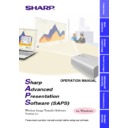Sharp XG-NV7XE (serv.man11) User Manual / Operation Manual ▷ View online
48
“Gamma Correction”/“RS-232C Control” is not operating properly
H
Reconnect the RS-232C serial cable and try again.
The cable may not be connected properly or an error may have
occurred during the transmission.
The cable may not be connected properly or an error may have
occurred during the transmission.
H
Check that the port for serial (RS-232C) communications is correctly
specified in the PC’s settings
specified in the PC’s settings
(page 20)
.
H
Projector may not be receiving command because of the projector’s
setting. Please check the projector’s “ON/OFF” status, “INPUT
SELECT” status (COMPUTER, VIDEO) or the input signal. Resend
the command after adjusting these items.
setting. Please check the projector’s “ON/OFF” status, “INPUT
SELECT” status (COMPUTER, VIDEO) or the input signal. Resend
the command after adjusting these items.
H
Before Gamma Correction, use the projector’s Gamma button and
set the CUSTOM mode.
set the CUSTOM mode.
The transmitting speed is low
H
Check that your PC supports IrDA 1.1.
H
Check the transmitting speed from your PC.
If the speed is 4 Mbps, check that an IrDA 1.1 driver is installed
If the speed is 4 Mbps, check that an IrDA 1.1 driver is installed
(page 7)
. Refer to the PC’s instruction manual.
H
Do not use the projector’s remote control while transferring.
H
Check the compression rate setting
(page 22)
.
H
Check the baud rate setting, in the case of RS-232C cable
communications
communications
(page 20)
.
H
Note that custom image as Startup Image and Background Image
is fixed in the “High quality, slow transmission” setting.
is fixed in the “High quality, slow transmission” setting.
H
Note that Quick Transfer is fixed in the “Normal quality, middle
speed” setting.
speed” setting.
If 4 Mbps IrDA should fail
H
If 4 Mbps IrDA should fail, try transmitting at 115 kbps. The following
is the procedure to change the transmitting speed.
1) Click the Windows “Start” button and then select “Settings”.
2) Select “Control Panel”.
3) Double click the “Infrared Monitor” icon.
4) Click the “Options” tab.
5) Select “Limit connection speed to” and change it to 115kbps.
is the procedure to change the transmitting speed.
1) Click the Windows “Start” button and then select “Settings”.
2) Select “Control Panel”.
3) Double click the “Infrared Monitor” icon.
4) Click the “Options” tab.
5) Select “Limit connection speed to” and change it to 115kbps.
49
Unable to save the startup image
H
Do not turn off the projector while transmission.
The image data may be lost.
The image data may be lost.
Quality of the image is low
H
Check the compression rate setting
(page 22)
.
H
Note that Quick Transfer is fixed in the “Normal quality, middle
speed” setting.
speed” setting.
Unable to speed up the transfer or improve the image quality
H
If the image file is saved in JPEG format, its compression rate cannot
be changed.
Note that the compression rate only applies to BMP file format.
be changed.
Note that the compression rate only applies to BMP file format.
Unable to speed up “Gamma Correction” though the
transmitting speed was changed
transmitting speed was changed
H
The transmitting speed setting applies to image transfer via cable
only. The speed for transfer of gamma values is fixed at 9,600 bps.
only. The speed for transfer of gamma values is fixed at 9,600 bps.
T
roubleshooting
50
19
21
29
22
19
19
32
32
19
42
17
26
21
25
31
34
42
21
24
23
20
Glossary
Version information
Specify if this software launches automatically upon startup
Transfer an image of what is currently displayed on a monitor
Rate of compression of the images transmitted from a
PC to the projector
PC to the projector
Exit from this software
Main menu item
Projector’s specific values of specified colours
Adjust the projector’s gamma values from a PC
Help in using this software
Load all the saved “RS-232C Control” values to the
projector
projector
Main menu item
Open file folder containing images to be transmitted to
the projector (for Presentation Transfer)
the projector (for Presentation Transfer)
Main menu item
Transfer a series of images (BMP or JPEG) to the projector
Shortcut to transferring an image of what is currently
displayed on a monitor
displayed on a monitor
Adjust the projector’s settings from a PC
Save all the current “RS-232C Control” settings of the
projector in a PC
projector in a PC
Send slides in a specified folder one after another to
the projector
the projector
Customized image which is displayed while projector is
warming up and/or when no signal is detected
warming up and/or when no signal is detected
Change the function from “Startup Image Transfer”
and/or “Image Transfer”
and/or “Image Transfer”
Select method of communicating with the projector
About This Software
Auto-Launch ON/OFF
Capture & Transfer
Compression Rate
Exit
File
Gamma
Gamma Correction
Help
Load Control Settings
Mode
Open
Option
Presentation Transfer
Quick Transfer
RS-232C Control
Save Control Settings
Self Run
Startup Image Transfer
Transfer Mode
Wireless (IrCOM)
or RS-232C
or RS-232C
Word
Explanation
Page
Menu
51
Transmission speed of information via the projector’s
RS-232C port and a PC’s serial port
RS-232C port and a PC’s serial port
Image file format
Communication port
Select an item and modify it using the mouse
Sharp wireless communication
Standard protocol for wireless communication
Standard format (protocol) for transmission of images
Image file format
Communication method of the projector to a PC (Serial
Port)
Port)
Baud Rate
BMP
COM
Drag & Drop
IrCOM
IrDA
IrTranP
JPEG
RS-232C
Word
Explanation
Page
Others
20
1
15
28
1
7
1
1
1
Glossary/
Services
Click on the first or last page to see other XG-NV7XE (serv.man11) service manuals if exist.