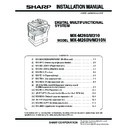Sharp MX-M310 / MX-M310N (serv.man5) Service Manual ▷ View online
MX-M260/M310/M260N/M310N MX-FN13 (Finisher) 5 - 2
6) Remove the paper exit tray by using care for the tray paper presence
detection harness which is connected to the back side of the paper
exit tray.
exit tray.
7) Insert the tray paper presence detection harness into the dummy
connector on the fan duct.
8) Disengage the pawls in the sequence of 1 and 2 and remove the
paper exit dummy cover.
9) Remove the screw, and remove the maintenance cover.
Remove the four screws, and remove the rear cabinet.
10) Remove the screw, and remove the right cabinet lever cover.
11) Open the manual feed tray and the right door.
Remove the two screws, and remove the right cabinet.
12) Pass the harness (packed together with the unit) of the second paper
exit unit though inside of the frame plate as shown in the figure.
Install the second paper exit unit to the machine, and fix it with the
four M4 S tight screws which are packed together with the finisher.
Connect the connector of the harness.
four M4 S tight screws which are packed together with the finisher.
Connect the connector of the harness.
1
2
1
1
2
MX-M260/M310/M260N/M310N MX-FN13 (Finisher) 5 - 3
13) Install the right cabinet to the original position, and fix it with two
screws.
Close the right door and the manual paper feed tray.
Close the right door and the manual paper feed tray.
14) Install the rear cabinet to the original position, and fix it with four
screws.
Install the maintenance cover, and fix it with one screw.
Install the maintenance cover, and fix it with one screw.
15) Attach the rail dummy cover to the guide rail by sliding it along the
guide rail in the arrow direction as shown in the figure.
16) Remove one round-head screw from the connection unit which is
packed with the finisher, and remove the front cabinet lower and
the connection cabinet temporarily.
the connection cabinet temporarily.
17) Slide the rail under the connection unit to the lock position.
18) Engage the finisher connection plate with the notch in the stay at
the right bottom of the machine.
Slide the connection plate to the bottom, and attach one M3 screw
as shown. (Use the screw bundled to the package.)
∗ Press the right side of the connection plate.
Slide the connection plate to the bottom, and attach one M3 screw
as shown. (Use the screw bundled to the package.)
∗ Press the right side of the connection plate.
19) After attaching the screw, pull the connection plate toward you.
MX-M260/M310/M260N/M310N MX-FN13 (Finisher) 5 - 4
∗ When holding the finisher, hold the front frame side and the rear
frame side.
20) Insert the finisher along the connection plate rail from the left side
of the machine until it locks.
21) Press the finisher from the front to slide to the rear together with
the connection plate.
22) Fix the connection plate from the front with the M3 screws (3 posi-
tions) which are packed with the finisher.
23) Install the finisher connection cabinet from the left. (A hook pawl is
provided on the back. Be careful not to float.)
24) Install the finisher front cabinet lower with four screws. (First attach
the A screw.)
A: M3 round-head screw (1 position)
Use the screw which was removed from the FIN connection
unit.
unit.
B: M4 P tight screws (3 positions)
Use the screws which were removed from the paper exit tray of
the machine.
the machine.
25) Install the left cabinet to the original position. (M3 screws 3 posi-
tions, M4 screws 2 positions)
26) Install the finisher front cover from the left side by sliding, and fix
the center of the fulcrum point with the resin clip.
A
B
B
B
MX-M260/M310/M260N/M310N MX-FN13 (Finisher) 5 - 5
27) Install the paper holding arm.
28) Close the finisher front cover and the machine front cover.
29) Connect the machine connection connector, and remove two
mounting screws of the plate cover at the back of the machine.
Attach two clamps (with screws) which are packed together with
the finisher as shown in the figure, and arrange the cable.
Attach two clamps (with screws) which are packed together with
the finisher as shown in the figure, and arrange the cable.
Non LPS
Do not connect to devices other than specified peripheral devices
of our company.
Do not connect to devices other than specified peripheral devices
of our company.
30) Attach the staple position label to the document feed unit.
10mm
10mm
Cleaning
caution label
caution label
Click on the first or last page to see other MX-M310 / MX-M310N (serv.man5) service manuals if exist.