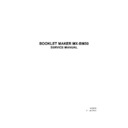Sharp MX-BM50 (serv.man2) Service Manual ▷ View online
BM-1-32
11 Feb 2013
Cover Feeder Installation
COVER FEEDER INSTALLATION
2. Install motor harness [A] (
x 1).
3. Install sensor harness [B] (
x 1).
4. Install fan harness [C] (
x 2) on PCB [D], located under the Top Cover.
5. Install Top Cover ( x 10).
[A]
[B]
[C]
[D]
BM-1-33
11 Feb 2013
COVER FEEDER INSTALLATION
1.4.3 ENABLING THE COVER FEEDER
1. Turn on the power for the Booklet Maker.
2. Press the [Tools] button and then the [Service] button.
3. Key in password 107 and press the [OK] button.
4. Select MX-BM50 and press the [Enter] button.
5. Scroll to “MX-CF50 installed: No”.
6. Press the [CHG] button, so that it reads “MX-CF50 installed: Yes”.
7. Press [OK] button.
8. Scroll to [Sensors] and press the [OK] button.
9. Scroll to “CF-Q30 paper/dsd sensor”.
2. Press the [Tools] button and then the [Service] button.
3. Key in password 107 and press the [OK] button.
4. Select MX-BM50 and press the [Enter] button.
5. Scroll to “MX-CF50 installed: No”.
6. Press the [CHG] button, so that it reads “MX-CF50 installed: Yes”.
7. Press [OK] button.
8. Scroll to [Sensors] and press the [OK] button.
9. Scroll to “CF-Q30 paper/dsd sensor”.
[B]
Upper Top Cover removed for clarity
BM-1-34
11 Feb 2013
Cover Feeder Installation
COVER FEEDER INSTALLATION
[A]
10. Place the DSD calibration strip as illustrated [A].
The calibration strip must be positioned between the CF-Q30 (DSD sensor) LED and
phototransistor (
Service Manual MX-CF50 chapter 6.1 ).
11. The value should be +4.7 ± 0.05. If not, turn the potentiometer [B] on the Addon PCB
until you reach the correct value.
12. Press the [Exit] button when adjustment is done.
13. Press [Exit] button once to go back to Service Program mode or twice to leave
13. Press [Exit] button once to go back to Service Program mode or twice to leave
Service Program mode.
BM-1-35
11 Feb 2013
Cover Feeder Installation
COVER FEEDER INSTALLATION
1.4.4 CHECK THE INSTALLATION
1. Perform installation according to section(
1.3.7 on page BM-1-24 ) step 2-13.
2. Remove the interlock cheater and close the top cover.
3 A. Prepare a 15mm high stack of A4/8.5 x 11” covers.
3 A. Prepare a 15mm high stack of A4/8.5 x 11” covers.
B. Make sure that the ink has dried out well, to avoid smearing.
C. Make sure that the covers are well fanned to avoid misfeeds or double-feeds.
D. Align the covers well to achieve a reliable collating operation and good finishing result.
D. Align the covers well to achieve a reliable collating operation and good finishing result.
4. Open the Booklet maker top cover and install an interlock cheater to be able to run the
Booklet maker with the top cover open.
5. Set up the Booklet maker to Auto paper size and Staple On.
If using rail, skip step 15-17.
6. Check that the Booklet maker is set to “Staple On”.
7. Send one A4/8.5 x 11” job to the Booklet maker.
8. Check for the correct feeding of the sheets.
7. Send one A4/8.5 x 11” job to the Booklet maker.
8. Check for the correct feeding of the sheets.
NOTE: The sheets should enter in the middle of the infeeder.[B]
If not, adjust the Booklet maker according to section (
1.3.3 on page BM-1-18).
9. Send one A3/11 x 17” job to the Booklet maker.
10. Check for the correct feeding of the sheets.
10. Check for the correct feeding of the sheets.
NOTE: The sheets should enter in the middle of the infeeder [B].
If not, adjust the Booklet maker according to section (
1.3.3 on page BM-1-18).
11. Remove the interlock cheater and close the top cover.
12. A. Prepare a 15mm high stack of A4/8.5 x 11” covers.
12. A. Prepare a 15mm high stack of A4/8.5 x 11” covers.
B. Make sure that the ink has dried out well, to avoid smearing.
C. Make sure that the covers are well fanned to avoid misfeeds or double-feeds.
D. Align the covers well to achieve a reliable collating operation and good finishing result.
D. Align the covers well to achieve a reliable collating operation and good finishing result.
E. Press down the green marks on Paper bin and load the covers.
F. Move the adjustable side guides up against the covers, until there is no clearance.
G. Set up the Cover Feeder to Cover ON, the fan will start and the Cover Feeder will prefeed
G. Set up the Cover Feeder to Cover ON, the fan will start and the Cover Feeder will prefeed
the first cover to be ready for the set from the copier.
continued on next page
Click on the first or last page to see other MX-BM50 (serv.man2) service manuals if exist.