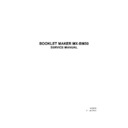Sharp MX-BM50 (serv.man2) Service Manual ▷ View online
BM-1-24
11 Feb 2013
Booklet Maker
Installation
BOOKLET MAKER INSTALLATION
1.3.7 CHECK THE INSTALLATION
1. If installing a Cover Feeder MX-CF50continue to section (
1.4 )
otherwise continue with step 2.
2. Turn on the power for the Booklet maker.
NOTE: Make sure that the finisher connector is connected to the copier.
3. Press the [Tools] button and then the [Service] button.
4. Key in password 107 and press the [OK] button.
5. Select MX-BM50 and press the [Enter] button.
6. Scroll down to Printer. Press OK and select Printer.
7. Open the Booklet maker top cover and install an interlock cheater to be able
4. Key in password 107 and press the [OK] button.
5. Select MX-BM50 and press the [Enter] button.
6. Scroll down to Printer. Press OK and select Printer.
7. Open the Booklet maker top cover and install an interlock cheater to be able
to run the Booklet maker with the top cover open.
8. Set up the Booklet maker to Auto paper size and Staple On.
9. Check that the Booklet maker is set to “Staple On”.
10. Send one A4/8.5 x 11” job to the Booklet maker.
11. Check for the correct feeding of the sheets.
9. Check that the Booklet maker is set to “Staple On”.
10. Send one A4/8.5 x 11” job to the Booklet maker.
11. Check for the correct feeding of the sheets.
NOTE: The sheets should enter in the middle of the infeeder [B].
If not, adjust the docking screws on the docking bracket [C].
12. Send one A3/11 x 17” job to the Booklet maker.
13. Check for the correct feeding of the sheets.
13. Check for the correct feeding of the sheets.
NOTE: The sheets should enter in the middle of the infeeder. [B]
If not, adjust the docking screws on the docking bracket [C].
NOTE: This might cause the horizontal gap ( viewed from above) between the Booklet maker
and the Finisher and the vertical gap (viewed from front) between the Booklet maker and
the Finisher to deviate from the recommend value of 5-6 mm.
BM-1-25
11 Feb 2013
BOOKLET MAKER INSTALLATION
WARNING:
• To avoid hazardous situations, please read and follow the safety information
in the beginning of this manual.
Use an interlock cheater and run the machine
with the top cover open.
Verify that the sheet enters the Booklet Maker
centered between the side guides.
[B]
[C]
BM-1-26
11 Feb 2013
Cover Feeder Installation
COVER FEEDER INSTALLATION
1.4 COVER FEEDER INSTALLATION
1.4.1 ACCESSORY CHECK
Check the quantity and condition of the accessories in the box against the follow-
ing list:
Description Q’ty
A. DSD Calibration strip ............................................................ 1
B. Self adhesive label,
B. Self adhesive label,
not used in MX-CF50 .......................... 1
C. Feeder roller ........................................................................ 1
D. Cover Feeder module, MX-CF50 ......................................... 1
D. Cover Feeder module, MX-CF50 ......................................... 1
[D]
[C]
[A ]
[B ]
BM-1-27
11 Feb 2013
COVER FEEDER INSTALLATION
1.4.2 INSTALLATION PROCEDURE
Unpacking
1. Remove all parts from the box.
2. Cut the cable tie [A] to release the paper bin, self adhesive label [B] and DSD
2. Cut the cable tie [A] to release the paper bin, self adhesive label [B] and DSD
Calibration strip [C].
3. Discard the self adhesive label [B].
[B]
[A]
[C]
Click on the first or last page to see other MX-BM50 (serv.man2) service manuals if exist.