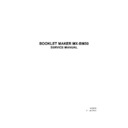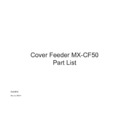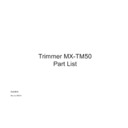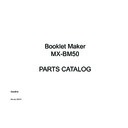Sharp MX-BM50 (serv.man2) Service Manual ▷ View online
11 Feb 2013
AREA
A
BM-3-41
AREA A
If staples look like figure 5, the staple head is so far off center that you need to
adjust it by moving the staple head bracket along the paper longside direction.
Loosen screws [C] (x4).
Adjust the position of the staple head bracket by turning the screws [D] (x2).
Tighten screws [C] (x4)
Repeat procedure until staples are centered according to figure 3.
11. Insert the paper sheets and press [Cycle both stapler] to complete a stapling
cycle in order to verify the adjustment.
12. Repeat step 10 and 11 until staple quality is as in figure 3.
14. Exit service mode.
14. Exit service mode.
REP 3.4.13 STAPLE QUALITY, CONTINUED
11 Feb 2013
BM-3-42
AREA A
REP 3.4.14 SET TRANSPORT CALIBRATION
Continued on next page....
[A]
[D]
[C]
[B]
figure 2
Check force between drive wheel [A] and pressure wheel [B]
figure 1
Check between drive wheel [C] and pressure wheel [D]
[D]
[B]
11 Feb 2013
AREA
A
BM-3-43
AREA A
Purpose
The purpose is to horizontally align the Set transport drive rollers wheels with the
pressure wheels, to ensure the correct set transportation into the fold area.
1. Set the machine to A4 / 8.5x11”.
2. Enter [Service mode] .
3. Select [Calibrate transport pressure].
4. Insert one strip of paper between drive wheel and pressure wheel.
1. Set the machine to A4 / 8.5x11”.
2. Enter [Service mode] .
3. Select [Calibrate transport pressure].
4. Insert one strip of paper between drive wheel and pressure wheel.
Adjust by pressing [+] or [-] until the force is just enough to move the paper
inwards, for both pair of wheels (see figure 1 and figure 2).
5. Ensure that the force between the wheel [C] and [D] is almost the same as
bracket with a pliers, until the forcec between the wheels are almost the same.
REP 3.4.14 SET TRANSPORT CALIBRATION , CONTINUED
11 Feb 2013
BM-3-44
AREA A
REP 3.4.15 SET TRANSPORT MOTOR M5/SENSOR Q40 & Q42
[F]
[A]
[E]
[B]
[D]
[C]
[G]
[H]
Continued on next page....