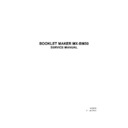Sharp MX-BM50 (serv.man2) Service Manual ▷ View online
11 Feb 2013
Replacement Adjustment
COVERS
BM-3-17
COVERS
REP 3.3.7 INTERLOCK SWITCH BM-SW1 (SW16/SW17),
CONTINUED
WARNING
Overriding or cheating the interlock allows the MX-BM50 system to operate
with the top cover open which can result in personal injury. Never give
the operator access to the cheater or show how overriding the interlock
system is carried out.
Check visually that the metal switch actuator [E] clears from the Interlock switch [F].
Close the Top cover and grab the Top cover by its sides and try to move it upwards
and downwards. Check for play or if the Top cover opens.
Incorrect position of handle [G] indicates either that the Interlock box is positioned
to low (figure 2) and/or that the rollers [D] are positioned to far towards the rear of
the machine (figure 3).
If necessary, adjust as follows:
1. Check that the Top cover is correctly adjusted (
1. Check that the Top cover is correctly adjusted (
REP 3.3.1).
2. Adjust the metal switch actuator by bending gently using a pair of pliers.
3. Loosen screws [B] (two on each side) to Interlock box to adjust Interlock box
3. Loosen screws [B] (two on each side) to Interlock box to adjust Interlock box
up/down ( x4 ). Thighten screws after adjustment.
4. Loosen screws [H] (two on each side) to to move the rollers [D] in/out ( x4 )
Thighten screws after adjustment.
figure 3
figure 2
Page intentionally blank
11 Feb 2013
AREA
A
BM-3-19
AREA A
3.4 AREA A
REP 3.4.1 INFEED MODULE
1. Remove Front and Rear cover (
REP 3.3.1).
2. Remove the upper infeed cover (
REP 3.3.2).
3. Remove the upper infeed cover support (
REP 3.3.3 ).
3. Removing the Infeeder is not required but facilitates removal of Infeeder
(
REP 3.3.3 ).
3. Remove connectors [A] (
x2 ).
4. Remove R-pin [B] and unhook the length adjustment strap [C] ( x1).
5. Remove screws [D] on the Front side of the Booklet maker ( x2 ).
6. Remove screws [E] on the Rear side of the Booklet maker ( x2 ).
7. Pull out the Infeeder carefully.
5. Remove screws [D] on the Front side of the Booklet maker ( x2 ).
6. Remove screws [E] on the Rear side of the Booklet maker ( x2 ).
7. Pull out the Infeeder carefully.
NOTE: Make sure that the Side jogger motor M3 is not catching the frame of the
Booklet maker.
[A]
[C]
[B]
[D]
[E]
11 Feb 2013
BM-3-20
AREA A
REP 3.4.2 PAPER INFEED SENSOR Q1
1. Remove Infeeder (
REP 3.3.3 ) or Infeed Module. (
REP 3.4.1 ).
2. Remove screw [A] ( x1 ).
NOTE: You do not have to remove the Infeed module to reach the screw. It
can be reach through the hole in the complete Infeed module after removing
the Infeeder.
3. Remove sensor from connector and remove sensor (
x1 ).
[A]
picture shows infeed mod-
ule removed for clarity
Click on the first or last page to see other MX-BM50 (serv.man2) service manuals if exist.