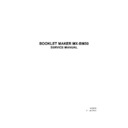Sharp MX-BM50 (serv.man2) Service Manual ▷ View online
11 Feb 2013
AREA
A
BM-3-29
AREA A
REP 3.4.9 BACK JOGGER MODULE & SENSOR Q3
[D]
[C]
[E]
[F]
Continued on next page....
[B]
[A]
[C]
[G]
[ H ]
11 Feb 2013
BM-3-30
AREA A
Removal Sensor Q3
1. Remove Infeed cover (
1. Remove Infeed cover (
REP 3.3.2).
NOTE: Picture shows Infeed module removed for clarity. It is not necessary to
remove Infeed module to replace Sensor Q3.
2. Disconnect connector [A] to Sensor Q3 (
x1 ).
3. Remove sensor Q3 [B].
Replacement Sensor Q3
1. Reverse the removal procedure.
1. Reverse the removal procedure.
Removal Back jogger module
1. Remove Infeed module (
1. Remove Infeed module (
REP 3.3.3 ).
2. Remove Infeed transport module (
REP 3.4.3 ).
3. Remove the screw to plastic distance [C] ( x1 ).
4. Unhook the Length adjustment strap wheel [D].
4. Unhook the Length adjustment strap wheel [D].
NOTE: DO NOT TURN THE ADJUSTMENT SCREW.
5. Insert a screwdriver [E] in the shaft and unscrew the shaft [F] to the Back jog-
ger module ( x1 ).
NOTE: Rotate the screwdriver counterclockwise to unscrew the shaft.
6. Remove the shaft [F].
7. Remove Infeed transport moduel (
7. Remove Infeed transport moduel (
REP 3.4.3 ).
8. Remove the Back jogger module.
NOTE: If removing the Back jogger module completely, remove three cable
ties to the Infeed sensor Q1 harness and disconnect side jogger motor
M3/sensor Q2 and sensor Q13.
Replacement Back jogger module
NOTE: When replacing the Back jogger module, make sure that the Back jogger
fingers [G] and the Infeed bearing bracket [H] is in its right position.
1. Reverse the removal procedure.
REP 3.4.9 BACK JOGGER MODULE & SENSOR Q3, CONTINUED
11 Feb 2013
AREA
A
BM-3-31
AREA A
REP 3.4.10 BACK JOGGER FINGERS
[A]
[A]
[C]
[D]
Continued on next page....
[I]
[K]
[E]
[F]
[F]
[E]
[J]
[H]
[K]
[G]
[B ]
11 Feb 2013
BM-3-32
AREA A
3.4.10 BACK JOGGER FINGERS, CONTINUED
Removal
1. Remove Back jogger module (
1. Remove Back jogger module (
REP 3.4.9)
2. Remove screws [A] ( x2 ).
3. Remove E-clips [B] ( x2 ) and loosen the allen screw on left stop ring [C] ( x1 ).
4. Pull out the Back jogger arm shaft [D].
3. Remove E-clips [B] ( x2 ) and loosen the allen screw on left stop ring [C] ( x1 ).
4. Pull out the Back jogger arm shaft [D].
NOTE: Make sure to notice the orientation of the Back jogger fingers [E], [F],
the brass cam [G], the plastic washers [J], stop ring [C] and the orien-
tation [I] of the shaft [D].
5. Remove nut [H] and dismount each Back jogger finger ( x1 ).
NOTE: There are two different kinds of Back jogger fingers. One type with a
bearing [E] (outer) and one type without a bearing [F] (inner).
Replacement
1. Reassemble each Back jogger finger and tighten the nut [H] ( x1 ).
1. Reassemble each Back jogger finger and tighten the nut [H] ( x1 ).
NOTE: Tighten the nut finger tight, then tighten the nut ½ revolution with a 19
mm open wrench.
2. Hold the shaft [D] in the right orientation [I] and reinstall each back jogger fin-
gers [E] and [F], brass cam [G], plastic washers [J], stop ring [C] and the two
bushings [K] at the correct places.
NOTE: Make sure to turn the Brass bracket the corret way.
3. Slide Back jogger arm shaft [D] in place.
NOTE: Make sure to turn the shaft the correct way [I].
4. Reinstall E-clips [B] ( x2 ).
5. Secure the stop ring towards the brass cam [K], no tension/no play,and tighten
5. Secure the stop ring towards the brass cam [K], no tension/no play,and tighten
allen screw.
5. Reinstall Back jogger arm module in place, and tighten screws [A] ( x2 ).
6. Reverse the rest of the removal procedure.
7. Check that sensor Q13 still is in place.
6. Reverse the rest of the removal procedure.
7. Check that sensor Q13 still is in place.
[E]
[F]
outer finger
inner finger
Click on the first or last page to see other MX-BM50 (serv.man2) service manuals if exist.