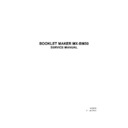Sharp MX-BM50 (serv.man2) Service Manual ▷ View online
BM-1-20
11 Feb 2013
BOOKLET MAKER INSTALLATION
2. To adjust the position of the Booklet Maker use the four adjustment nuts [A].
3. To move the Booklet Maker upwards/downwards turn all four adjustment nuts [A] equally.
One revolution equals 2 mm difference in height.
[A]
Booklet Maker, rear view
Booklet Maker, front view
BM-1-21
11 Feb 2013
Booklet Maker
Installation
BOOKLET MAKER INSTALLATION
4. The horizontal gap ( viewed from above) between the Booklet maker and the Finisher
should be approximately 5-6 mm.
The vertical gap (viewed from front) between the Booklet maker and the Finisher
should be approximately 5-6 mm.
To adjust the size of the horizontal/vertical gap adjust the docking screws [B] using the multitool.
5. Repeat adjustments 2, 3 and 4 until the position of the Booklet Maker is correct.
Vertical gap approx. 5-6 mm
Horizontal gap approx. 5-6 mm
[B]
BM-1-22
11 Feb 2013
Booklet Maker
Installation
BOOKLET MAKER INSTALLATION
1.3.5 UNDOCKING THE MX-BM50 FROM THE FINISHER
1. To disconnect the booklet maker from the finisher, press the lever [A] and simulataneously
pull the Booklet Maker away from the finisher [B].
Move the booklet maker to the stopper at the rail end to make sure that
the booklet maker is disconnected completely.
A message appears on the main unit’s operation panel indicating that the booklet maker has bee
mechanically disconnected.
Message: The Booklet Maker is not connected.
Touch the [OK] button to close the message.
2. Uncheck the Booklet Maker Mode in the system settings under :
Settings -> System Settings -> Device Control to disenable the booklet maker mode
(admin login required).
A message appears prompting the user to reboot the main unit here.
Message: Reboot the main unit
NOTE: The machinery might be damaged by the finisher trays going up when the main unit is
inadvertently turned on while the booklet maker has not been disconnected mechanically.
When the booklet maker is mechanically disconnected the power should remain switched on.
If the power is not switched on when the Booklet Maker is disconnected,
the Sharp Finisher will not be able to detect the disconnection.
A message prompting to turn on the power comes up on the MFP main unit display
if the booklet maker power is off and the dedicated PWB for the booklet maker connection is installed.
3. Reboot the main unit. Note that the remaining jobs in the machine will disappear.
[A]
[B]
BM-1-23
11 Feb 2013
BOOKLET MAKER INSTALLATION
1.3.6 CONNECTORS
1. Connect the Communication cable [A] from the finisher (
x1), to the Booklet Maker.
2. Connect the Belt Stacker cable [B] (
x1).
NOTE: Unless Trimmer MX-TM50 and/or Square Folder MX-FD50 will be installed.
If so, Belt Stacker cable will be connected to the last module in the system.
3. Install the Termination plug [C].
NOTE: The Plugs and Interlock jumpers are included in the installation kit.
4. Install the Termination plug [D] and the Interlock jumper [E] .
NOTE: Unless Trimmer MX-TM50 will be installed. If so, communication cable and power
cord between MX-BM50 and MX-TM50 will be connected.
5. Connect the Power cord [F] to the Booklet Maker (
x1).
6. Mount the cable protector [G] positioned as shown with two screws in the holes [H] and
route the cables inside the cable protector ( x 2).
7. Install the cable holders [I] to the holes on the rear side of the Booklet Maker base and
route the cables through them.
[B]
[A]
[C]
[D]
[F]
[E]
[G]
Only Booklet Maker installed
[H]
[I]
Click on the first or last page to see other MX-BM50 (serv.man2) service manuals if exist.