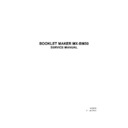Sharp MX-BM50 (serv.man2) Service Manual ▷ View online
BM-1-44
11 Feb 2013
Trimmer Installation
TRIMMER INSTALLATION
4. Seen from the rear of the system, make sure that the Trimmer is Parallel with
the Booklet Maker [E] ± 2mm. If necessary, adjust by turning the two nuts [F]
on the outfeed side of the Trimmer.
[F]
[E]
BM-1-45
11 Feb 2013
TRIMMER INSTALLATION
1.5.4 DOCKING
Docking procedure
1. Loosen nuts [A] to the Locking bracket [B] ( x 2).
2. Dock the Trimmer to the Booklet maker.
3. Secure the Trimmer by lifting the Locking bracket [B] and tightening nuts [A]
2. Dock the Trimmer to the Booklet maker.
3. Secure the Trimmer by lifting the Locking bracket [B] and tightening nuts [A]
( x 2).
NOTE: Make sure that the Trimmer locking bracket [B] locks in the outer slot
[C] on the positioning pin.
[A]
[C]
[D]
[D]
Trimmer interior towards
Booklet Maker
[B]
BM-1-46
11 Feb 2013
Trimmer Installation
TRIMMER INSTALLATION
Install Belt stacker
NOTE: If a Square Folder MX-FD50 will be installled , then skip below steps and
proceed to section 1.5.5.
1. Loosen screws [A] ( x 2) on the Trimmer.
NOTE: Unless the Square Folder MX-FD50 will be installed. If so, the Belt
stacker will be installed on to the Square Folder instead.
2. Install the Belt stacker on to the Trimmer.
3. Secure the Belt stacker with the screws [A] ( x 2).
4. Connect the Belt stacker cable [A] to the Trimmer (
3. Secure the Belt stacker with the screws [A] ( x 2).
4. Connect the Belt stacker cable [A] to the Trimmer (
x1).
NOTE: If a Square Folder MX-FD50 also will be installed
the Belt stacker cable will be connected to the Square Folder instead.
Trimmer
[A]
BM-1-47
11 Feb 2013
TRIMMER INSTALLATION
1.5.5 CONNECTORS
1. Remove the Trimmer Termination plug from the Booklet maker [B] (
x1).
2. Connect the Trimmer Termination plug on the Trimmer [C] (
x1).
3. Remove the Interlock jumper [D] from the Booklet maker (
x1).
4. Connect the Interlock jumper to the Booklet maker frame [E] (
x1) (see
next spread). This jumper will be stored in this area, it will be needed later on
to allow the Booklet maker to function while the Trimmer is serviced.
5. Connect the communication cable to the Trimmer [F] (
x1).
NOTE: The communication cable you received with the Trimmer.
6. Connect, the other end of the communication cable to the Booklet maker [G]
(
x1).
7. Connect the power cord to the Trimmer [H] (
x1).
8. Connect the other end of the power cord, to the Booklet maker [ I ] (
x1).
9. Mount the cable protector [J] , positioned as shown, with two screws in the
holes [K] and route the cables inside the cable protector ( x 2).
10. Install the cable holder [L] to the hole [M] on the rear side of the Trimmer base.
11. Route cables through the cable holders on the rear of the Booklet Maker and
11. Route cables through the cable holders on the rear of the Booklet Maker and
Trimmer.
[B]
[D]
Booklet Maker without Trimmer installed
Continued on next page....
Click on the first or last page to see other MX-BM50 (serv.man2) service manuals if exist.