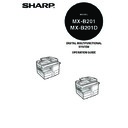Sharp MX-B201D (serv.man13) User Manual / Operation Manual ▷ View online
USER SETTINGS
80
Audible signals (key entry beep, invalid key beep, base setting beep)
The machine sounds three different types of beep signals: a key entry beep that
sounds when a valid key is pressed, an invalid key beep that sounds when an
invalid key is pressed, and a base setting beep that sounds when a setting is the
same as the base setting (base settings are explained below). The base setting
beep is initially disabled. If you wish to enable the base setting beep, see
"SOUND AT DEFAULT" on page 76. If you wish to change the volume of the beep
signals or disable them, see "KEY TOUCH SOUND" on page 76.
The beep patterns of each type of beep signal are as follows:
sounds when a valid key is pressed, an invalid key beep that sounds when an
invalid key is pressed, and a base setting beep that sounds when a setting is the
same as the base setting (base settings are explained below). The base setting
beep is initially disabled. If you wish to enable the base setting beep, see
"SOUND AT DEFAULT" on page 76. If you wish to change the volume of the beep
signals or disable them, see "KEY TOUCH SOUND" on page 76.
The beep patterns of each type of beep signal are as follows:
Key entry beep..................... One beep
Invalid key beep................. Two beeps
Invalid key beep................. Two beeps
Base setting beep ......... Three beeps
Base settings
The base settings are preset standard selections for each copy setting. The base
settings are as follows:
settings are as follows:
Copy ratio................................... 100%
Light and Dark level ................. Centre
Light and Dark level ................. Centre
Paper feed location ................. Tray 1
(Upper paper tray)
AUTO (
)/TEXT (
)/
PHOTO (
) ................... AUTO (
)
81
9
Chapter 9
ACCOUNT CONTROL SETTINGS
When the account control function is enabled, you can control use of the machine by
account or view the total copied pages by each account.
There are some program menus for this function as in the table shown.
account or view the total copied pages by each account.
There are some program menus for this function as in the table shown.
PREPARING FOR USING ACCOUNT CONTROL SETTINGS
Entering account control mode
1
Press the [MENU] key.
Press the [
Press the [
] key (
) or [
] key (
) until "4: ACCOUNT
CONTROL" appears, and then press the [OK] key.
2
Enter the password (default is : "00000").
Changing password
3
Press the [
] key (
) or [
] key (
) to
select "1: PASSWORD CHANGE" and then
press the [OK] key.
press the [OK] key.
Use the numeric keys to enter a new five-digit
password.
This password allows you to disable access to the
Account Control settings by all users, except the
responsable one.
password.
This password allows you to disable access to the
Account Control settings by all users, except the
responsable one.
Program Name
Page
81
81
82
85
85
83
83
83
84
81
82
85
85
83
83
83
84
1. Password Change
2. Account Control Set
1. Auditing Mode
2. Total Per Account
3. Reset Account
4. Acc. # Control
1. Enter Account #
2. Delete Account #
3. Change Account #
2. Account Control Set
1. Auditing Mode
2. Total Per Account
3. Reset Account
4. Acc. # Control
1. Enter Account #
2. Delete Account #
3. Change Account #
ACCOUNT CONTROL
1:PASSWORD CHANGE
1:PASSWORD CHANGE
ACCOUNT CONTROL SETTINGS
82
Enabling auditing mode
4
Press the [
] key (
) or [
] key (
) to
select "2: ACC. CONTROL SET" and then
press the [OK] key.
press the [OK] key.
5
5
Press the [
] key (
) or [
] key (
) to
select "1: AUDITING MODE" and then
press the [OK] key.
press the [OK] key.
5
Auditing Mode is disabled by default.
When Auditing Mode is enabled, a count is kept of
the number of pages output by each account (up to
15 accounts can be established).
To use the machine, the 5-digit account number
programmed for the user’s account must be entered (p.83).
When Auditing Mode is enabled, a count is kept of
the number of pages output by each account (up to
15 accounts can be established).
To use the machine, the 5-digit account number
programmed for the user’s account must be entered (p.83).
5
6
ACCOUNT CONTROL
2:ACC. CONTROL SET
ACC. CONTROL SET
1:AUDITING MODE
1:AUDITING MODE
83
ACCOUNT NUMBER CONTROL
This program is used to enter, delete and change account numbers.
1
After step 1, 2 and 4 on page 81 - 82, press
the [
the [
] key (
) or [
] key (
) until
[4: ACC. # CONTROL] appears and then
press the [OK] key.
press the [OK] key.
2
3
4
5
Entering an account number
1
Select "1. ENTER ACCOUNT #" with the
[
[
] key (
) or [
] key (
) and then
press the [OK] key.
2
If 15 accounts have already been programmed, a
warning message appears. Delete any unneeded
accounts and then program the new account.
warning message appears. Delete any unneeded
accounts and then program the new account.
2
Use the numeric keys to enter a five-digit account number
(00000 to 99999).
(00000 to 99999).
3
The key operator code cannot be used a an account number.
3
Press the [OK] key.
If you enter an account number that has already been programmed in step
2, a warning message will appear and you will return to step 2. Enter a
different number.
2, a warning message will appear and you will return to step 2. Enter a
different number.
4
If you wish to program another account number, repeat steps 2
and 3.
and 3.
5
To exit, press the [C] key repeatedly.
Deleting an account number
1
Select "2. DELETE ACCOUNT #" with the
[
[
] key (
) or [
] key (
) and then
press the [OK] key.
2
3
4
2
If you wish to delete all account numbers, select "1. DELETE
ALL ACCOUNT" and then press the [OK] key.
ALL ACCOUNT" and then press the [OK] key.
3
When the message "DELETE?" appears, select "YES" with the [
] key
(
) or [
] key (
) to delete all accounts and press the [OK] key. If you
do not wish to delete all account numbers, select "NO" and press the [OK]
key.
key.
ACC. CONTROL SET
4:ACC.# CONTROL
4:ACC.# CONTROL
ACC.# CONTROL
1: ENTER ACCOUNT #
1: ENTER ACCOUNT #
ACC.# CONTROL
2:DELETE ACCOUNT #
2:DELETE ACCOUNT #
Click on the first or last page to see other MX-B201D (serv.man13) service manuals if exist.