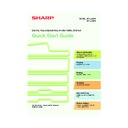Sharp MX-2300N / MX-2700N / MX-2300G / MX-2700G / MX-2300FG / MX-2700FG (serv.man30) User Manual / Operation Manual ▷ View online
71
CONVENIENT SCANNER FUNCTIONS
Erasing peripheral shadows (Erase)
Scanning the left and right pages of a bound
document as two separate pages (Dual Page Scan)
document as two separate pages (Dual Page Scan)
Whitening faint colours (Suppress Background)
Scanning both sides of a card onto a single page (Card Shot)
Use this function to erase peripheral
shadows that occur when scanning books
and other thick originals.
shadows that occur when scanning books
and other thick originals.
Use this function to scan the left and right
pages of an open pamphlet or other
bound document as separate pages.
pages of an open pamphlet or other
bound document as separate pages.
Use this function to suppress light
background areas in the scanned image.
This is convenient for scanning an original
that is printed on coloured paper.
This function does not operate in black
and white mode.
background areas in the scanned image.
This is convenient for scanning an original
that is printed on coloured paper.
This function does not operate in black
and white mode.
Use this function to scan the front and
back of a card as a single image.
back of a card as a single image.
Scan
Scan
Without erase
With erase
Scan
Scan
Front
Back
Scan
Scan
mx2700_ex_qck.book 71 ページ 2005年10月10日 月曜日 午後3時4分
72
Sending a large number of pages (Job Build)
Sending two original pages as a single page (2in1)
The machine also has these functions
For the specific procedures for using the special modes, see "7. CONVENIENT FUNCTIONS" or "8. INTERNET
FAX FUNCTIONS" in the Scanner Guide.
FAX FUNCTIONS" in the Scanner Guide.
• Sending an image at a specified time (Timer)
• Using stored settings (Program)
• Scanning thin originals (Slow Scan Mode)
• Scanning different sizes of originals together (Mixed Size Original)
• Changing the print settings for the transaction report (Transaction Report)
• Forwarding a received Internet fax to an e-mail address (Inbound Routing Settings)
• Using stored settings (Program)
• Scanning thin originals (Slow Scan Mode)
• Scanning different sizes of originals together (Mixed Size Original)
• Changing the print settings for the transaction report (Transaction Report)
• Forwarding a received Internet fax to an e-mail address (Inbound Routing Settings)
The maximum number of originals that
can be fed through the automatic
document feeder at once is 100 sheets.
If you need to scan more than 100
originals at once, the job build function lets
you divide the originals into sets and feed
each set.
can be fed through the automatic
document feeder at once is 100 sheets.
If you need to scan more than 100
originals at once, the job build function lets
you divide the originals into sets and feed
each set.
Use this function to reduce two original
pages to half their size and send them as
a single page.
This is a special function in Internet fax
mode.
pages to half their size and send them as
a single page.
This is a special function in Internet fax
mode.
200
100
100
Scan
4
3
2
1
4
3
2
1
4
3
2
1
Scan
mx2700_ex_qck.book 72 ページ 2005年10月10日 月曜日 午後3時4分
Document filing
Document filing
73
The document filing function is used to store the document or print image
on the hard drive when performing a copy, print, or other job. A stored file
can be called up and used whenever needed.
This section introduces several of the document filing functions.
on the hard drive when performing a copy, print, or other job. A stored file
can be called up and used whenever needed.
This section introduces several of the document filing functions.
X
DOCUMENT FILING . . . . . . . . . . . . . . . . . . . . . . . . . . . 74
X
QUICKLY SAVING DOCUMENT DATA (Quick File) . . 76
X
APPENDING INFORMATION WHEN STORING A
FILE (File). . . . . . . . . . . . . . . . . . . . . . . . . . . . . . . . . . . . 77
FILE (File). . . . . . . . . . . . . . . . . . . . . . . . . . . . . . . . . . . . 77
X
ONLY SAVING DOCUMENT DATA (Scan to HDD) . . . 79
X
PRINTING A SAVED FILE . . . . . . . . . . . . . . . . . . . . . . . 80
mx2700_ex_qck.book 73 ページ 2005年10月10日 月曜日 午後3時4分
74
DOCUMENT FILING
The document filing function allows you to save the document data of a copy or fax job, as a file on the machine's
hard drive. The file can be called up as needed and printed or transmitted.
hard drive. The file can be called up as needed and printed or transmitted.
Uses of the document filing function
Store a file quickly and easily
with "Quick File".
with "Quick File".
Fax
Scan
Copy
Print
Files that you want to store for later use
Store quickly and
easily
easily
Store and
organize
organize
Store and
manage
manage
Files stored with "File" can be managed with security and ease.
A user name and file name can be assigned and the folder can
be specified. If your objective is to store a document or image
as a file, use "Scan to HDD".
A user name and file name can be assigned and the folder can
be specified. If your objective is to store a document or image
as a file, use "Scan to HDD".
Custom Folder
A custom folder can be selected
for a file. Custom folders are
created in the system settings.
for a file. Custom folders are
created in the system settings.
Main Folder
If a folder is not specified when
using "File", the file is stored in
this folder.
using "File", the file is stored in
this folder.
Quick File Folder
This lets you quickly save a file
without the bother of configuring
settings.
without the bother of configuring
settings.
Stored files can be printed or transmitted whenever needed.
mx2700_ex_qck.book 74 ページ 2005年10月10日 月曜日 午後3時4分
Click on the first or last page to see other MX-2300N / MX-2700N / MX-2300G / MX-2700G / MX-2300FG / MX-2700FG (serv.man30) service manuals if exist.