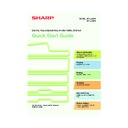Sharp MX-2300N / MX-2700N / MX-2300G / MX-2700G / MX-2300FG / MX-2700FG (serv.man30) User Manual / Operation Manual ▷ View online
39
Copying an A3 size original without cutting off the
edges (A3 Full Bleed)
edges (A3 Full Bleed)
Copying in the centre of the paper (Centring)
Adjusting red/green/blue in copies (RGB Adjust)
Use this function to copy an A3 size
original at full size without cutting off the
edges.
The original must be placed on the
document glass. (A right tray or finisher
must be installed.)
original at full size without cutting off the
edges.
The original must be placed on the
document glass. (A right tray or finisher
must be installed.)
Use this function to position the copy
image at the centre of the paper.
This is convenient when the image is
reduced or copied onto paper that is
larger than the original.
image at the centre of the paper.
This is convenient when the image is
reduced or copied onto paper that is
larger than the original.
Use this function to strengthen or
weaken red, green, or blue (one colour
only) and thereby change the overall
hue of the copy.
weaken red, green, or blue (one colour
only) and thereby change the overall
hue of the copy.
Red R+
Green G+
Blue B+
mx2700_ex_qck.book 39 ページ 2005年10月10日 月曜日 午後3時4分
40
Adjusting the sharpness of an image (Sharpness)
Whitening faint colours in copies
(Suppress Background)
(Suppress Background)
Adjusting the colour (Colour Balance)
Adjusting the brightness of a copy (Brightness)
Use this function to sharpen or soften a
copied image.
copied image.
Use this function to suppress light
background areas of the copied image.
This is convenient for making a copy of
an original that is printed on coloured
paper.
background areas of the copied image.
This is convenient for making a copy of
an original that is printed on coloured
paper.
Use this function to adjust the colour
balance in a colour copy. The densities
of the four colours cyan, magenta,
yellow, and black can be adjusted.
balance in a colour copy. The densities
of the four colours cyan, magenta,
yellow, and black can be adjusted.
Use this function to adjust the
brightness of a copy.
brightness of a copy.
Soft
Soft
Sharp
Sharp
C Cyan+
M Magenta+
Y Yellow+
K
K
Black+
Black+
mx2700_ex_qck.book 40 ページ 2005年10月10日 月曜日 午後3時4分
41
Adjusting the intensity of a copy (Intensity)
Checking copies before printing (Proof Copy)
Copying originals that are different sizes
(Mixed Size Original)
(Mixed Size Original)
Copying thin originals (Slow Scan Mode)
Use this function to adjust the intensity
of a copy.
of a copy.
When this function is used, only one set
of copies is made, regardless of the
number of sets specified. After the first
set is checked for errors, the remaining
sets can be printed.
of copies is made, regardless of the
number of sets specified. After the first
set is checked for errors, the remaining
sets can be printed.
Even when a B5 original is mixed in
with A4 originals, all originals can be
copied at once.
with A4 originals, all originals can be
copied at once.
Use this function to copy thin originals,
which misfeed easily, using the
automatic document feeder.
which misfeed easily, using the
automatic document feeder.
Intensity +
Intensity +
Intensity +
Intensity +
Check
5
sets
1
set
4
sets
B5
A4
B5
A4
mx2700_ex_qck.book 41 ページ 2005年10月10日 月曜日 午後3時4分
mx2700_ex_qck.book 42 ページ 2005年10月10日 月曜日 午後3時4分
Click on the first or last page to see other MX-2300N / MX-2700N / MX-2300G / MX-2700G / MX-2300FG / MX-2700FG (serv.man30) service manuals if exist.