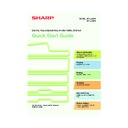Sharp MX-2300N / MX-2700N / MX-2300G / MX-2700G / MX-2300FG / MX-2700FG (serv.man30) User Manual / Operation Manual ▷ View online
35
CONVENIENT COPY FUNCTIONS
Adding margins (Margin Shift)
Erasing peripheral shadows (Erase)
Copying each facing page of a bound document
(Dual Page Copy)
(Dual Page Copy)
Making copies in pamphlet format (Pamphlet Copy)
Use this function to shift the image on
the copy to create binding margins.
This function is convenient when you
will be binding the copies with a string
or placing them in a binder.
the copy to create binding margins.
This function is convenient when you
will be binding the copies with a string
or placing them in a binder.
Use this function to erase peripheral
shadows that occur when making
copies of books and other thick
originals.
shadows that occur when making
copies of books and other thick
originals.
Use this function to make separate
copies of the left and right pages of a
bound document such as a pamphlet.
In addition, two facing pages can be
copied to both sides of one sheet of
paper.
copies of the left and right pages of a
bound document such as a pamphlet.
In addition, two facing pages can be
copied to both sides of one sheet of
paper.
Use this function to make copies that
can be folded into a pamphlet.
Pamphlet copy makes it easy to create
pamphlets.
When a saddle stitch finisher is
installed, the output is automatically
folded at the centre and stapled.
can be folded into a pamphlet.
Pamphlet copy makes it easy to create
pamphlets.
When a saddle stitch finisher is
installed, the output is automatically
folded at the centre and stapled.
Without erase
With erase
2
7
1
3
5
7
7
5
8
3
6
2
1
4
4
5
mx2700_ex_qck.book 35 ページ 2005年10月10日 月曜日 午後3時4分
36
Copying a large number of originals at once (Job Build)
Using two machines to copy a large number of
originals (Tandem Copy)
originals (Tandem Copy)
Using a different paper type for covers (Covers/Inserts)
Adding inserts when copying on transparency film
(Transparency Inserts)
(Transparency Inserts)
The maximum number of originals that
can be fed through the automatic
document feeder at once is 100 sheets.
If you need to copy more than 100
originals as a single job, the job build
function lets you divide the originals into
sets and feed each set.
can be fed through the automatic
document feeder at once is 100 sheets.
If you need to copy more than 100
originals as a single job, the job build
function lets you divide the originals into
sets and feed each set.
You can divide a copy job between two
machines connected to the same
network.
This saves considerable time when
running a large copy job.
To use this function, the tandem
connection setting must be configured
in the system settings.
machines connected to the same
network.
This saves considerable time when
running a large copy job.
To use this function, the tandem
connection setting must be configured
in the system settings.
This function enables you to use a
different type of paper for the front and
back covers of a set of copies.
A different type of paper can also be
added as an insert at specified pages.
different type of paper for the front and
back covers of a set of copies.
A different type of paper can also be
added as an insert at specified pages.
When copying onto transparency film,
this function inserts sheets of paper
between the sheets of transparency film
to keep them from sticking together.
this function inserts sheets of paper
between the sheets of transparency film
to keep them from sticking together.
100
200
100
4 sets
2 sets
2 sets
Back co
ver
Cover
Inser
t
Inser
t
Paper inser
t
Paper inser
t
Paper inser
t
02-1_Quick(Copy).fm 36 ページ 2005年10月13日 木曜日 午後9時57分
37
Copying multiple pages onto one sheet of paper
(Multi Shot)
(Multi Shot)
Copying a pamphlet (Book Copy)
Copying captions onto tab paper (Tab Copy)
Copying both sides of a card onto one sheet of
paper (Card Shot)
paper (Card Shot)
Use this function to copy two or four
original pages onto one sheet of paper.
original pages onto one sheet of paper.
Use this function to copy a book,
pamphlet, or other bound original. The
copies will be arranged in the same
pamphlet-style layout.
When a saddle stitch finisher is
installed, the output is automatically
folded at the centre and stapled.
pamphlet, or other bound original. The
copies will be arranged in the same
pamphlet-style layout.
When a saddle stitch finisher is
installed, the output is automatically
folded at the centre and stapled.
Use this function to copy captions onto
the tabs of tab paper.
the tabs of tab paper.
Use this function to copy the front and
reverse side of a card onto one sheet of
paper.
reverse side of a card onto one sheet of
paper.
4
3
2
1
1
2
3
4
1
3
5
7
1
3
5
7
INDEX
INDEX
INDEX
Original
Tab paper
Front
Back
mx2700_ex_qck.book 37 ページ 2005年10月10日 月曜日 午後3時4分
38
Printing the date or a stamp on copies (Stamp)
Repeating photos on a copy (Photo Repeat)
Creating a large poster (Multi-Page Enlargement)
Inverting the image (Mirror Image)
Use this function to print the date, a
stamp, the page number. or text on
copies.
A colour can be selected to print a
stamp or text in colour.
stamp, the page number. or text on
copies.
A colour can be selected to print a
stamp or text in colour.
Use this function to print up to 24
copies of one photo on one sheet of
paper.
copies of one photo on one sheet of
paper.
Use this function to enlarge a copy
image and print it using multiple sheets
of paper. The sheets of paper can be
attached together to form one large
copy.
image and print it using multiple sheets
of paper. The sheets of paper can be
attached together to form one large
copy.
Use this function to make a copy that is
a mirror image of the original.
a mirror image of the original.
01/08/2005
Date print
Stamp
3
2
1
Planning Meeting
Page number
Text
CONFIDENTIAL
mx2700_ex_qck.book 38 ページ 2005年10月10日 月曜日 午後3時4分
Click on the first or last page to see other MX-2300N / MX-2700N / MX-2300G / MX-2700G / MX-2300FG / MX-2700FG (serv.man30) service manuals if exist.