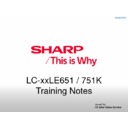Sharp LC-50LE751K (serv.man13) Service Manual / Technical Bulletin ▷ View online
LCD 2013 06 06
Date of Issue:
25
th
June 2013
Classification:
White
LCD TELEVISION TECHNICAL BULLETIN
Page 1 of 17
Sharp Electronics (UK) Limited
Reference
– RG25062013-2
Revision - 6
White
– Carry out as required
Yellow
– Carry out as required and whenever the unit comes in for service
Red
– Carry out on all units
MODELS
LCxxLE651K
LCxxLE751K
REASON
Using RS-232 commands and equipment required.
ACTION
The following information describes how to use RS-232 commands on the LE651/751
series. We have also provided information on the adaptor cable required.
series. We have also provided information on the adaptor cable required.
RS-232 cable
The LE651/751 series do not support RS232 connectivity with a standard D-Sub 9 pin
connector and instead use a 3.5mm jack input.
To use this input for RS232 control it is necessary to adapt a connector cable. Please
follow the instructions below on how to construct the cable.
The LE651/751 series do not support RS232 connectivity with a standard D-Sub 9 pin
connector and instead use a 3.5mm jack input.
To use this input for RS232 control it is necessary to adapt a connector cable. Please
follow the instructions below on how to construct the cable.
Note - Sharp recommend purchasing the following TTL-232R-3V3 cable type -
Information about the cable is available from -
http://www.ftdichip.com/Support/Documents/DataSheets/Cables/DS_TTL-232R_CABLES.pdf
Note
– Cable colours may change. Test and note the pin connections before the
cable is cut.
LCD 2013 06 06
Date of Issue:
25
th
June 2013
Classification:
White
LCD TELEVISION TECHNICAL BULLETIN
Page 2 of 17
Sharp Electronics (UK) Limited
Reference
– RG25062013-2
Revision - 6
White
– Carry out as required
Yellow
– Carry out as required and whenever the unit comes in for service
Red
– Carry out on all units
The cable specified uses a 232 level converter.
The level converter changes the signal from PC (12V) to TTL (3.3V).
You can make your own cable by purchasing the components separately
(Commercially available) and following the information provided in this circuit diagram.
The level converter changes the signal from PC (12V) to TTL (3.3V).
You can make your own cable by purchasing the components separately
(Commercially available) and following the information provided in this circuit diagram.
Note
– Use the MAX3232 IC or similar as this supports 5V and 3.3V.
You can also purchase adaptor separately.
As recommended by our dealers, the 232LPTTL33 from B&B Electronics is proven to
provide a solution if you cannot build the circuit below.
http://www.bb-elec.com
If you do not use the cable / level converter information provided, damage may occur
to the LCxxLE651/751K unit.
The information provided is guidelines only and all cables should be tested prior to
use.
LCD 2013 06 06
Date of Issue:
25
th
June 2013
Classification:
White
LCD TELEVISION TECHNICAL BULLETIN
Page 3 of 17
Sharp Electronics (UK) Limited
Reference
– RG25062013-2
Revision - 6
White
– Carry out as required
Yellow
– Carry out as required and whenever the unit comes in for service
Red
– Carry out on all units
Controlling power ON / OFF
Update firmware to the latest version (Only firmware v2.3.3 or higher supports this
feature).
USB Update
Update firmware to the latest version (Only firmware v2.3.3 or higher supports this
feature).
USB Update
– Download the firmware from the Technical Website and follow the
instructions provided in the firmware update download..
Power Setting
By default the screen will enter deep standby when the AC power is turned OFF / ON.
Follow the procedure below to enable full functionality of RS-232 power on command:
By default the screen will enter deep standby when the AC power is turned OFF / ON.
Follow the procedure below to enable full functionality of RS-232 power on command:
1. Enter SERVICE MODE
– Press “MENU” on the remote, wait until the menu
appears and then slowly type 9, 9, 9, 2, 2, 2
This will put your unit into service mode.
This will put your unit into service mode.
WARNING
– DO NOT ADJUST ANY SETTING OTHER THAN ADVISED BELOW.
2.
Go to the setting “CHASSIS OPTION”, press “OK”.
o
Go to the setting “WARMUPMODE”, press “OK”.
o
The number that appears in the bottom left needs changing from “0” to
“1”.
“1”.
o
Press “1” on you remote and then press “OK”.
o
Press the “Return arrow” twice.
3.
Go to the setting “PUBLIC MODE”, press “OK”.
o Change
“Hotel mode” to “ON”.
Note
– Enabling hotel mode hides certain menu functions such as
updating the firmware.
o
Highlight “RS232C POWER ON” and select “ENABLE”.
o Ensure all other options are set as required for your installation.
o
o
Move to the bottom option “COMMIT” and press “OK”
4.
Wait 10 seconds after pressing “OK” and then disconnect the television mains.
5. After 10 seconds, reconnect the television mains and wait a further 40 seconds
for the television to boot and write the settings to the EEPROM.
6.
Press “MENU” on the remote and select “EXTRAS”.
o
Select “ENERGY EFFICENCY” and press “OK”
o
Select “Quick Start” and press the “OK” button twice.
o
Press the “END” button.
7. Disconnect the television mains and after 10 seconds reconnect the television
mains.
Enabling the options provided forces the unit to power on if mains is
disconnected.
Enabling the options provided forces the unit to power on if mains is
disconnected.
LCD 2013 06 06
Date of Issue:
25
th
June 2013
Classification:
White
LCD TELEVISION TECHNICAL BULLETIN
Page 4 of 17
Sharp Electronics (UK) Limited
Reference
– RG25062013-2
Revision - 6
White
– Carry out as required
Yellow
– Carry out as required and whenever the unit comes in for service
Red
– Carry out on all units
RS-232 communication conditions
Set the RS-232C communications settings on the
Set the RS-232C communications settings on the
PC to match the TV’s
communications conditions. The TV’s communications settings are as follows:
Baud rate
Baud rate
115,200 bps
Data length
8 bits
Parity bit
None
Stop bit
1 bit
Flow control
None
RS-232 communication procedure
Send the control commands from the PC via the RS-232C connector.
The TV operates according to the received command and sends a response message
to the PC.
Do not send multiple commands at the same time.
Wait until the PC receives the OK response before sending the next command.
Make sure to send “A” with the carriage return and confirm that “ERR” returns before
operating.