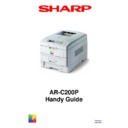Sharp AR-C200P (serv.man12) User Manual / Operation Manual ▷ View online
Troubleshooting 92
Appendix– E-Mail Alert Function 93
APPENDIX– E-MAIL ALERT FUNCTION
The following table explains how to set up the E-Mail Alert function via
Telnet.
Telnet.
7: Setup SMTP
(E-Mail)
(E-Mail)
1: SMTP Transmit
Set sending E-Mail via SMTP,
enabled or disabled.
enabled or disabled.
2: SMTP Receive
Set receiving E-Mail via
SMTP, enabled or disabled.
SMTP, enabled or disabled.
3: SMTP Server
Name
Set IP address or host name
of SMTP server.
of SMTP server.
4: SMTP Port
Number
Set port number of SMTP.
5: E-mail Address
Set the E-Mail address used
for [From] field in the mail
header.
for [From] field in the mail
header.
6: Reply-To
Address
Set the E-Mail address used
for [Reply-To] field in the mail
header.
for [Reply-To] field in the mail
header.
7: Destination
Address 1–
11: Destination
Address 5
1: To Address 1–5
Up to five E-Mail addresses to
which E-Mail alerts can be
sent.
which E-Mail alerts can be
sent.
2: Notify mode
Select how to notify
warnings/errors via E-
Mail.When any specified
status changes, E-Mail is sent
immediately if "EVENT" is
selected, or periodically if
"PERIOD" is selected.
warnings/errors via E-
Mail.When any specified
status changes, E-Mail is sent
immediately if "EVENT" is
selected, or periodically if
"PERIOD" is selected.
3: Check time (hours) Set duration (1-24 hours) to
send E-Mail when you select
"PERIOD" as Notify mode.
"PERIOD" as Notify mode.
Appendix– E-Mail Alert Function 94
4: Consumable
Warning
These events can be included
in E-Mail alerts.In PERIOD
mode, set to "enabled" to
include these events in E-Mail
alerts.In "EVENT" mode, set
to "enabled" to send an E-
Mail alert when any of these
warnings are detected.When
enabled, "delay time" (0 - 48
hours) can be set.If the cause
is cleared during the delay
time, the E-Mail alert is not
sent.
in E-Mail alerts.In PERIOD
mode, set to "enabled" to
include these events in E-Mail
alerts.In "EVENT" mode, set
to "enabled" to send an E-
Mail alert when any of these
warnings are detected.When
enabled, "delay time" (0 - 48
hours) can be set.If the cause
is cleared during the delay
time, the E-Mail alert is not
sent.
5: Consumable Error
6: Maintenance
Warning
7: Maintenance Error
8: Paper Warning
9: Paper Error
10: Printing Warning
11: Printing Error
12: HDD/Flash
Memory
13: Print Result
Warning
14: Print Result Error
15: Other Error
16: Interface
Warning
17: Interface Error
99: Back to prior
menu
12: Additional Info 1: Printer Model
Set whether these items are
included in the E-Mail body.
included in the E-Mail body.
2: Network Interface
3: Serial Number
4: Asset Number
5: System Name
6: System Location
7: IP Address
8: Ethernet Address
9: Computer Name
10: Printer URL
99: Back to prior
menu
13: Comment
Line 1
Line 1
16: Comment
Line 4
Line 4
Set up to four signature lines.
Signature is added to the
bottom of an E-Mail.
Signature is added to the
bottom of an E-Mail.
99: Back to prior
menu
menu
SHARP CORPORATION
Network Interface Guide
07053201 Iss. 01