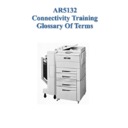Sharp AR-BD14 (serv.man5) Service Manual ▷ View online
[11] SOFTWARE BLOCK DIAGRAM
(1) Software on the PC/AT side
(Windows95/Windows for Workgroups
3.11)
3.11)
The software items on the PC/AT side are classified into the following
four groups:
four groups:
•
Application
•
GDI (Graphic Module)
•
Printer driver
•
Print spooler
A. Application
Application software is used to make documents, etc., such as MS
Word and MS Excel.
Word and MS Excel.
B. GDI (Graphic Module)
GDI is the graphic module in the Windows system. The GDI module
forms graphic data for each device (display, printer, etc.) according to
the graphic command from an application. The graphic data made
here is common to the Windows system.
forms graphic data for each device (display, printer, etc.) according to
the graphic command from an application. The graphic data made
here is common to the Windows system.
C. Printer driver
The printer driver converts the graphic data made by the GDI driver
into the print data depending on each printer. The AR-5132 supports
the three kinds of printer drivers; the AR-5132 unique printer driver
such as the AR-5132PCL and the AR-5121PS, and the standard PS
printer driver common to the PostScript printers by PPD files.
into the print data depending on each printer. The AR-5132 supports
the three kinds of printer drivers; the AR-5132 unique printer driver
such as the AR-5132PCL and the AR-5121PS, and the standard PS
printer driver common to the PostScript printers by PPD files.
The AR-5132 PCL printer driver forms PCL print data, and the AR-
5132PS or the AR-5132 PPD (standard PS printer driver graphic
data) forms PS print data.
5132PS or the AR-5132 PPD (standard PS printer driver graphic
data) forms PS print data.
The AR-5132 unique printer drivers, the AR-5132PCL and the AR-
5132PS, support the page reverse sequence function to cope with
face-up output of the AR-5132. The page reverse sequence function
reverses the print data page sequence by storing the graphic data
made by the GDI driver in the data form of JNL (Journal). Page
sequence arrangement of Booklet is also processed by this section.
5132PS, support the page reverse sequence function to cope with
face-up output of the AR-5132. The page reverse sequence function
reverses the print data page sequence by storing the graphic data
made by the GDI driver in the data form of JNL (Journal). Page
sequence arrangement of Booklet is also processed by this section.
D. Print spooler
The print spooler stores the print data made by the printer driver
temporarily on the disk as a file (spool file), and sends the print data
to the specified port in sequence after completion of writing.
temporarily on the disk as a file (spool file), and sends the print data
to the specified port in sequence after completion of writing.
(2) Software (Firmware) on the printer
controller side
The software items on the printer controller side are largely classified
into the following three groups:
into the following three groups:
•
Emulation analysis
•
Managers
•
Drivers
A. Emulation analysis
The AR-5132 is provided with two emulations; PCL5e and PostScript
Level2.
Level2.
The received print data are analyzed by the corresponding emulation
section (PCL5e emulation for PCL5e, or PostScript Level2 emulation
for PostScript) to form print images.
section (PCL5e emulation for PCL5e, or PostScript Level2 emulation
for PostScript) to form print images.
Firmware
Windows 95/WfW 3.11
PS2
PCL5e
Front Panel
Controi
Print Queue
Manager
AUTO
Switching
Engine I/F
Driver
External
I/O Port
1284
Port
PJL
Engine I/F Manager
Host I/O Manager
Ext. I/O
Driver
1284
Driver
Print
Engine
NIC
AR-5132
PCL
AR-5132
PS
PostScript
(AR-5132 PPD)
Application
GDI(Graphic Module)
Journal
File
Printer Driver
Printer Spooler
External Port
1284 Port
Others
– 43 –
B. Managers
a. Host I/O manager
This manager controls I/O to connect with PC. It supports the auto-
matic port selection; when data are sent to a port, the manager
automatically selects the port and receives data from the port.
matic port selection; when data are sent to a port, the manager
automatically selects the port and receives data from the port.
There are two modes in the automatic port selection.
In one mode, the automatic port selection is resumed after a certain
time from reception of data from a port. In the other mode, the auto-
matic port selection is performed every time when a print job is per-
formed. In the case of the AR-5132, there are two kinds of ports;
parallel ports (1284) and external I/O ports.
time from reception of data from a port. In the other mode, the auto-
matic port selection is performed every time when a print job is per-
formed. In the case of the AR-5132, there are two kinds of ports;
parallel ports (1284) and external I/O ports.
b. Engine I/F manager
This manager controls command communication with the print en-
gine. Print images supplied by the print queue manager are printed
on paper by the command communication with the print engine.
gine. Print images supplied by the print queue manager are printed
on paper by the command communication with the print engine.
c. PJL
The PJL module analyzes PJL (Printer Job Language). The PJL is a
command which specifies the various states of the printer job. For
example, the PJL specifies the emulation which analyzes print data.
command which specifies the various states of the printer job. For
example, the PJL specifies the emulation which analyzes print data.
d. AUTO switching
The AUTO switching module automatically judges that the print data
are PCL print data or PS print data when there is no emulation
specifying command.
are PCL print data or PS print data when there is no emulation
specifying command.
e. Print queue manager
The print queue controls supply of necessary print images made by
each emulation and deletion of unnecessary print images depending
on the print engine.
each emulation and deletion of unnecessary print images depending
on the print engine.
f. Front panel control
The front panel control module controls the key operations on the
operation panel and the display.
operation panel and the display.
C. Drivers
a. 1284 driver
The 1284 driver controls data communication at 1284 port.
b. Ext. I/O driver
The Ext. I/O driver controls data communication at the external I/O
port.
port.
c. Engine I/F driver
The Engine I/F driver controls data communication of engine I/F
which connects the print engine.
which connects the print engine.
– 44 –
(Danish)
ADVARSEL !
Lithiumbatteri – Eksplosionsfare ved fejlagtig håndtering.
Udskiftning må kun ske med batteri
af samme fabrikat og type.
Levér det brugte batteri tilbage til leverandoren.
(English)
Caution !
Danger of explosion if battery is incorrectly replaced.
Replace only with the same or equivalent type
recommended by the manufacturer.
Dispose of used batteries according to manufacturer’s instructions.
(Finnish)
VAROITUS
Paristo voi räjähtää, jos se on virheellisesti asennettu.
Vaihda paristo ainoastaan laitevalmistajan suosittelemaan
tyyppiin. Hävitä käytetty paristo valmistajan ohjeiden
mukaisesti.
(French)
ATTENTION
Il y a danger d’explosion s’ il y a remplacement incorrect
de la batterie. Remplacer uniquement avec une batterie du
même type ou d’un type équivalent recommandé par
le constructeur.
Mettre au rebut les batteries usagées conformément aux
instructions du fabricant.
(Swedish)
VARNING
Explosionsfara vid felaktigt batteribyte.
Använd samma batterityp eller en ekvivalent
typ som rekommenderas av apparattillverkaren.
Kassera använt batteri enligt fabrikantens
instruktion.
CAUTION FOR BATTERY REPLACEMENT
q
1997 BY SHARP CORPORATION
Printed in Japan.
SHARP CORPORATION
Printing Reprographic Systems Group
Quality & Reliability Control Center
Yamatokoriyama, Nara 639-11, Japan
Printing Reprographic Systems Group
Quality & Reliability Control Center
Yamatokoriyama, Nara 639-11, Japan
1997 October Printed in Japan
S