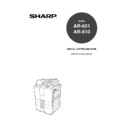Sharp AR-651 (serv.man25) User Manual / Operation Manual ▷ View online
1
2
3
4
5
6
7
8
9
10
11
12
2-9
(Standard size)
A/B format: A3, A4, A4-R,
A5-R, B4, B5, B5-R,
LT format: LD (11"
A/B format: A3, A4, A4-R,
A5-R, B4, B5, B5-R,
LT format: LD (11"
x
17")
LG (8½"
x 14")
LT (11" x 8½")
LT -R (8½"
LT -R (8½"
x 11")
ST-R (5½"
x
8½")
Setting place
3. SETTING ORIGINALS
Maximum number of sheets (all sizes) can be set in the reversing document feeder: 100 sheets (80
g
/m
2
)
or less than 16mm in height.
Types of originals
Maximum size
Sizes capable of
automatic detection
Glass
Sheets
Three-dimensional objects
Books
Three-dimensional objects
Books
Width:297mm
Length:432mm
Length:432mm
Reversing automatic
document feeder
document feeder
Plain paper, recycled paper:
50 - 127
50 - 127
g
/m
2
(1-Sided Original)
50 - 104
g
/m
2
(2-Sided Original)
Width:297mm
Length:432mm
Length:432mm
*1
*2
*1 Do not place any heavy object (4k
g
or over) on the glass.
*2 Even listed under “Types of originals”, some of the originals may not be used depending on paper uality.
*3 Automatic detection cannot be worked when the different paper formats are mixed.
*3 Automatic detection cannot be worked when the different paper formats are mixed.
(Standard size)
A/B format:
A3, A4, A4-R, A5-R,
B4, B5, B5-R, FOLIO
LT format:
LD, LG, LT, L T-R, ST-R,
COMP
B4, B5, B5-R, FOLIO
LT format:
LD, LG, LT, L T-R, ST-R,
COMP
Acceptable Original Types and Sizes
*3
1
2
3
4
5
6
7
8
9
10
11
12
2-10
HOW TO MAKE COPIES
3. SETTING ORIGINALS (Cont.)
1
Raising the reversing automatic document feeder,
place the original in the direction as shown in the
illustration.
- When using the Book-Type Originals 2-sided Copies (
Page 3-8) or the Dual-Page (
Page 4-5) function, centre
the book original on the yellow indicator line.
Sheet Originals
When Placing an Original on the Glass
Blank sheet
1
Raising the reversing automatic document feeder,
place the original face down on the glass.
2
Align the original against the left inner corner of
the glass.
3
Lower the reversing automatic document feeder
slowly.
When using the non sorting and non staple mode, the paper exits face up.
Original
Original
- When copying originals with high transparency, such as OHP
films and tracing paper, place a blank sheet of paper the size
of the original or larger over the original.
of the original or larger over the original.
Book-type Originals
2
Lower the reversing automatic document feeder
slowly.
- Do not try to force the reversing automatic document feeder
to fully close over a very thick original, such as a big book.
Copies can be made even if the cover or feeder does not
close fully.
Copies can be made even if the cover or feeder does not
close fully.
- During copying, an intense light may leak out. Do not look at
the original glass surface.
1
2
3
4
5
6
7
8
9
10
11
12
2-11
When Using the Reversing Automatic Document Feeder
Precautions for Using the Reversing Automatic Document Feeder
Also, the following originals should be handled carefully:
(1) Folded or curled originals should be
smoothed out before being used.
(2) Originals, two of which, when pinched between two
fingers, cannot be moved, or originals which are
surface-treated may fail to be separated properly.
surface-treated may fail to be separated properly.
Do not use the following types of originals as they tend to misfeed or become damaged:
(1) Badly wrinkled or folded originals;
in particular, originals whose
leading edge is curled may fail
to be correctly fed.
leading edge is curled may fail
to be correctly fed.
(4) Clipped or stapled originals
(2) Originals with carbon paper
(5) Originals with holes or torn originals
(3) Taped, pasted or clipped (cut
out) originals
(6) Damp originals
Originals in progress automatically exit on
or
depending upon
the size of originals.
……A4, A5-R, B5, LT, ST-R
……A3, A4-R, B4, B5-R, FOLIO, LD, LG, LT-R, COMP
When the papers exit on
, pull up the stopper to prevent originals
from falling.
*Do not use tracing paper, permeable paper and coating paper (coated with wax,etc).
*The different sized originals are limited for setting.
Page 5-4
Exiting Originals
If the scanning area and guide area are dirty, it may cause black streaks, etc. on the printed paper. Cleaning
them preferably once a week is recommended.
them preferably once a week is recommended.
Page 8-2
(7) OHP film originals
stopper
1
2
3
4
5
6
7
8
9
10
11
12
2-12
HOW TO MAKE COPIES
In the Continuous Feed Mode
Page 5-2
1
After aligning the edges of originals well, place
them face up and align the slides to the width of
the originals.
- Align the originals in the order from the top because they
will be fed from the top.
- One original sheet is also acceptable.
- Maximum number of sheets (all sizes) can be set in the
reversing automatic document feeder: 100 sheets (80
g
/m
2
)
or less than 16mm in height.
When the number of originals is too large to be set at one time,
you can divide the originals into two to ten sets and set them
one after another. To do so, place the first set of originals first,
and press the CONTINUE key while the scanning is in
progress. After they have been scanned, place the previous
set of originals.
you can divide the originals into two to ten sets and set them
one after another. To do so, place the first set of originals first,
and press the CONTINUE key while the scanning is in
progress. After they have been scanned, place the previous
set of originals.
- Be sure to set only originals with the same width. Mixed-sized originals
Page 5-4
When Using the Reversing Automatic Document Feeder (Cont.)
In the Single-feed Mode
Page 5-3
2
Insert the original face up and straight along the
slides; it will then be pulled in automatically.
- When the original starts being pulled in, let go of it.
Slide
Slide
3. SETTING ORIGINALS (Cont.)
1
Align the slides to the desired original size.
Click on the first or last page to see other AR-651 (serv.man25) service manuals if exist.