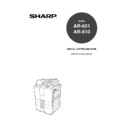Sharp AR-651 (serv.man25) User Manual / Operation Manual ▷ View online
1
2
3
4
5
6
7
8
9
10
11
12
9
Explanatory Label
CLASS 1 LASER PRODUCT
APPAREIL A LASER DE CLASSE 1
LASER KLASSE 1
PRODUCTO DE LASER DE CLASE 1
>PS<
Certification Label
Identification Label
Warning Label
>
PS
<
Warning for high temperature areas
1
2
3
4
5
6
7
8
9
10
11
12
10
Fixing the adjusters (stoppers)
There are four adjusters (stoppers) located in front and rear
bottom (two adjusters each) of the copier. After moving/
installing the copier, be sure to turn the adjusters clockwise
to fix them firmly on the ground.
bottom (two adjusters each) of the copier. After moving/
installing the copier, be sure to turn the adjusters clockwise
to fix them firmly on the ground.
*To unlock the adjusters when moving the copier, turn them
anticlockwise.
If the copier is not steady, it may fall over and result in personal
injury.
injury.
2. General Precautions (Cont.)
PRECAUTIONS (Cont.)
To lock
To unlock
1
2
3
4
5
6
7
8
9
10
11
12
1-1
1. BEFORE MAKING COPIES
1. Description of the digital copier and the optional equipment ......................
1-2
- Main components ......................................................................................... 1-2
- Optional equipment ....................................................................................... 1-3
- Control panel ................................................................................................. 1-4
- Touch panel ................................................................................................... 1-6
2. Turning ON the power switch .....................................................
1-8
- Turning ON the Power Switch/Auto Job Start ............................................... 1-8
- Controlling the use of the copier with account numbers .................................. 1-9
1
2
3
4
5
6
7
8
9
10
11
12
1-2
BEFORE MAKING COPIES
1. DESCRIPTION OF THE DIGITAL COPIER AND THE OPTIONAL EQUIPMENT
Main Components
Toner cartridge
Front cover
Exit cover
Power switch
Reversing automatic document feeder
Operator’s manual pocket
(Back side)
(Back side)
Transfer unit
Transfer unit lever
Original scales
Control panel
Drawers
Paper size indicator
Feed side cover
Bypass guide
Original glass
Tandem LCF
(Large Capacity Feeder)
(Large Capacity Feeder)
Touch Panel Contrast Adjustment Volume
(back side of the control panel)
(back side of the control panel)
* When adjusting the contrast of the touch panel,
pull the toner cartridge holder out, and turn the
volume on the backside of the control panel.
pull the toner cartridge holder out, and turn the
volume on the backside of the control panel.
Bypass Cover
Click on the first or last page to see other AR-651 (serv.man25) service manuals if exist.