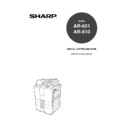Sharp AR-651 (serv.man25) User Manual / Operation Manual ▷ View online
1
2
3
4
5
6
7
8
9
10
11
12
5
9.Specifications & Options ............................................................................................................... 9-1
1. Specifications ............................................................................................................................. 9-2
2. Specifications of options ............................................................................................................ 9-4
3. Packing list ................................................................................................................................. 9-6
4. Index ........................................................................................................................................... 9-7
2. Specifications of options ............................................................................................................ 9-4
3. Packing list ................................................................................................................................. 9-6
4. Index ........................................................................................................................................... 9-7
8.Maintenance ..................................................................................................................................... 8-1
1. Daily inspection ............................................................................................................................. 8-2
2. Simple troubleshooting ............................................................................................................... 8-3
2. Simple troubleshooting ............................................................................................................... 8-3
7. When the graphic symbols flash on the touch panel .................................................................... 7-1
1. Description of the flashing graphic symbols ................................................................................... 7-2
2. Add paper symbol .......................................................................................................................... 7-3
2. Add paper symbol .......................................................................................................................... 7-3
- Adding paper to the drawers ....................................................................................................... 7-3
- Adding paper to the Tandem LCF (Large Capacity Feeder) ......................................................... 7-4
- Adding paper to the External LCF (Large Capacity Feeder) (optional) ....................................... 7-5
- Adding paper to the Tandem LCF (Large Capacity Feeder) ......................................................... 7-4
- Adding paper to the External LCF (Large Capacity Feeder) (optional) ....................................... 7-5
3. Replace toner cartridge symbol ..................................................................................................... 7-6
4. Clear paper symbol ....................................................................................................................... 7-9
4. Clear paper symbol ....................................................................................................................... 7-9
Reversing automatic document feeder ................................................................................... 7-10
Inside of the copier ................................................................................................................. 7-12
Bypass guide ......................................................................................................................... 7-15
External LCF (optional) ........................................................................................................... 7-15
Inserter (optional) ................................................................................................................... 7-16
Hole punch unit (optional) ....................................................................................................... 7-17
Finisher (optional) ................................................................................................................... 7-18
Saddle stitch unit (optional) ..................................................................................................... 7-19
Inside of the copier ................................................................................................................. 7-12
Bypass guide ......................................................................................................................... 7-15
External LCF (optional) ........................................................................................................... 7-15
Inserter (optional) ................................................................................................................... 7-16
Hole punch unit (optional) ....................................................................................................... 7-17
Finisher (optional) ................................................................................................................... 7-18
Saddle stitch unit (optional) ..................................................................................................... 7-19
5. Adding staples (optional) ............................................................................................................. 7-21
6. Removing jammed staples (optional) ........................................................................................... 7-24
7. Disposing of accumulated punched paper bits (optional) ............................................................. 7-27
8. Call service symbol/Periodic maintenance message ................................................................... 7-28
6. Removing jammed staples (optional) ........................................................................................... 7-24
7. Disposing of accumulated punched paper bits (optional) ............................................................. 7-27
8. Call service symbol/Periodic maintenance message ................................................................... 7-28
1
2
3
4
5
6
7
8
9
10
11
12
6
The following notice sets out the exclusions and limitations of liability of SHARP Corp. (including its
employees, agents and sub-contractors) to any purchaser or user ("User") of the AR-651/810, including its
accessories, options and bundled software ("Product")
employees, agents and sub-contractors) to any purchaser or user ("User") of the AR-651/810, including its
accessories, options and bundled software ("Product")
1. The exclusions and limitations of liability referred to in this notice shall be effective to the fullest extent
permissible at law. For the avoidance of doubt, nothing in this notice shall be taken to exclude or limit
SHARP CORP.'s liability for death or personal injury caused by SHARP CORP.'s negligence or
SHARP CORP.'s fraudulent misrepresentation.
SHARP CORP.'s liability for death or personal injury caused by SHARP CORP.'s negligence or
SHARP CORP.'s fraudulent misrepresentation.
2. All warranties, conditions and other terms implied by law are, to the fullest extent permitted by law, excluded
and no such implied warranties are given or apply in relation to the Products.
3. SHARP Corp. shall not be liable for any loss, cost, expense, claim or damage whatsoever caused by
any of the following:
(a) use or handling of the Product otherwise than in accordance with the manuals, including but not
limited to Operator's Manual, Users' Guide, and/or incorrect or careless handling or use of the Product;
(b) any cause which prevents the Product from operating or functioning correctly which arises from or
is attributable to either acts, omissions, events or accidents beyond the reasonable control of
SHARP Corp. including without limitation acts of God, war, riot, civil commotion, malicious or
deliberate damage, fire, flood, or storm, natural calamity, earthquakes, abnormal voltage or other
disasters;
SHARP Corp. including without limitation acts of God, war, riot, civil commotion, malicious or
deliberate damage, fire, flood, or storm, natural calamity, earthquakes, abnormal voltage or other
disasters;
(c) additions, modifications, disassembly, transportation, or repairs by any person other than service
technicians authorised by SHARP Corp.; or
(d) use of paper, supplies or parts other than those recommended by SHARP Corp..
4. Subject to paragraph 1, SHARP Corp. shall not be liable to Customer for:
(a) loss of profits; loss of sales or turnover; loss of or damage to reputation; loss of production; loss of
anticipated savings; loss of goodwill or business opportunities; loss of customers; loss of, or loss of
use of, any software or data; loss under or in relation to any contract; or
use of, any software or data; loss under or in relation to any contract; or
(b) any special, incidental, consequential or indirect loss or damage, costs, expenses, financial loss or
claims for consequential compensation;
whatsoever and howsoever caused which arise out of or in connection with the Product or the use or
handling of the Product even if SHARP Corp. is advised of the possibility of such damages.
handling of the Product even if SHARP Corp. is advised of the possibility of such damages.
SHARP Corp. shall not be liable for any loss, cost, expense, claim or damage caused by any inability
to use (including, but not limited to failure, malfunction, hang-up, virus infection or other problems)
which arises from use of the Product with hardware, goods or software which SHARP Corp. has not
directly or indirectly supplied.
to use (including, but not limited to failure, malfunction, hang-up, virus infection or other problems)
which arises from use of the Product with hardware, goods or software which SHARP Corp. has not
directly or indirectly supplied.
DISCLAIMER NOTICE
1
2
3
4
5
6
7
8
9
10
11
12
7
PRECAUTIONS
1
The AR-651/810 should be installed by a qualified service technician.
Note: The packing material should be disposed of properly.
2
To obtain the best possible results, this copier should be used in conjunction with a
dedicated AC power line with the following ratings.
220–240V, 50/60Hz, 9A
Notes:
1. The use of other appliances or other equipment on the same line as this copier may adversely affect
performance and copy quality.
2. Be sure to use a 3-conductor, grounded wall outlet.
3. In areas, except U.S. and Canada, where a 2-pin plug is used, the copier must be grounded for
3. In areas, except U.S. and Canada, where a 2-pin plug is used, the copier must be grounded for
safety.
Never ground it to a gas pipe, a water pipe, or any other object not suitable for grounding.
Never ground it to a gas pipe, a water pipe, or any other object not suitable for grounding.
3
After a suitable place has been selected for installation of the AR-651/810, please do not
change it. Avoid excessive heat, dust, vibration and direct sunlight. Also, provide
proper ventilation as the copier emits a small amount of ozone.
Notes:
1. The recommended environmental range for use is as follows:
• Temperature:
10~30°C/50~86°F
• Humidity:
20~85% RH (Non condensing)
2. To insure optimal operation, allow clearances of at least 80cm on the left, 80cm on the right and 10 cm
behind (refer to the illustration below).
The socket outlet should be near the equipment and be easily accessible.
1. Installation
10
cm
80
cm
80
cm
A small amount of ozone is produced within the printer during operation. The emission level is
insufficient to cause any health hazard.
insufficient to cause any health hazard.
Note:
The present recommended long term exposure limit for ozone is 0.1 ppm (0.2 m
g
/m
3
) calculated
as an 8 hr. time-weighted average concentration.
However, since the small amount that is emitted may have an objectionable odor, it is advisable to
place the copier in a ventilated area.
However, since the small amount that is emitted may have an objectionable odor, it is advisable to
place the copier in a ventilated area.
1
2
3
4
5
6
7
8
9
10
11
12
8
2. General Precautions
PRECAUTIONS (Cont.)
1
Handle and use the copier gently and carefully.
• Do not place anything on the paper drawers or the original feeding tray.
• Never allow the power cable to be trampled on or pinched between hard objects, otherwise an accident
• Never allow the power cable to be trampled on or pinched between hard objects, otherwise an accident
or electrical trouble might occur.
• Do not allow any metal items such as paper clips to fall into the copier.
2
Be sure to turn OFF the power switch (unless using the weekly timer mode):
• When you leave your office at night.
• If a power failure occurs.
• If a power failure occurs.
Caution: When turning OFF the power switch, be sure to do so only after the machine cycling
has come to a complete stop.
Be sure to disconnect the power-cord plug:
• When you do not intend to use the copier for an extended period of time.
Be sure to turn OFF the power switch immediately and call for service:
• If an unusual noise is heard from the copier.
• If the outside of the copier becomes unusually hot.
• If any part of this copier is damaged, or if it has been dropped.
• If the copier has been exposed to rain or liquid.
• If the outside of the copier becomes unusually hot.
• If any part of this copier is damaged, or if it has been dropped.
• If the copier has been exposed to rain or liquid.
3
It is recommended that only supplies made or designated by Sharp be used for the AR-
651/810 in order to optimize copy quality. All supplies should be stored in a cool, dry
area.
For optimum performance, it is recommended that 80
g
/m
2
xerographic bond paper of high quality be
used. Paper of lower quality may contain inherent properties such as excess paper dust and may lead to
premature servicing.
premature servicing.
WARNING:
1. Do not apply force or place heavy objects (4k
g
or more) on the original glass. Breaking the
glass may cause personal injury.
2. Do not place heavy objects on the copier. They may fall and injure you.
3. Do not lean on, apply force or place heavy objects on the finisher (optional). Personal injury or
3. Do not lean on, apply force or place heavy objects on the finisher (optional). Personal injury or
property damage may result.
4. Do not place some objects or step on the external LCF (Large Capacity Feeder)(optional). They
may fall and injure you.
Machine Noise Information
Ordinance3. GSGV, January 18, 1991: The maximum sound pressure level is equal to or less than
70dB(A) according to EN27779.
70dB(A) according to EN27779.
"BATTERY DISPOSAL"
THIS PRODUCT CONTAINS A LITHIUM PRIMARY MEMORY BACK-UP BATTERY THAT MUST BE
DISPOSED OF PROPERLY. PLEASE CONTACT YOUR LOCAL SHARP DEALER OR AUTHORISED
SERVICE REPRESENTATIVE FOR ASSISTANCE IN DISPOSING OF THIS BATTERY.
THIS PRODUCT CONTAINS A LITHIUM PRIMARY MEMORY BACK-UP BATTERY THAT MUST BE
DISPOSED OF PROPERLY. PLEASE CONTACT YOUR LOCAL SHARP DEALER OR AUTHORISED
SERVICE REPRESENTATIVE FOR ASSISTANCE IN DISPOSING OF THIS BATTERY.
Click on the first or last page to see other AR-651 (serv.man25) service manuals if exist.