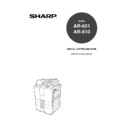Sharp AR-651 (serv.man25) User Manual / Operation Manual ▷ View online
1
2
3
4
5
6
7
8
9
10
11
12
1
PREFACE
Thank you for purchasing the Sharp Digital Copier AR-651/810. This Operator’s Manual describes the
following:
following:
• how to use the digital copier
• how to inspect and carry out maintenance on the digital copier
• how to remedy mechanical and copying problems
• how to inspect and carry out maintenance on the digital copier
• how to remedy mechanical and copying problems
Before using the digital copier, thoroughly read and understand this Operator’s Manual. To ensure that clean
copies are made at all times and to keep your digital copier in optimum working order, this Operator’s
Manual should be readily available for future reference.
copies are made at all times and to keep your digital copier in optimum working order, this Operator’s
Manual should be readily available for future reference.
COPYRIGHT 2002
SHARP CORPORATION
To ensure correct and safe use of the Sharp Digital Copier AR-651/810, this Operator’s Manual
describes safety precautions according to the following three levels of warning:
describes safety precautions according to the following three levels of warning:
Before reading this Operator’s Manual, you should fully understand the meaning and importance of these
signal words.
signal words.
Warning ... Indicates a potentially hazardous situation which, if not avoided, could result in death, serious
injury, or serious damage, or fire in the equipment or surrounding assets.
Caution .... Indicates a potentially hazardous situation which, if not avoided, may result in minor or moderate
injury, partial damage of the equipment or surrounding assets, or loss of data.
Note ........ Indicates a procedure you should follow to ensure the optimal performance of the digital copier
and problem-free copying.
Tip ........... Describes handy information that is useful to know when operating the digital copier.
Advice ..... Describes an operation you should follow to keep the digital copier in good working order.
Advice ..... Describes an operation you should follow to keep the digital copier in good working order.
1. Do not touch the connector terminal when disconnecting the cables of peripheral equipment.
2. Before opening any covers or removing any units from the copier, discharge the static electricity from
2. Before opening any covers or removing any units from the copier, discharge the static electricity from
your body by touching a metal part of the copier.
Warning
This is a Class A product. In a domestic environment this product may cause radio interference in
which case the user may be required to take adequate measures.
This is a Class A product. In a domestic environment this product may cause radio interference in
which case the user may be required to take adequate measures.
1
2
3
4
5
6
7
8
9
10
11
12
2
PREFACE (Cont.)
Features of the AR-651/810
The AR-651/810 is a digital copier which is high-speed, compact and high-durability. The AR-651/810
can read the image in the memory temporarily after scanning, so you can operate sorting/grouping, etc.
as well as processing/editing quietly, quickly and easily. And the combination of various finishing
function such as thick paper and tab paper, etc. makes finishing easier as you request.
The AR-651/810 also has the following convenient features, functions and options.
can read the image in the memory temporarily after scanning, so you can operate sorting/grouping, etc.
as well as processing/editing quietly, quickly and easily. And the combination of various finishing
function such as thick paper and tab paper, etc. makes finishing easier as you request.
The AR-651/810 also has the following convenient features, functions and options.
The copying speed is 65 copies (A4) per minute for the AR-651 and 81 copies (A4) per minute for
the AR-810.
You can scan the originals that you request to copy during printing.
The warm-up time has been drastically shortened to approximately 160 seconds (about half of that of
the Sharp copier AR-650).
A wide variety of media from thick paper (up to 209
the AR-810.
You can scan the originals that you request to copy during printing.
The warm-up time has been drastically shortened to approximately 160 seconds (about half of that of
the Sharp copier AR-650).
A wide variety of media from thick paper (up to 209
g
/m
2
) to tab paper, OHP-films, hole punched
paper, etc. are acceptable.
'Finishing mode' and '2-sided copy', which are frequently used, put together to one display (Quick
tab on the touch panel) to access easily.
'Automatic density mode' reads the density of originals automatically and sets the proper copy
density.
'Automatic paper selection' reads the size of originals automatically and sets the paper size, and
'Automatic zoom selection' calculates the copy magnification.
Comes with rich editing functions specific to digital such as '2in1/4in1', 'Annotation' and 'Page
Numbering', etc.
Using the reversing automatic document feeder allows you to copy at once with 'Mixed-sized
original mode' though the original sizes are different.
Loading the page memory and hard disc as standard equipment enables 2 in 1/4 in 1,
'Electronic sorting' and 'Magazine sorting' etc.
When using the external LCF (optional), you can make maximum of 7500 copies continuously.
(External LCF:4000 sheets, drawer: 500 sheets x 2, Tandem LCF: 2500 sheets)
Installing an optional finisher, an optional hole punch and an optional inserter offer quick sorting
such as 'Staple', 'Magazine sort' ,'Hole punch' and 'Paper insert' of copies automatically.
The optional printer controller also allows you to scan from the touch panel.
'Finishing mode' and '2-sided copy', which are frequently used, put together to one display (Quick
tab on the touch panel) to access easily.
'Automatic density mode' reads the density of originals automatically and sets the proper copy
density.
'Automatic paper selection' reads the size of originals automatically and sets the paper size, and
'Automatic zoom selection' calculates the copy magnification.
Comes with rich editing functions specific to digital such as '2in1/4in1', 'Annotation' and 'Page
Numbering', etc.
Using the reversing automatic document feeder allows you to copy at once with 'Mixed-sized
original mode' though the original sizes are different.
Loading the page memory and hard disc as standard equipment enables 2 in 1/4 in 1,
'Electronic sorting' and 'Magazine sorting' etc.
When using the external LCF (optional), you can make maximum of 7500 copies continuously.
(External LCF:4000 sheets, drawer: 500 sheets x 2, Tandem LCF: 2500 sheets)
Installing an optional finisher, an optional hole punch and an optional inserter offer quick sorting
such as 'Staple', 'Magazine sort' ,'Hole punch' and 'Paper insert' of copies automatically.
The optional printer controller also allows you to scan from the touch panel.
1
2
3
4
5
6
7
8
9
10
11
12
3
Preface ................................................................................................................................................ 1
Features of the AR-651/810 ............................................................................................................... 2
Table of contents ................................................................................................................................. 3
Disclaimer notice ................................................................................................................................ 6
Precautions ......................................................................................................................................... 7
1. Installation ....................................................................................................................................... 7
2. General precautions ........................................................................................................................ 8
Features of the AR-651/810 ............................................................................................................... 2
Table of contents ................................................................................................................................. 3
Disclaimer notice ................................................................................................................................ 6
Precautions ......................................................................................................................................... 7
1. Installation ....................................................................................................................................... 7
2. General precautions ........................................................................................................................ 8
TABLE OF CONTENTS
1. Before making copies ..................................................................................................................... 1-1
1. Description of the digital copier and the optional equipment ............................................................ 1-2
- Main components ....................................................................................................................... 1-2
- Optional equipment ..................................................................................................................... 1-3
- Control panel .............................................................................................................................. 1-4
- Touch panel ................................................................................................................................ 1-6
- Optional equipment ..................................................................................................................... 1-3
- Control panel .............................................................................................................................. 1-4
- Touch panel ................................................................................................................................ 1-6
2. Turning ON the power switch ......................................................................................................... 1-8
- Turning on the power switch/Auto job start .................................................................................. 1-8
- Controlling the use of the copier with account numbers ......................................................... 1-9
- Controlling the use of the copier with account numbers ......................................................... 1-9
2. How to make copies ........................................................................................................................ 2-1
1. General copying procedures ......................................................................................................... 2-2
2. Setting copy paper ......................................................................................................................... 2-4
2. Setting copy paper ......................................................................................................................... 2-4
- Acceptable copy paper types and sizes ..................................................................................... 2-4
- Handling and storing paper ......................................................................................................... 2-5
- Changing the paper size of the drawer / Setting the drawer for special uses ............................... 2-6
- Handling and storing paper ......................................................................................................... 2-5
- Changing the paper size of the drawer / Setting the drawer for special uses ............................... 2-6
3. Setting originals ............................................................................................................................. 2-9
- Acceptable original types and sizes ............................................................................................ 2-9
- When placing an original on the glass ....................................................................................... 2-10
- When using the reversing automatic document feeder .............................................................. 2-11
- When placing an original on the glass ....................................................................................... 2-10
- When using the reversing automatic document feeder .............................................................. 2-11
4. Auto job start (Job preset) ........................................................................................................... 2-13
5. Interrupt copying .......................................................................................................................... 2-14
6. Stopping the copy operation ........................................................................................................ 2-15
7. Deleting or changing order of pending jobs .................................................................................. 2-16
5. Interrupt copying .......................................................................................................................... 2-14
6. Stopping the copy operation ........................................................................................................ 2-15
7. Deleting or changing order of pending jobs .................................................................................. 2-16
3. Setting of basic copy modes .......................................................................................................... 3-1
1. Paper selection .............................................................................................................................. 3-2
- Automatic paper selection (APS) ................................................................................................ 3-2
- Manual paper selection ............................................................................................................... 3-3
- Manual paper selection ............................................................................................................... 3-3
2. Reduction and enlargement copying .............................................................................................. 3-4
3. Duplex copying (1-sided, 2-sided, book-type) ................................................................................ 3-7
4. Copy density adjustment ............................................................................................................. 3-11
5. Selecting original mode ................................................................................................................ 3-13
6. Quick access menu .................................................................................................................... 3-14
3. Duplex copying (1-sided, 2-sided, book-type) ................................................................................ 3-7
4. Copy density adjustment ............................................................................................................. 3-11
5. Selecting original mode ................................................................................................................ 3-13
6. Quick access menu .................................................................................................................... 3-14
1
2
3
4
5
6
7
8
9
10
11
12
4
4.Using the editing functions ............................................................................................................. 4-1
1. Image shift ..................................................................................................................................... 4-2
2. Edge erase .................................................................................................................................... 4-4
3. Dual-page ...................................................................................................................................... 4-5
4. X-Y zoom ...................................................................................................................................... 4-7
5. Image editing ................................................................................................................................. 4-8
2. Edge erase .................................................................................................................................... 4-4
3. Dual-page ...................................................................................................................................... 4-5
4. X-Y zoom ...................................................................................................................................... 4-7
5. Image editing ................................................................................................................................. 4-8
- Trimming/Masking ....................................................................................................................... 4-8
- Mirror image ............................................................................................................................. 4-10
- Negative/Positive reversal ........................................................................................................ 4-11
- Mirror image ............................................................................................................................. 4-10
- Negative/Positive reversal ........................................................................................................ 4-11
6. 2 IN 1 /4 IN 1 ............................................................................................................................... 4-12
7. Copying with annotation ............................................................................................................... 4-14
8. Page numbering copying ............................................................................................................. 4-15
9. Magazine sort (From the editing menu) ........................................................................................ 4-16
10. Cover copying ........................................................................................................................... 4-18
11. Sheet insertion copying ............................................................................................................. 4-20
12. Tab paper mode ......................................................................................................................... 4-22
13. Document storage ..................................................................................................................... 4-28
14. Overlay ..................................................................................................................................... 4-30
15. Sharpness adjustment ............................................................................................................... 4-33
16. Direction of duplex images (Rotation) ........................................................................................ 4-34
7. Copying with annotation ............................................................................................................... 4-14
8. Page numbering copying ............................................................................................................. 4-15
9. Magazine sort (From the editing menu) ........................................................................................ 4-16
10. Cover copying ........................................................................................................................... 4-18
11. Sheet insertion copying ............................................................................................................. 4-20
12. Tab paper mode ......................................................................................................................... 4-22
13. Document storage ..................................................................................................................... 4-28
14. Overlay ..................................................................................................................................... 4-30
15. Sharpness adjustment ............................................................................................................... 4-33
16. Direction of duplex images (Rotation) ........................................................................................ 4-34
5. Using the special functions ............................................................................................................ 5-1
1. Continuous original feeding / Single original feeding ....................................................................... 5-2
2. Mixed-sized originals ..................................................................................................................... 5-4
3. Job memory .................................................................................................................................. 5-5
4. Bypass copying ............................................................................................................................. 5-8
2. Mixed-sized originals ..................................................................................................................... 5-4
3. Job memory .................................................................................................................................. 5-5
4. Bypass copying ............................................................................................................................. 5-8
- Bypass copying on standard size paper ................................................................................... 5-10
- Bypass copying on non-standard size paper ............................................................................ 5-11
- Bypass copying on non-standard size paper ............................................................................ 5-11
5. Weekly timer ................................................................................................................................ 5-13
6. Setting the “OTHER” size key ...................................................................................................... 5-14
7. Setting the date and time ............................................................................................................. 5-15
8. Setting the automatic energy save mode ..................................................................................... 5-16
9. Setting the automatic off-mode ..................................................................................................... 5-17
10. Switching languages .................................................................................................................. 5-18
11. Account number ...................................................................................................................... 5-19
12. Entering letters ........................................................................................................................ 5-28
6. Setting the “OTHER” size key ...................................................................................................... 5-14
7. Setting the date and time ............................................................................................................. 5-15
8. Setting the automatic energy save mode ..................................................................................... 5-16
9. Setting the automatic off-mode ..................................................................................................... 5-17
10. Switching languages .................................................................................................................. 5-18
11. Account number ...................................................................................................................... 5-19
12. Entering letters ........................................................................................................................ 5-28
TABLE OF CONTENTS (Cont.)
6.Selecting finishing modes (Using the optional finishers and the inserter) ................................. 6-1
1. Finishing modes and finishers (optional) ........................................................................................ 6-2
2. Sort/group copying ........................................................................................................................ 6-3
3. Staple sorting (optional) ................................................................................................................. 6-4
4. Magazine sort & saddle stitch mode (booklet mode) (optional) ...................................................... 6-6
5. Hole punch mode (optional) ........................................................................................................... 6-8
6. Inserter mode (optional) ................................................................................................................. 6-9
2. Sort/group copying ........................................................................................................................ 6-3
3. Staple sorting (optional) ................................................................................................................. 6-4
4. Magazine sort & saddle stitch mode (booklet mode) (optional) ...................................................... 6-6
5. Hole punch mode (optional) ........................................................................................................... 6-8
6. Inserter mode (optional) ................................................................................................................. 6-9
- Setting the inserter ................................................................................................................... 6-10
- Using only staple and hole punch ............................................................................................. 6-13
- Using only staple and hole punch ............................................................................................. 6-13
Click on the first or last page to see other AR-651 (serv.man25) service manuals if exist.