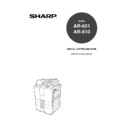Sharp AR-651 (serv.man25) User Manual / Operation Manual ▷ View online
1
2
3
4
5
6
7
8
9
10
11
12
3-7
-12-
-13-
-15-
-12-
-13-
-15-
-13-
-13-
3. DUPLEX COPYING (1-SIDED, 2-SIDED, BOOK-TYPE)
This function allows you to set the type of originals (1-sided, 2-sided or book-type) and the desired type of
copying (1-sided or 2-sided).
copying (1-sided or 2-sided).
Original
Copy
*
cannot be used by OHP film.
1
2
3
4
5
6
7
8
9
10
11
12
3-8
SETTING OF BASIC COPY MODES
3
Press the key (shaded) on the right basic screen.
- The default setting is 1-Sided Originals to 1-Sided Copies.
Book-Type Originals 2-Sided Copies
*The acceptable paper sizes for this function are A4 or B5 only.
1
Follow the same procedure 1 to 3 as shown above.
3. DUPLEX COPYING (1-SIDED, 2-SIDED, BOOK-TYPE) (Cont.)
1
Place paper in the drawer(s).
Page 2-4
- When using the mode of 1-Sided Originals to 2-Sided Copies
and 2-Sided Originals to 2-Sided Copies in bypass copying,
be sure to specify the paper size.
be sure to specify the paper size.
Page 5-10, 5-11
Select other copy modes as required.
5
Press the START key.
- When placing originals on the glass, perform from step 5 on
page 2-2 to step 6 on page 2-3 continuously.
4
Press the key as required.
- When using the mode of Book-Type Originals to 2-Sided
Copies, follow the procedure below.
2
Place the original(s).
Page 2-9
1
2
3
4
5
6
7
8
9
10
11
12
3-9
3
Select the book copying type.
- Press the RIGHT
RIGHT key if copying should start at a
right-hand page and end at a right-hand page. By the same
token, you can choose from among the RIGHT
token, you can choose from among the RIGHT
LEFT ,
LEFT
LEFT and LEFT
RIGHT keys.
2
Press the BOOK 2 key.
6
Place the first page(s) to be copied on the glass,
and press the
START key.
- If you do not copy your originals from the first page, the
copies will not be arranged in the same order as the original.
- Centre the book on the yellow indicator line with its bottom
toward you.
4
Select A4 or B5 copy size.
5
If you need a binding space, select the book margin
mode from the Image Shift function
(
Page 4-2)
.
Indicator line
Select other copy modes as required.
1
2
3
4
5
6
7
8
9
10
11
12
3-10
SETTING OF BASIC COPY MODES
7
Turn to the next page, set the book again and press
the START key.
- Repeat the procedure above until all your originals have been
scanned.
8
After all your originals have been scanned, press
the FINISHED key.
- Press the COPY FINAL PAGE key if the last original has
only one page.
3. DUPLEX COPYING (1-SIDED, 2-SIDED, BOOK-TYPE) (Cont.)
Click on the first or last page to see other AR-651 (serv.man25) service manuals if exist.