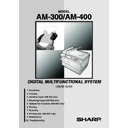Sharp AM-300 (serv.man11) User Manual / Operation Manual ▷ View online
2
Fax specifications (AM-400 only)
*Based on Sharp Standard Chart at standard resolution, excluding time for
protocol signals (i.e., ITU-T phase C time only).
Scanning specifications
Automatic dialling
100 Speed Dial numbers
Modem speed 33,600 bps with automatic fallback to lower
speeds (lowest speed 2400 bps).
Transmission time*
Approx. 3 seconds
Communication method
Super G3, G3
Compression scheme
MMR, MR, MH
Applicable telephone line Analog public switched telephone network
(TBR21)
Memory size*
2 MB (approx. 125 average A4 pages)
Resolution
Horizontal: 8 lines/mm
Vertical:
Vertical:
Standard: 3.85 lines/mm
Fine /Halftone: 7.7 lines/mm
Super fine: 15.4 lines/mm
Fine /Halftone: 7.7 lines/mm
Super fine: 15.4 lines/mm
Halftone
256 levels
Reception modes
FAX ONLY, EXT. TEL
Scanner type
CIS (Contact Image Sensor)
Resolution
300/600 x 300 dpi, 300/600 x 600 dpi
Scan speed
(TWAIN scanning using
the auto document feeder;
reading time only)
(TWAIN scanning using
the auto document feeder;
reading time only)
Black and white:
300/600 x 300 dpi: 6 sec/page
300/600 x 600 dpi: 6 sec/page
300/600 x 600 dpi: 6 sec/page
Colour and grayscale:
300/600 x 300 dpi: 22 sec/page
300/600 x 600 dpi: 22 sec/page
300/600 x 600 dpi: 22 sec/page
3
General specifications
As a part of our policy of continuous improvement, SHARP reserves the right to make
design and specification changes for product improvement without prior notice. The
performance specification figures indicated are nominal values of production units.
There may be some deviations from these values in individual units.
design and specification changes for product improvement without prior notice. The
performance specification figures indicated are nominal values of production units.
There may be some deviations from these values in individual units.
Compatibility
TWAIN, WIA
Grayscale
256 levels
Colour
24-bit colour
Auto document feeder
A4 size: 20 sheets max. (
80 g/m
2
)
Computer connection
USB 2.0 or 1.1 port (USB 2.0 or 1.1 cable
must be purchased separately)
must be purchased separately)
Effective scanning width
208 mm max.
Effective printing width
202 mm max.
Display
16-digit LCD display
Paper tray capacity
(A4-size plain paper)
(A4-size plain paper)
Approx. 250 sheets (
80 g/m
2
)
(At room temperature and normal humidity)
Power requirements
220 - 230 V AC, 50 Hz (U.K., Eire: 230 V AC,
50 Hz; Russia: 220 -240 V AC 50/60 Hz)
50 Hz; Russia: 220 -240 V AC 50/60 Hz)
Operating temperature
10 - 30
°C
Humidity
20 - 85% RH
Noise emission
German Products and Equipment Safety Law,
Part 3:Noise emission: The max. Acoustic
Noise is 70 dB(A) or less according to EN ISO
7779.
Part 3:Noise emission: The max. Acoustic
Noise is 70 dB(A) or less according to EN ISO
7779.
Power consumption
Idle: 8.5W (AM-300)
9 W (AM-400)
Maximum: 870 W
Dimensions
Width: 475 mm
Depth: 420 mm
Height: 370 mm
Depth: 420 mm
Height: 370 mm
Weight
Approx. 12.7 kg (including trays and toner and
drum cartridges)
drum cartridges)
4
Important safety information
• Do not disassemble this machine or attempt any procedures not described
in this manual. Refer all servicing to qualified service personnel.
• Do not install or use the machine near water, or when you are wet. For
example, do not use the machine near a bath tub, wash bowl, kitchen sink
or laundry tub, in a wet basement, or near a swimming pool. Take care not
to spill any liquids on the machine.
or laundry tub, in a wet basement, or near a swimming pool. Take care not
to spill any liquids on the machine.
• Unplug the machine from the power outlet and consult a qualified service
representative if any of the following situations occur:
- Liquid has been spilled into the machine or the machine has been
exposed to rain or water.
- The machine produces odours, smoke, or unusual noises.
- The power cord is frayed or damaged.
- The machine has been dropped or the housing damaged.
- Liquid has been spilled into the machine or the machine has been
exposed to rain or water.
- The machine produces odours, smoke, or unusual noises.
- The power cord is frayed or damaged.
- The machine has been dropped or the housing damaged.
• Do not allow anything to rest on the power cord, and do not install the
machine where people may walk on the power cord.
• This machine must only be connected to a 220 - 230 V, 50 Hz, earthed
outlet (U.K., Eire: 230 V, 50 Hz; Russia: 220 - 240 V, 50/60 Hz). Connecting
it to any other kind of outlet will damage the machine.
it to any other kind of outlet will damage the machine.
• Never insert objects of any kind into slots or openings on the machine. This
could create a risk of fire or electric shock. If an object falls into the machine
that you cannot remove, unplug the machine and consult a qualified service
representative.
that you cannot remove, unplug the machine and consult a qualified service
representative.
• Do not place this machine on an unstable cart, stand or table. The machine
could be seriously damaged if it falls.
• The power outlet must be installed near the equipment and must be easily
accessible.
AM-400 only:
• Never install telephone wiring during a lightning storm.
• Never install telephone sockets in wet locations unless the socket is
specifically designed for wet locations.
• Never touch bare telephone wires or terminals unless the telephone line
has been disconnected at the network interface.
• Use caution when installing or modifying telephone lines.
• Avoid using a telephone (other than a cordless type) during an electrical
storm. There may be a remote risk of electric shock from lightning.
• Do not use a telephone to report a gas leak in the vicinity of the leak.
5
Trademark information
• Sharpdesk is a trademark of Sharp Corporation.
• Microsoft, Windows and Internet Explorer are trademarks of Microsoft
Corporation in the U.S.A. and other countries.
• Acrobat and Adobe are trademarks of Adobe Systems Incorporated.
• Eastman Software is a trademark of Eastman Kodak Company.
• All other company names and product names appearing in this manual are
the trademarks of their respective owners.
Click on the first or last page to see other AM-300 (serv.man11) service manuals if exist.