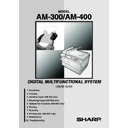Sharp AM-300 (serv.man11) User Manual / Operation Manual ▷ View online
Installation
18
Setting the dial mode (AM-400/Russia and Poland only):
If you are on a tone dial line, the dial mode must be set to TONE. If you are on
a pulse dial line, the dial mode must be set to PULSE.
a pulse dial line, the dial mode must be set to PULSE.
♦
In Russia the dial mode is initially set to PULSE.
♦
In Poland the dial mode is initially set to TONE.
If you need to change the dial mode setting, follow the steps below.
Note: In all other countries, the dial mode setting is fixed at TONE and cannot
be changed.
be changed.
1
Make sure that the date and time
display of fax mode appears (if needed
display of fax mode appears (if needed
press
) and then press
.
2
Press .
3
Press .
4
Select the dial mode:
TONE:
PULSE:
5
Press
repeatedly to exit.
FAX
MENU
Display:
The display briefly shows
your selection, then:
your selection, then:
1:TONE
FAX SETTING
4: RINGER VOLUME
1: DATE&TIME SET
Important:
♦
The facsimile function of this machine is not designed for use on a line
which has call waiting, call forwarding, or certain other special services
offered by your telephone company. If you attempt to use the facsimile
function in conjunction with any of these services, you may experience
errors during transmission and reception of facsimile messages.
which has call waiting, call forwarding, or certain other special services
offered by your telephone company. If you attempt to use the facsimile
function in conjunction with any of these services, you may experience
errors during transmission and reception of facsimile messages.
♦
The facsimile function of this machine is not compatible with digital
telephone systems.
telephone systems.
Installation
19
1. Installation
Extension phone (AM-400 only/optional)
If desired, you can connect an extension phone to the TEL. SET socket on the
machine.
machine.
Germany:
The TEL. SET socket is not available on the machine. We recommend that
you plug a telephone (for example a cordless phone) into the middle
connector of the TAE wall outlet and the fax line cord into the left connector.
The TEL. SET socket is not available on the machine. We recommend that
you plug a telephone (for example a cordless phone) into the middle
connector of the TAE wall outlet and the fax line cord into the left connector.
Switzerland, Austria:
An extension phone cannot be used.
An extension phone cannot be used.
1
Remove the seal covering the TEL. SET socket.
2
Connect the extension phone line to the TEL. SET socket.
TEL.
LINE
TEL.
SET
Installation
20
U.K.:
Use the provided adapter to connect the extension phone line to the TEL.
SET socket.
Use the provided adapter to connect the extension phone line to the TEL.
SET socket.
France:
Connect the extension phone line cord to the plug (on the line cord from the
machine) that is inserted in the wall telephone socket.
Connect the extension phone line cord to the plug (on the line cord from the
machine) that is inserted in the wall telephone socket.
TEL.
LINE
TEL.
SET
Installing the Toner Cartridge and Drum Cartridge
21
1. Installation
Installing the Toner Cartridge and Drum
Cartridge
Cartridge
The laser printer in the machine uses a toner cartridge and a drum cartridge.
♦
The starter toner cartridge included with the machine can print
approximately 1,500 A4-size pages at 5% page coverage.
approximately 1,500 A4-size pages at 5% page coverage.
♦
When replacing the toner cartridge, use a SHARP AM-30DC toner
cartridge. One cartridge can print about 3,000 A4-size pages at 5%
coverage.
cartridge. One cartridge can print about 3,000 A4-size pages at 5%
coverage.
♦
The drum cartridge can print approximately 20,000 A4-size pages. When
replacing the drum cartridge, use a SHARP AM-90DR drum cartridge.
replacing the drum cartridge, use a SHARP AM-90DR drum cartridge.
Follow the steps below to install the toner cartridge and the drum cartridge.
Note: The quality of the toner cartridge is guaranteed for 18 months after the
date of manufacture indicated on the package. The quality of the drum
cartridge is guaranteed for 24 months after the date of manufacture indicated
on the package.
date of manufacture indicated on the package. The quality of the drum
cartridge is guaranteed for 24 months after the date of manufacture indicated
on the package.
1
Press the side cover release
➊
, open the side cover
➋
, and then open
the front cover
➌
.
•
Caution!
The fusing unit inside the print compartment becomes very hot during
operation. Do not touch the inside of the print compartment after the
machine has been in operation.
The fusing unit inside the print compartment becomes very hot during
operation. Do not touch the inside of the print compartment after the
machine has been in operation.
1
2
3
Click on the first or last page to see other AM-300 (serv.man11) service manuals if exist.