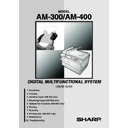Sharp AM-300 (serv.man11) User Manual / Operation Manual ▷ View online
6
Table of Contents
A Look at the Operation Panel (AM-400)
8
A Look at the Operation Panel (AM-300)
11
1. Installation
13
Unpacking Checklist . . . . . . . . . . . . . . . . . . . . . . . . . . . . . . . . . . . . . 13
Installation . . . . . . . . . . . . . . . . . . . . . . . . . . . . . . . . . . . . . . . . . . . . 14
Installing the Toner Cartridge and Drum Cartridge. . . . . . . . . . . . . . 21
Loading Paper . . . . . . . . . . . . . . . . . . . . . . . . . . . . . . . . . . . . . . . . . 26
Installing the Software . . . . . . . . . . . . . . . . . . . . . . . . . . . . . . . . . . . 28
Using the Machine as a Shared Printer on a Network . . . . . . . . . . . 37
Entering Your Name and Fax Number (AM-400 only) . . . . . . . . . . . 48
Setting the Date and Time (AM-400 only) . . . . . . . . . . . . . . . . . . . . 50
General Machine Settings . . . . . . . . . . . . . . . . . . . . . . . . . . . . . . . . 52
Installation . . . . . . . . . . . . . . . . . . . . . . . . . . . . . . . . . . . . . . . . . . . . 14
Installing the Toner Cartridge and Drum Cartridge. . . . . . . . . . . . . . 21
Loading Paper . . . . . . . . . . . . . . . . . . . . . . . . . . . . . . . . . . . . . . . . . 26
Installing the Software . . . . . . . . . . . . . . . . . . . . . . . . . . . . . . . . . . . 28
Using the Machine as a Shared Printer on a Network . . . . . . . . . . . 37
Entering Your Name and Fax Number (AM-400 only) . . . . . . . . . . . 48
Setting the Date and Time (AM-400 only) . . . . . . . . . . . . . . . . . . . . 50
General Machine Settings . . . . . . . . . . . . . . . . . . . . . . . . . . . . . . . . 52
2. Copying
57
Making a Copy . . . . . . . . . . . . . . . . . . . . . . . . . . . . . . . . . . . . . . . . . 57
Selecting Temporary Copy Settings . . . . . . . . . . . . . . . . . . . . . . . . . 60
Permanent Copy Settings. . . . . . . . . . . . . . . . . . . . . . . . . . . . . . . . . 64
Using the Auto Document Feeder . . . . . . . . . . . . . . . . . . . . . . . . . . 67
Copying onto Envelopes and Cards . . . . . . . . . . . . . . . . . . . . . . . . . 69
Selecting Temporary Copy Settings . . . . . . . . . . . . . . . . . . . . . . . . . 60
Permanent Copy Settings. . . . . . . . . . . . . . . . . . . . . . . . . . . . . . . . . 64
Using the Auto Document Feeder . . . . . . . . . . . . . . . . . . . . . . . . . . 67
Copying onto Envelopes and Cards . . . . . . . . . . . . . . . . . . . . . . . . . 69
3. Sending Faxes (AM-400 only)
72
Sending a Fax . . . . . . . . . . . . . . . . . . . . . . . . . . . . . . . . . . . . . . . . . 72
Storing a Number for Speed Dialling . . . . . . . . . . . . . . . . . . . . . . . . 77
Selecting Temporary Fax Settings . . . . . . . . . . . . . . . . . . . . . . . . . . 82
Other Fax Transmission Settings . . . . . . . . . . . . . . . . . . . . . . . . . . . 84
Using an Extension Phone to Send a Fax . . . . . . . . . . . . . . . . . . . . 90
Broadcasting (Sending a Fax to Multiple Destinations) . . . . . . . . . . 92
Timer Transmission . . . . . . . . . . . . . . . . . . . . . . . . . . . . . . . . . . . . . 96
Storing a Number for Speed Dialling . . . . . . . . . . . . . . . . . . . . . . . . 77
Selecting Temporary Fax Settings . . . . . . . . . . . . . . . . . . . . . . . . . . 82
Other Fax Transmission Settings . . . . . . . . . . . . . . . . . . . . . . . . . . . 84
Using an Extension Phone to Send a Fax . . . . . . . . . . . . . . . . . . . . 90
Broadcasting (Sending a Fax to Multiple Destinations) . . . . . . . . . . 92
Timer Transmission . . . . . . . . . . . . . . . . . . . . . . . . . . . . . . . . . . . . . 96
4. Receiving Faxes (AM-400 only)
100
Selecting the Reception Mode . . . . . . . . . . . . . . . . . . . . . . . . . . . . 100
Using FAX ONLY Mode . . . . . . . . . . . . . . . . . . . . . . . . . . . . . . . . . 101
Using EXT. TEL Mode . . . . . . . . . . . . . . . . . . . . . . . . . . . . . . . . . . 102
Using FAX ONLY Mode . . . . . . . . . . . . . . . . . . . . . . . . . . . . . . . . . 101
Using EXT. TEL Mode . . . . . . . . . . . . . . . . . . . . . . . . . . . . . . . . . . 102
7
Substitute Reception to Memory . . . . . . . . . . . . . . . . . . . . . . . . . . . 104
5. Special Fax Functions (AM-400 only)
105
Polling (Requesting a Fax Transmission) . . . . . . . . . . . . . . . . . . . . 105
Being Polled (Memory Polling) . . . . . . . . . . . . . . . . . . . . . . . . . . . . 106
Being Polled (Memory Polling) . . . . . . . . . . . . . . . . . . . . . . . . . . . . 106
6. Printing
108
Printing a Document From an Application . . . . . . . . . . . . . . . . . . . 108
Selecting Print Settings . . . . . . . . . . . . . . . . . . . . . . . . . . . . . . . . . . 109
Printing on Envelopes and Cards . . . . . . . . . . . . . . . . . . . . . . . . . . 113
Selecting Print Settings . . . . . . . . . . . . . . . . . . . . . . . . . . . . . . . . . . 109
Printing on Envelopes and Cards . . . . . . . . . . . . . . . . . . . . . . . . . . 113
7. Scanning
115
Scanning From a TWAIN Application . . . . . . . . . . . . . . . . . . . . . . . 115
Scanning From a WIA Application (Windows XP/Me only) . . . . . . . 119
Scanning From the Scanner Wizard (Windows XP/Me only) . . . . . 122
Scanning From the Operation Panel. . . . . . . . . . . . . . . . . . . . . . . . 123
Scanning From a WIA Application (Windows XP/Me only) . . . . . . . 119
Scanning From the Scanner Wizard (Windows XP/Me only) . . . . . 122
Scanning From the Operation Panel. . . . . . . . . . . . . . . . . . . . . . . . 123
8. Printing Lists (AM-400 only)
134
9. Maintenance
139
Cleaning the Scanning Glasses and Rollers. . . . . . . . . . . . . . . . . . 139
Replacing the Toner Cartridge . . . . . . . . . . . . . . . . . . . . . . . . . . . . 143
Replacing the Drum Cartridge . . . . . . . . . . . . . . . . . . . . . . . . . . . . 144
Replacing the Toner Cartridge . . . . . . . . . . . . . . . . . . . . . . . . . . . . 143
Replacing the Drum Cartridge . . . . . . . . . . . . . . . . . . . . . . . . . . . . 144
10. Troubleshooting
147
Problems and Solutions . . . . . . . . . . . . . . . . . . . . . . . . . . . . . . . . . 147
Messages and Signals . . . . . . . . . . . . . . . . . . . . . . . . . . . . . . . . . . 152
Clearing Paper Jams . . . . . . . . . . . . . . . . . . . . . . . . . . . . . . . . . . . 155
Messages and Signals . . . . . . . . . . . . . . . . . . . . . . . . . . . . . . . . . . 152
Clearing Paper Jams . . . . . . . . . . . . . . . . . . . . . . . . . . . . . . . . . . . 155
Index
159
8
A Look at the Operation Panel (AM-400)
Display
This displays messages and prompts to help you operate the machine.
This displays messages and prompts to help you operate the machine.
ZOOM key
Press this key to select an enlargement or reduction setting when making a
copy (page 60).
Press this key to select an enlargement or reduction setting when making a
copy (page 60).
E-SORT key
Press this key when making multiple copies to have the copies collated
(sorted into sets with the pages ordered 1, 2, 3..., 1, 2, 3..., etc.) (page 62).
Press this key when making multiple copies to have the copies collated
(sorted into sets with the pages ordered 1, 2, 3..., 1, 2, 3..., etc.) (page 62).
QUALITY key
When making a copy, press this key to select the type of original you are
copying (TEXT or PHOTO) (page 61). When sending a fax, press this key to
select a resolution setting (page 82).
When making a copy, press this key to select the type of original you are
copying (TEXT or PHOTO) (page 61). When sending a fax, press this key to
select a resolution setting (page 82).
Right/left arrow keys: When making a copy, press either of these keys after
selecting an enlargement/reduction setting with the ZOOM key to increase or
decrease the setting by 1% (page 60). When sending a fax, press either of
these keys to search through your auto-dial fax numbers (page 74).
selecting an enlargement/reduction setting with the ZOOM key to increase or
decrease the setting by 1% (page 60). When sending a fax, press either of
these keys to search through your auto-dial fax numbers (page 74).
MENU key
Press this key, followed by the left or right arrow key, to access special
functions and settings.
Press this key, followed by the left or right arrow key, to access special
functions and settings.
1
2
3
4
5
6
CONTRAST
REDIAL
BROADCAST
SPEED
QUALITY
E-SORT
ZOOM
PRINT STOP
DUPLEX SCAN
MENU
ENTER
Z
A
COPY
SCAN
FAX
!
HELP
10
11
13
14
15
12
16
17
20
21
1
9
3
2
4
5
6
7
8
18
19
Note: The names of the keys on the operation panel vary by country.
9
CONTRAST key
Press this key to select a contrast setting when making a copy (page 61) or
sending a fax (page 82).
Press this key to select a contrast setting when making a copy (page 61) or
sending a fax (page 82).
REDIAL key
Press this key followed by the Start key to automatically redial the last number
dialled (page 76).
Press this key followed by the Start key to automatically redial the last number
dialled (page 76).
Stop key
Press this key to cancel an operation before it is completed.
Press this key to cancel an operation before it is completed.
COPY key
Press this key to select copy mode (page 57).
Press this key to select copy mode (page 57).
SCAN key
Press this key to select scan mode (page 128).
Press this key to select scan mode (page 128).
HELP (FAX key and SCAN key)
Press the FAX key and SCAN key simultaneously to print the HELP list, a
brief guide to the operation of the machine.
Press the FAX key and SCAN key simultaneously to print the HELP list, a
brief guide to the operation of the machine.
FAX key
Press this key to select fax mode (page 72). When in fax mode, press this key
to select the Line Monitor function (page 83).
Press this key to select fax mode (page 72). When in fax mode, press this key
to select the Line Monitor function (page 83).
Alarm indicator
This blinks when the toner cartridge is nearly empty or the drum cartridge is
near or at the end of its life. This lights steadily when the toner cartridge is
empty, the machine is out of paper, the print compartment cover is open, or
when a paper jam has occurred (a message will appear to indicate the
problem).
This blinks when the toner cartridge is nearly empty or the drum cartridge is
near or at the end of its life. This lights steadily when the toner cartridge is
empty, the machine is out of paper, the print compartment cover is open, or
when a paper jam has occurred (a message will appear to indicate the
problem).
DUPLEX SCAN key
Press this key to copy (page 62) or fax (page 83) multiple two-sided pages.
Press this key to copy (page 62) or fax (page 83) multiple two-sided pages.
PRINT STOP key
Press this key to cancel a print job sent to the machine from a computer (page
108).
Press this key to cancel a print job sent to the machine from a computer (page
108).
ENTER key
Press this key to enter or select a setting.
Press this key to enter or select a setting.
BROADCAST key
Press this key to send the same fax to multiple destinations (page 92).
Press this key to send the same fax to multiple destinations (page 92).
9
10
11
12
13
14
15
17
18
16
7
8
Click on the first or last page to see other AM-300 (serv.man11) service manuals if exist.