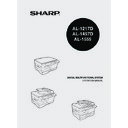Sharp AL-1457D (serv.man10) User Manual / Operation Manual ▷ View online
47
5
About interrupt copying
If you press the start (
) key to begin a copy job while a print job using the paper
tray or multi-bypass tray is in progress, the copy job will begin automatically after the
print data in the unit's memory is printed (interrupt copying). When this is done, the
print data remaining in the computer is not sent to the unit. When the copy job ends,
press the clear (
print data in the unit's memory is printed (interrupt copying). When this is done, the
print data remaining in the computer is not sent to the unit. When the copy job ends,
press the clear (
) key twice, or press the ON LINE key once to change the unit to
the online state (p.32), or wait until the set auto clear time (p.55) elapses. The
remaining print data will be sent to the unit and printing will resume. Interrupt copying
is not possible during a print job using the single bypass.
remaining print data will be sent to the unit and printing will resume. Interrupt copying
is not possible during a print job using the single bypass.
ORIGINAL PLACEMENT
Using the original table
1
Open the original cover/SPF/RSPF, and place the original.
2
Place an original face down on the original table. Align it with
the original scale and the centring (
the original scale and the centring (
) mark. Gently close the
original cover/SPF/RSPF.
Do not insert paper in the single bypass when a copy job from the paper
tray is in progress. This will cause a misfeed.
tray is in progress. This will cause a misfeed.
•
If you start a print job while a copy job is in progress, the print job will
begin when the copy job is completed.
begin when the copy job is completed.
•
The scanning function cannot be used while a copy job is in progress.
•
The original table can read up to A4 original.
•
Image loss 4mm can occur at the leading and trailing edges of the
copies. Also image loss 4.5mm in total can occur along the other
edges of the copies. It can be 6 mm (max.) at the trailing edge of the
second copy of two-sided copying.
copies. Also image loss 4.5mm in total can occur along the other
edges of the copies. It can be 6 mm (max.) at the trailing edge of the
second copy of two-sided copying.
•
When copying a book or an original which has been folded or a
crumpled original, press down the original cover lightly. If the original
cover is not securely closed, the copies may be striped or blurred.
crumpled original, press down the original cover lightly. If the original
cover is not securely closed, the copies may be striped or blurred.
•
The original cover can be simply lifted straight up and reattached to
allow copying of a large original (AL-1217D)
allow copying of a large original (AL-1217D)
mark
Original scale
48
Setting a large original (AL-1217D)
The original cover can be removed to allow copying of bulky objects.
1
Simply lift the original cover straight
up.
up.
2
To reattach the original cover, reverse the above procedure.
Using the SPF/RSPF
The SPF is designed to hold up to 30 originals measuring from A5 to A4 and
weighting from 52
weighting from 52
g/m
2
to 90
g/m
2
.
1
Make sure that no original is left on the original table.
2
Adjust the original guides to the size
of originals.
of originals.
3
Set the originals face up in the
original feeder tray.
original feeder tray.
•
Before feeding originals in the original feeder tray, be sure to remove
any staples or paper clips from them.
•
Before placing curled or wavy originals into the original feeder tray, be
sure to flatten them. If not, original misfeeds may result.
•
The SPF/RSPF (
) indicator on the operation panel will light up. If
this indicator does not light up, the originals are not properly set or the
SPF/RSPF is not properly closed.
•
Badly damaged originals may misfeed in the SPF/RSPF. It is
recommended that such originals be copied from the original table.
•
Special originals such as transparency film should not be fed through
the SPF/RSPF, but should be placed directly on the original table.
•
Image loss (max. 4 mm) can occur at the leading and trailing edges of
the copies. Also image loss (max. 4.5 mm in total) can occur along the
other edges of the copies. It can be 6 mm (max.) at the trailing edge of
the second copy of two-sided copying.
•
To stop continuous copying using the SPF/RSPF, press the clear
(
)
key.
•
Copying using one-sided to one-sided mode (AL-1555) :
Ensure that no indicator is lit among the original to copy indicators.
Original face up
49
5
Stream feeding mode
The stream feeding mode allows easy operation of continuous copying from the SPF/
RSPF. If the stream feeding mode has been enabled using user program No.4, the
SPF/RSPF (
RSPF. If the stream feeding mode has been enabled using user program No.4, the
SPF/RSPF (
) indicator will blink approximately 5 seconds after the last original has
been fed by the SPF/RSPF. While this indicator is blinking, any new originals placed in
the original feeder tray will be fed and copied automatically. If the stream feeding
mode has been disabled, the start (
the original feeder tray will be fed and copied automatically. If the stream feeding
mode has been disabled, the start (
) key must be pressed each time the originals
are set even immediately after completion of a copy run from the SPF/RSPF. The
default setting of the stream feeding mode is "ON". See "USER PROGRAMS" (p.55).
default setting of the stream feeding mode is "ON". See "USER PROGRAMS" (p.55).
SET THE COPY QUANTITY
Set the number of copies using the two copy quantity (
,
) keys when copying
from the original table or copying from SPF/RSPF.
• Press the right copy quantity key to set the unit digit
from 0 to 9. This key will not change the tens digit.
• Press the left copy quantity key to set the tens digit
from 1 to 9.
EXPOSURE ADJUSTMENT/PHOTO COPYING
Exposure adjustment
Copy density adjustment is not required for most originals in the automatic exposure
mode. To adjust the copy density manually or to copy photographs, the exposure
level can be adjusted in two steps manually.
mode. To adjust the copy density manually or to copy photographs, the exposure
level can be adjusted in two steps manually.
1
Press the exposure mode selector key to
select the MANUAL (
select the MANUAL (
) mode or
PHOTO (
) mode.
2
Use the light (
) and dark (
) keys to
adjust the exposure level. If exposure level
2 is selected, the two left-handmost
indicators for that level will light up
simultaneously. Also, if level 4 is selected,
the two right-handmost indicators for that
level will light up simultaneously.
2 is selected, the two left-handmost
indicators for that level will light up
simultaneously. Also, if level 4 is selected,
the two right-handmost indicators for that
level will light up simultaneously.
•
Press the clear (
) key to clear an entry if a mistake is made.
•
A single copy can be made with the initial setting, i.e., when "0" is
displayed.
displayed.
The copy resolution used for AUTO and MANUAL (
) mode can be
changed. (p.55)
Tens digit
Unit digit
50
Automatic exposure adjustment
The automatic exposure level can be adjusted to suit your copying needs. This level is
set for copying from the original table and copying from the SPF/RSPF respectively.
set for copying from the original table and copying from the SPF/RSPF respectively.
1
When adjusting the automatic exposure level for copying from
the SPF/RSPF, place an original in the original feeder tray and
make sure that the SPF/RSPF (
the SPF/RSPF, place an original in the original feeder tray and
make sure that the SPF/RSPF (
) indicator lights up. When
adjusting the level for copying from the original table, make
sure that no original is left in the original feeder tray.
sure that no original is left in the original feeder tray.
2
Press the exposure mode selector key to
select the PHOTO (
select the PHOTO (
) mode.
3
Press and hold down the exposure mode
selector key for approximately 5 seconds.
The PHOTO (
selector key for approximately 5 seconds.
The PHOTO (
) indicator will go out and
the AUTO indicator will begin to blink. One
or two light and dark indicators
corresponding to the automatic exposure
level which has been selected will light up.
or two light and dark indicators
corresponding to the automatic exposure
level which has been selected will light up.
4
Press the light (
) or dark (
) key to
lighten or darken the automatic exposure
level as desired. If exposure level 2 is
selected, the two left-handmost indicators
for that level will light up simultaneously.
Also, if level 4 is selected, the two right-
handmost indicators for that level will
light up simultaneously.
level as desired. If exposure level 2 is
selected, the two left-handmost indicators
for that level will light up simultaneously.
Also, if level 4 is selected, the two right-
handmost indicators for that level will
light up simultaneously.
5
Press the exposure selector key. The AUTO indicator will stop
blinking and light up steadily.
blinking and light up steadily.
This automatic exposure level will remain in effect until you change it
again by this procedure.
again by this procedure.
Click on the first or last page to see other AL-1457D (serv.man10) service manuals if exist.