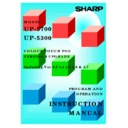Sharp DOS HOSPITALITY (serv.man3) Service Manual ▷ View online
37
VERSION 4.4 GENERAL
INFORMATION
INFORMATION
Following are the changes implemented in Version 4.4 and above, care should be taken to
note the following :-
note the following :-
1.
Remarked statements in RINCS.CFG have been replaced with the # sign. This has
been done to improve the user interface. You will now see the following :-
been done to improve the user interface. You will now see the following :-
# EFTGRATUITY=1 instead of
REM EFTGRATUITY=1
38
26. Handling of a Zero Subtotal (4.4 Only)
In order to increase the security of the POS system the suppression of payment method and
drawer opening on a Zero balance Sub-Total has been realised.
drawer opening on a Zero balance Sub-Total has been realised.
Programming
No programming is required
Operation
If Sub-Total is pressed on a Zero Balance the POS will alert the operator and allow cancel or
continue. If continue (OK) is selected the POS will NOT enter the Payment Screen but will
return to Logged Off. Items that are selected at this point will be sold at Zero Value but no
payment can be selected and the drawer will not open. If cancel is selected the POS will
return to the Trading screens for entry.
continue. If continue (OK) is selected the POS will NOT enter the Payment Screen but will
return to Logged Off. Items that are selected at this point will be sold at Zero Value but no
payment can be selected and the drawer will not open. If cancel is selected the POS will
return to the Trading screens for entry.
39
27.Commidea WINTi Windows EFT Interface
(4.4 Only)
In order to improve the EFT function, an interface has been developed to realise connection
to the new Windows (WINTi) EFT software from Commidea. The operation is the same as
the DOS version but will allow greater functionality and scope.
to the new Windows (WINTi) EFT software from Commidea. The operation is the same as
the DOS version but will allow greater functionality and scope.
Programming
Settings for this function are similar to that of the DOS version. The following details the set-
up
up
1.
In FM under Payment Types it is necessary to set the payment method to be EFT
“YES” or “CBK” for Cash Back (see item 24 in this manual)
“YES” or “CBK” for Cash Back (see item 24 in this manual)
2.
A new function has been added (Function 79 - Force on line). This will allow the
operator to force an on-line authorisation even if the transaction is under the floor
limit. This is to increase security. If suspicion on the operators part is suspected then
the function button can be pressed prior to finalisation. This will force the POS On-
Line.
operator to force an on-line authorisation even if the transaction is under the floor
limit. This is to increase security. If suspicion on the operators part is suspected then
the function button can be pressed prior to finalisation. This will force the POS On-
Line.
40
3.
New settings have also been put into RINCS.CFG
REM V44 ONLY*************COMIDEA SETTING START**************************
REM **************************WINDOWS ONLY******************************
REM **************************WINDOWS ONLY******************************
REM RELAVANT REM STATEMENTS BELOW TO ENABLE WINTI
# EFTTYPE=WINTI......................................................1
# EFTREQ=G:\SOFTEFT\DATA.............................................2
REM REMOVE THE REM BELOW FOR WINTI ALL INSTALLATIONS. FOR AUTO USE REFER TO THE 4.4 MANUAL
# EFTEOD=EOD.........................................................3
# EFTEOD=EOD.........................................................3
REM REMOVE THE LINE BELOW TO STOP AUTO CARD TYPE WITH MANUAL ENTRY
# EFTNOCHK=1.........................................................4
# EFTNOCHK=1.........................................................4
REM REMOVE THE REM BELOW WITH WINTI. THIS PARAMETER IS FOR CHANNELS PER POS
# EFTMAXCHAN=10......................................................5
# EFTMAXCHAN=10......................................................5
REM REMOVE THE REM BELOW BUT DO NOT CHANGE THE VALUE
# EFTACC=001.........................................................6
# EFTACC=001.........................................................6
REM REMOVE THE REM BELOW. THIS SETTING MUST HAVE THE SAME PATH AS EFTREQ WITH \POS
# EFTOCCPATH=G:\SOFTEFT\DATA\POS.....................................7
# EFTOCCPATH=G:\SOFTEFT\DATA\POS.....................................7
REM IF CASHBACK IS REQUIRED REMOVE # STATEMENT BELOW AND SET n & m.
REM n=0 OR 1 1=ENABLE 0=DISABLE, m= MAXIMUM AMOUNT IN PENCE
# EFTCASHBACK=n,m....................................................8
REM n=0 OR 1 1=ENABLE 0=DISABLE, m= MAXIMUM AMOUNT IN PENCE
# EFTCASHBACK=n,m....................................................8
REM IF GRATUITY LINE IS REQUIRED ON STORE COPY VOUCHER REMOVE # BELOW
# EFTGRATUITY=1......................................................9
# EFTGRATUITY=1......................................................9
REM THIS SETTING IS USED FOR CUSTOMER NOT PRESENT THE REM SHOULD NOT BE REMOVED
REM UNLESS BANK APPROVAL IS GIVEN. THE SETTING PMn=CNP WHERE n IS THE PAYMENT METHOD
REM MEANS THAT WHEN THE PAYMENT METHOD SET IN THIS WAY IS USED, WINTI WILL TREAT THE
REM TRANSACTION AS CUSTOMER NOT PRESENT
REM UNLESS BANK APPROVAL IS GIVEN. THE SETTING PMn=CNP WHERE n IS THE PAYMENT METHOD
REM MEANS THAT WHEN THE PAYMENT METHOD SET IN THIS WAY IS USED, WINTI WILL TREAT THE
REM TRANSACTION AS CUSTOMER NOT PRESENT
# PMn=CNP............................................................10
REM ************************WINTI SETTING END***************************
Settings
1.
Remove the # on this line to allow WINTi - Compulsory
2.
Remove the # on this line to set the PC Path FOR WINTi - Compulsory
3.
EFTEOD= This line is not compulsory. If set as EOD no change in operation will be
experienced. If however it is set as C:\WINTICMD.TXT it could invoke an End of
Day on WINTi. The setting invokes a preset script at WINTi which can also invoke
communication to the bank. To realise this function please contact Sharp UK - Not
Compulsory
experienced. If however it is set as C:\WINTICMD.TXT it could invoke an End of
Day on WINTi. The setting invokes a preset script at WINTi which can also invoke
communication to the bank. To realise this function please contact Sharp UK - Not
Compulsory
Click on the first or last page to see other DOS HOSPITALITY (serv.man3) service manuals if exist.