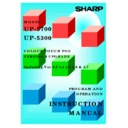Sharp DOS HOSPITALITY (serv.man3) Service Manual ▷ View online
49
32. Table Logging (4.4 Only)
In order that tables can be tracked when they are opened and closed a new feature has been
added that can be used to Log the Table sequence. This should only be used if the site is
experiencing table loss
added that can be used to Log the Table sequence. This should only be used if the site is
experiencing table loss
Programming
A new variable has been added to RINCS.CFG :-
REM V44==========TABLE LOGGING===========
REM REMOVE THE # BELOW TO ALLOW TABLE OPENING & CLOSING TO BE IN LOGS
# TRANLOG=1
When the variable is set information pertaining to table operation is contained in the Current
& Previous Logs
& Previous Logs
50
33. Export of Current LOG (4.4 Only)
As the CURRENT.TXT cannot be read during trading, a new feature has been added to allow
the Log to exported at anytime during trading.
the Log to exported at anytime during trading.
Programming
No Programming has been introduced
Operation
To allow the CUURENT.TXT to be read it is now possible to copy or echo a file to the POS.
When this is done a copy of the file (CURRENT.TXT) named CURRENTS.TXT will appear
in the C:\USR\DATA\LOG directory
When this is done a copy of the file (CURRENT.TXT) named CURRENTS.TXT will appear
in the C:\USR\DATA\LOG directory
From a remote PC do the following assuming the POS is mapped from the PC
ECHO 1 >*:\USR\DATA\LOGSAVE.TXT where * is the drive name of the POS
To do this for multiple POS the following Batch File can be written :-
For a three POS System
net use w: /d
net use w: \\node001\c
echo 1 >w:\usr\data\logsave.txt
net use w: /d
net use w: \\node002\c
net use w: \\node001\c
echo 1 >w:\usr\data\logsave.txt
net use w: /d
net use w: \\node002\c
echo 1 >w:\usr\data\logsave.txt
net use w: /d
net use w: \\node003\c
echo 1 >w:\usr\data\logsave.txt
net use w: /d
net use w: \\node003\c
echo 1 >w:\usr\data\logsave.txt
net use w: /
d
If the user then looks in the USR\DATA\LOG directory on each POS it will contain the latest
CURRENTS.TXT
CURRENTS.TXT
51
34. Currency Character (4.4 Only)
At present the currency Character is * to allow for greater flexibility this can now be
changed.
changed.
Programming
A new variable has been introduced in RINCS.CFG this allows any character to be used :-
REM V44=======CURRENCY CHARACTER=========
REM REMOVE THE # BELOW TO SET A CURRENCY CHARACTER
REM E.G 0x24 IS $, 0x9C IS £, 0x2A IS *. IF THE ENTRY IS 2 DIGITS
REM 0x MUST BE ADDED BEFORE THE 2 DIGIT ENTRY
REM 0x MUST BE ADDED BEFORE THE 2 DIGIT ENTRY
CURCHAR=0x9C
To change the Variable CURCHAR simply add the Hexadecimal setting for the character you
require. Listed below are some common requirements
require. Listed below are some common requirements
*
0x2A
£
0x9C
$
0x24
52
35. Receipt Disable by Payment Type (4.4
Only)
Only)
As it is sometimes necessary to disable printing of a receipt by payment type, the following
feature has been realised.
feature has been realised.
Programming
To realise this function a new variable has been added to RINCS.CFG
REM V44=====PAYMENT METHOD RECIEPTS======
REM IF RECIEPTS ARE NOT REQUIRED BY PAYMENT METHOD REMOVE # BELOW
REM AND ENTER THE PAYMENT METHOD NUMBER = n. MULTIPLE ENTRY'S ARE
REM AND ENTER THE PAYMENT METHOD NUMBER = n. MULTIPLE ENTRY'S ARE
REM ALLOWED
# RCTOFF=n
To set this function remove the # from the line and add the payment method number to the
line removing the n. This line can be added a number of times. So if it is required to stop
payment methods 4 & 5 the line should read :-
line removing the n. This line can be added a number of times. So if it is required to stop
payment methods 4 & 5 the line should read :-
RCTOFF=4
RCTOFF=5
RCTOFF=5
Click on the first or last page to see other DOS HOSPITALITY (serv.man3) service manuals if exist.