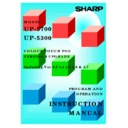Sharp DOS HOSPITALITY (serv.man3) Service Manual ▷ View online
29
22. UP5300 Support
If the program is installed onto a UP5300 the following items need to be introduced in the
CONFIG.SYS & AUTOEXEC.BAT. To do this simply edit the CONFIG.SYS and remove
the REM statements at the beginning of the lines shown. This is to enable the internal Printer,
internal Real Keyboard and display driver.
CONFIG.SYS & AUTOEXEC.BAT. To do this simply edit the CONFIG.SYS and remove
the REM statements at the beginning of the lines shown. This is to enable the internal Printer,
internal Real Keyboard and display driver.
Programming
Remove the following REM statements from the CONFIG.SYS
DEVICE=a:\HIMEM.SYS
DEVICE=a:\EMM386.EXE NOEMS X=E800-EFFF
DEVICE=a:\EMM386.EXE NOEMS X=E800-EFFF
REM *******MASS PRODUCT SUPPORT*******************
REM For Product files greater than 1000
DEVICEHIGH=A:\RAMDRIVE.SYS 4096 /e
REM **********************************************
REM *********UP5300 Display Driver****************
REM Remove REM Below if running on UP5300
REM Devicehigh=d:\ex\vga_19.drv----------------------------------------1
REM Remove REM Below if running on UP5300
REM Devicehigh=d:\ex\vga_19.drv----------------------------------------1
REM
REM **********************************************
REM **********************************************
REM *********UP5300 Real Key Driver***************
REM Remove REM Below if running on UP5300
REM Devicehigh=d:\posdrv\key5300.sys /t:c:\usr\sys\s98kb.ktb-----------2
REM
REM **********************************************
REM Remove REM Below if running on UP5300
REM Devicehigh=d:\posdrv\key5300.sys /t:c:\usr\sys\s98kb.ktb-----------2
REM
REM **********************************************
devicehigh=d:\posdrv\posio.sys /C
devicehigh=d:\posdrv\sio.sys
devicehigh=d:\posdrv\linedisp.sys
BUFFERS=15,0
files=80
lastdrive=Z
FCBS=16,0
DOS=HIGH,UMB
COUNTRY=044,,a:\COUNTRY.SYS
STACKS=9,256
devicehigh=d:\posdrv\linedisp.sys
BUFFERS=15,0
files=80
lastdrive=Z
FCBS=16,0
DOS=HIGH,UMB
COUNTRY=044,,a:\COUNTRY.SYS
STACKS=9,256
30
*1 - This line allows the correct usage of the UP5300 Screen
*2 - This line allows the use of the inbuilt “Real Keyboard” on the UP5300. When this line is
in use the first 16 Macros correspond to Keys as follows
*2 - This line allows the use of the inbuilt “Real Keyboard” on the UP5300. When this line is
in use the first 16 Macros correspond to Keys as follows
Remove the following REM statements from the AUTOEXEC.BAT
@ECHO OFF
cls
PATH C:\;a:\;d:\ex;d:\lan;d:\posdrv;c:\usr\ex;
if exist c:\usr\data\verup.bat call c:\usr\data\verup.bat
if exist c:\usr\data\verup.bat del c:\usr\data\verup.bat
cls
PATH C:\;a:\;d:\ex;d:\lan;d:\posdrv;c:\usr\ex;
if exist c:\usr\data\verup.bat call c:\usr\data\verup.bat
if exist c:\usr\data\verup.bat del c:\usr\data\verup.bat
cls
rem call install.bat to set up network..
if exist c:\instflg d:\ex\install.bat
@echo Please wait intalling software....
LH a:\SMARTDRV.EXE /X
PROMPT $p$g
LH /L:1,16656 KEYB UK,,A:\KEYBOARD.SYS
lh d:\posdrv\medvsrp i15,p990,b96
rem a:\scandisk
rem call install.bat to set up network..
if exist c:\instflg d:\ex\install.bat
@echo Please wait intalling software....
LH a:\SMARTDRV.EXE /X
PROMPT $p$g
LH /L:1,16656 KEYB UK,,A:\KEYBOARD.SYS
lh d:\posdrv\medvsrp i15,p990,b96
rem a:\scandisk
LH d:\posdrv\mtm
cls
cls
rem Remove the REM below if using UP5300
rem call c:\usr\ex\smode 7 9600 N 1---------------------------------3
call c:\usr\ex\logod.bat
*3 - This line enables the use of the UPT80BP internal UP5300 Printer
15
1
2
3
4
5
6
7
8
9
10
11
12
13
16
Fixed 0-9 Keys & 00
31
23. Innsite Link (4.3 Only)
With Version 4 connectivity is available for the Innsite PMS system, Connectivity is
available to Infront and Omega the two Innsite Packages. In order to connect the Hospitality
program to Innsite a serial link needs to be set-up between one of the terminals and the
Innsite PC. This connection is by RS232 using the following cable specification.
available to Infront and Omega the two Innsite Packages. In order to connect the Hospitality
program to Innsite a serial link needs to be set-up between one of the terminals and the
Innsite PC. This connection is by RS232 using the following cable specification.
9 pin Female 9 Pin Female
1 1
2-------------------3
3-------------------2
4-------------------6
5-------------------5
6-------------------4
7-------------------8
8-------------------7
2-------------------3
3-------------------2
4-------------------6
5-------------------5
6-------------------4
7-------------------8
8-------------------7
9 9
RS232 Connection
Connect to any Machine Master or
Slave
1 Connection per System
Slave
1 Connection per System
Innsite PC
32
Programming
The Innsite link is different than any of the previously integrated PMS systems. The link
between the POS and the Innsite PC is via an RS232 link. The programming of Innsite is as
follows in the RINCS.CFG :-
between the POS and the Innsite PC is via an RS232 link. The programming of Innsite is as
follows in the RINCS.CFG :-
REM **********************INNSITE LINK START****************************
REM THIS SETTING IS FOR USE ON ALL MACHINES IN THE SYSTEM IT SETS WHICH
REM POS TERMINAL IS LINKED TO THE INNSITE PC. REMOVE THE REM AND SET THE
REM POS NUMBER.
REM POS TERMINAL IS LINKED TO THE INNSITE PC. REMOVE THE REM AND SET THE
REM POS NUMBER.
REM INNTILL=1
REM THIS SETTING IS FOR THE POS THAT IS CONNECTED TO THE INNSITE PC ONLY
REM IT MUST NOT BE SET ON ANY SLAVE POS.
REM IT MUST NOT BE SET ON ANY SLAVE POS.
REM INNSITE CONNECTED POS ONLY.
REM REMOVE THE REM AND SET THE RS232 PORT NUMBER
REM REMOVE THE REM AND SET THE RS232 PORT NUMBER
REM INNPORT=1
REM **********************INNSITE LINK END******************************
After these settings have been made the POS system will work with Innsite. Care should be
taken NOT to set INNPORT on any machine that does not have the physical connection to
the Innsite PC. From the above settings set them as follows :-
taken NOT to set INNPORT on any machine that does not have the physical connection to
the Innsite PC. From the above settings set them as follows :-
INNPORT
This setting is the RS232 port that is used on the Innsite POS to connect it via
RS232 to the Innsite PC.
RS232 to the Innsite PC.
INNTILL
This setting should be made on ALL POS connected on a system to determine
which POS has got the physical connection to the Innsite PC.
which POS has got the physical connection to the Innsite PC.
Click on the first or last page to see other DOS HOSPITALITY (serv.man3) service manuals if exist.