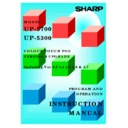Sharp DOS HOSPITALITY (serv.man3) Service Manual ▷ View online
21
15. Spooler Separation & Hotel Voucher
Printer
Printer
In order to make the System more flexible we have moved both the EFT and Bill printing to
separate spool mechanism’s. During this change we have also added a Hotel Voucher Printer.
The purpose of this is to enable the printing of a copy Voucher of what has been sold at the
POS at the Front Desk if a Hotel Interface is not installed.
separate spool mechanism’s. During this change we have also added a Hotel Voucher Printer.
The purpose of this is to enable the printing of a copy Voucher of what has been sold at the
POS at the Front Desk if a Hotel Interface is not installed.
Programming
The only changes to the programming are in Till Parameter and Printer Configuration. There
is now the addition of an Bill Printer EFT Printer and a Voucher Printer. They should be used
in the same way as Receipts and Reports
is now the addition of an Bill Printer EFT Printer and a Voucher Printer. They should be used
in the same way as Receipts and Reports
N.B Remember to set the Bill and EFT to the same as the receipt printer if you want to print
Bills and EFT slips as the Old system worked. The benefit now is that you can stop bill
Printing by setting Bill to 999.
Bills and EFT slips as the Old system worked. The benefit now is that you can stop bill
Printing by setting Bill to 999.
Operation
The Bill and EFT printers function as before. The Voucher printer if set will function on
payment method 16 “Post to Room”. If NO settings are made in GO.BAT for Hotel PC
connection then the POS will prompt for a Room Number and then Finalise. At the POS a
receipt and Voucher for the customer to sign will be printed. Then at the Voucher Printer a
copy of the customer voucher will be printed for the Front Desk.
payment method 16 “Post to Room”. If NO settings are made in GO.BAT for Hotel PC
connection then the POS will prompt for a Room Number and then Finalise. At the POS a
receipt and Voucher for the customer to sign will be printed. Then at the Voucher Printer a
copy of the customer voucher will be printed for the Front Desk.
22
16. PLU Search (4.3 Only)
The PLU search Feature has been added in order to allow easy searching for products. The
feature allows the user to select a product by its description.
feature allows the user to select a product by its description.
Programming
To set this feature active it is necessary in the file RINCS.CFG to have the following line
set :-
set :-
REM ==============PLU SEARCH=============
PLUTEXT=1
REM ==============AUTO LOGON=============
This feature is NOT set as default.
Operation
To invoke this feature, simply press the PLU button (Function 3) without prior Numeric key
entry. This will display a search screen and QWERTY keyboard. On pressing a character the
display will show all items beginning with that letter, if a second character is pressed the
selection screen will show all items that begin with these two characters, this is repeated if a
third and more characters are selected.
entry. This will display a search screen and QWERTY keyboard. On pressing a character the
display will show all items beginning with that letter, if a second character is pressed the
selection screen will show all items that begin with these two characters, this is repeated if a
third and more characters are selected.
As detailed above the PLU key must be pressed before the search feature is invoked. If a
numeric key is pressed prior to the PLU the system will attempt to sell this product. To avoid
this a macro can be set up as PLU Search :-
numeric key is pressed prior to the PLU the system will attempt to sell this product. To avoid
this a macro can be set up as PLU Search :-
0Q,F3
23
17. Automatic Start of Day. End of Day &
Open / Close Session (4.3 Only)
Open / Close Session (4.3 Only)
This feature allows the Back Office control of a System, by setting scheduled times from a
Windows Scheduler it is possible to Control the full Opening and Closing of a System. The
control is all set at the master machine and the simple sending of files to the Master can
invoke the Opening and Closing of a Full System including slaves.
Windows Scheduler it is possible to Control the full Opening and Closing of a System. The
control is all set at the master machine and the simple sending of files to the Master can
invoke the Opening and Closing of a Full System including slaves.
Programming
No programming is required on the POS to set this feature up.
Operation
To create this feature Sharp have developed a simple site control program which allows the
system to be controlled from a Back Office PC. This program can be found on the Sharp Web
Site. Included in this file is a Manual in Acrobat Format. This manual details the full
operation of the Utilities.
system to be controlled from a Back Office PC. This program can be found on the Sharp Web
Site. Included in this file is a Manual in Acrobat Format. This manual details the full
operation of the Utilities.
See over for functional description.
24
Operational Description
To Carry out
End of Day
echo eod >w:\usr\data\remcmd\master.txt - Carries out System End of Day
echo eod >w:\usr\data\remcmd\master.txt - Carries out System End of Day
Close Session
echo close >w:\usr\data\remcmd\master.txt - Carries out Close Session on Master
40 second delay - recommended
echo close >w:\usr\data\remcmd\slave.txt - Carries out Close Session on ALL Slaves
echo close >w:\usr\data\remcmd\master.txt - Carries out Close Session on Master
40 second delay - recommended
echo close >w:\usr\data\remcmd\slave.txt - Carries out Close Session on ALL Slaves
Start of Day
echo sod >w:\usr\data\remcmd\master.txt - Carries out a System Start of Day
echo sod >w:\usr\data\remcmd\master.txt - Carries out a System Start of Day
Open Session
echo open >w:\usr\data\remcmd\master.txt - Carries out an Open Session on the Master
40 second delay - recommended
echo open >w:\usr\data\remcmd\slave.txt - Carries out an Open Session on ALL Slaves
echo open >w:\usr\data\remcmd\master.txt - Carries out an Open Session on the Master
40 second delay - recommended
echo open >w:\usr\data\remcmd\slave.txt - Carries out an Open Session on ALL Slaves
{where W is the mapped C drive of the Master POS}
The contents of “MASTER.TXT” & “SLAVE.TXT” alert the machine to which command is
required. For example SOD means Start of Day. These commands should ONLY be sent to
the Master POS. The Master will distribute commands to each of its slaves.
required. For example SOD means Start of Day. These commands should ONLY be sent to
the Master POS. The Master will distribute commands to each of its slaves.
N.B It should be noted that all Remote job’s will ignore any errors encountered, because of
this on the House Cash Report detail is given as to which Terminals have been interrogated.
this on the House Cash Report detail is given as to which Terminals have been interrogated.
Click on the first or last page to see other DOS HOSPITALITY (serv.man3) service manuals if exist.