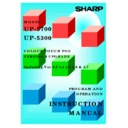Sharp DOS HOSPITALITY (serv.man3) Service Manual ▷ View online
17
11. Waitermate Support
The Waitermate is a Hand-Held RF (Radio Frequency) order entry terminal. Its interfacing to
the UP5700 allows remote ordering to the UP5700 system. The interface has been developed
so that all programming of the Waitermate Terminal is done from a specified machine on the
POS System. The program that is created for the Waitermate is identical to that on the POS
Terminal. The Products and lists from the POS are used to create the files needed for the
Waitermate. NO pricing is held on the Waitermate, only Lists and products.
the UP5700 allows remote ordering to the UP5700 system. The interface has been developed
so that all programming of the Waitermate Terminal is done from a specified machine on the
POS System. The program that is created for the Waitermate is identical to that on the POS
Terminal. The Products and lists from the POS are used to create the files needed for the
Waitermate. NO pricing is held on the Waitermate, only Lists and products.
N.B Please use the Waitermate Manual for Details
18
12. Support for 254 Terminals
In order to support a greater number of terminals the software has been expanded from 99 to
254 Terminal Support.
254 Terminal Support.
Programming
1.
All references in FM for Terminal Number have expanded to 3 digits i.e Product File.
Till Parameters, Printer Configuration etc. In this functionality it is now possible to
have 254 machines on the same network with as many Master Terminals as is
required. To realise this a New setting has been put into RINCS.CFG as shown below
:-
Till Parameters, Printer Configuration etc. In this functionality it is now possible to
have 254 machines on the same network with as many Master Terminals as is
required. To realise this a New setting has been put into RINCS.CFG as shown below
:-
REM ********************TERMINAL NUMBER SETTING*************************
REM THE VARIABLE BELOW REFERS TO THE LOWEST TILL ON THIS SYSTEM. SET IN
REM SYSTEM PARAMETERS THE N__BER OF TILLS EQUAL TO THE EXACT NUMBER OF TILLS
REM BEING USED ON THIS SYSTEM. THIS FUNCTION ALLOWS BETTER CONTROL FOR MORE
REM THAN ONE MASTER ON A SYSTEM. (i.e TILL_LO=100 AND NUMBER OF TILLS = 2
REM MEANS THAT ONLY TILLS 100 & 101 ARE ACTIVE ON THIS SYSTEM
REM SYSTEM PARAMETERS THE N__BER OF TILLS EQUAL TO THE EXACT NUMBER OF TILLS
REM BEING USED ON THIS SYSTEM. THIS FUNCTION ALLOWS BETTER CONTROL FOR MORE
REM THAN ONE MASTER ON A SYSTEM. (i.e TILL_LO=100 AND NUMBER OF TILLS = 2
REM MEANS THAT ONLY TILLS 100 & 101 ARE ACTIVE ON THIS SYSTEM
TILL_LO=1
node=1
TILL_LO=
This setting informs the System the lowest Terminal Number on the System
(normally=1), the other setting that is important is the “No of Tills” setting in
System Parameters. This should be set to the exact Number of tills on the
system.
(normally=1), the other setting that is important is the “No of Tills” setting in
System Parameters. This should be set to the exact Number of tills on the
system.
Then when in operation if TILL_LO=1 and “No of Tills” is 3 The Master on End of Day will
only look at Till 1,2 & 3 if Till Parameters for anymore Terminals are set the Master will
ignore them.
only look at Till 1,2 & 3 if Till Parameters for anymore Terminals are set the Master will
ignore them.
Example
On the Same Network are 10 Machines 4 in one system and 6 in the other
System 1
TILL_LO=1
No of Tills=4
Master Number 1
Master will Access Till 1,2,3 & 4
No of Tills=4
Master Number 1
Master will Access Till 1,2,3 & 4
System 2
TILL_LO=5
No of Tills=6
Master Number 5
Master will Access Till 5,6,7,8,9 & 10
No of Tills=6
Master Number 5
Master will Access Till 5,6,7,8,9 & 10
Till parameters on all machines on both Systems could be set for 10 Terminals
N.B If only One Master is Present it is recommended that it is Till 1 and TILL_LO=1
(This is the Default)
(This is the Default)
19
13. Server Passwords
The Password for Servers has been increased to 4 digits in line with the industry. All
references to Server Password have been changed to accept 4 digits. The passwords can range
from 100 to 9999.
references to Server Password have been changed to accept 4 digits. The passwords can range
from 100 to 9999.
Programming
No New programming is required
20
14. PLU Shift Function
In order to realise the “Eat In/Eat Out” function a shift feature has been realised. The function
adds a fixed variable onto the PLU Number. This function can be used at anytime in the
transaction.
adds a fixed variable onto the PLU Number. This function can be used at anytime in the
transaction.
Programming
1.
A new function (Function 76 - PLU Shift). This function can be used like any other
function key.
function key.
2.
A new variable in RINCS.CFG has been added as follows :-
REM =========PLU SHIFT SETTING===========
REM SET THE LINE BELOW FOR THE ADD ON VALUE FOR PLU SHIFT (I.E
PLUSHIFT=1000
REM THIS WILL ADD A CONSTANT VALUE OF 1000 ONTO EACH PLU NUMBER
PLUSHIFT=1000
REM THIS WILL ADD A CONSTANT VALUE OF 1000 ONTO EACH PLU NUMBER
PLUSHIFT=1000000
The Default setting is 1000000. This means that if a PLU (i.e 10) is Sold and the
“Price Shift function used the terminal will actually sell PLU 1000010. This allows
different Text Price & Settings can be switched to.
“Price Shift function used the terminal will actually sell PLU 1000010. This allows
different Text Price & Settings can be switched to.
Operation
1.
The new function 76 - PLU Shift can be used at anytime in a transaction, if a PLU is
set at the Shifted Location the on screen PLU will change. If No PLU is set at the
shifted value the existing PLU is used i.e No change is made to the On-Screen PLU.
set at the Shifted Location the on screen PLU will change. If No PLU is set at the
shifted value the existing PLU is used i.e No change is made to the On-Screen PLU.
Click on the first or last page to see other DOS HOSPITALITY (serv.man3) service manuals if exist.