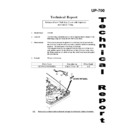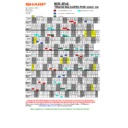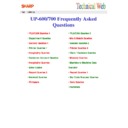Sharp UP-600 / UP-700 (serv.man28) FAQ ▷ View online
67. Reports
Q. The Void details are not appearing on the General X/Z report.
Q. The Void details are not appearing on the General X/Z report.
A. Please check that job code 922-B is set to 4, the explanation may not be clear,
but this is usually the solution.
but this is usually the solution.
68. Reports
Q. There are no VOID details appearing on the General X/Z report.
Q. There are no VOID details appearing on the General X/Z report.
A. Features such as RF, PO and VOIDS generally will not appear in reporting if
they are inhibited from the keyboard layout, in this case the VOID key was used
they are inhibited from the keyboard layout, in this case the VOID key was used
as an AUTO.
69. Reports
Q. The Commission sale is not being printed in the Clerk Report, as shown in
page 93.
page 93.
A. You will have to change your setting on Job Code 902-C for Clerk report
format.
70. Reports
Q. When taking a System X2/Z2 Clerk Report “LACKNIG MEMORY” is displayed?
Q. When taking a System X2/Z2 Clerk Report “LACKNIG MEMORY” is displayed?
A. The problem has been caused by the creation of the “ALL OF TERM” File
Group (72), if this group is created you must then create the DEPT CLERK Group
(5) separately.
Group (72), if this group is created you must then create the DEPT CLERK Group
(5) separately.
71. Reports
Q. Is it possible to have a Z counter printed on a Clerk Report?
Q. Is it possible to have a Z counter printed on a Clerk Report?
A. Yes, please change Job Code 907-D to = 0, 1 or 2.
72. Reports
Q. The individual PLU‟s sold by Clerk are not being printed on the Clerk report.
Q. The individual PLU‟s sold by Clerk are not being printed on the Clerk report.
A. You will have to change your setting on Job Code 902-C for Clerk report
format.
This is assuming you have created the Clerk PLU file and the PLU itself
format.
This is assuming you have created the Clerk PLU file and the PLU itself
is set to report in Clerk report.
74. Reports
Q. Is it possible to have a Z counter printed on a Clerk Report ?
A. Yes, please change Job Code 907-D to = 0, 1 or 2.
75. Reports
Q. When finalising through CR for an RA transaction, the CR amounts are not
updated, on the General Report.
updated, on the General Report.
A. You will have to change a setting in PGM, go to OPTIONS/FUNC SELECT1.and
select CR in RA/PO as UPDATE.
76. Reports
Q. When the TAX rates are set to zero the taxable amount is not shown on the
reports.
reports.
A. You will have to set up a Tax rate above zero, then take your report.
You can then go back to Tax setting and set the rate back to zero.
The Taxable rate will now be shown on the report.
The Taxable rate will now be shown on the report.
77. Reports
Q. When taking a sales report sometimes the Dept will not have a ratio %
amount printed why is this?
amount printed why is this?
A. This is because there has been REFUND‟S against this dept
78. Scanning
Q. What type of scanner can I use on the UP600/700 and what is the correct
Q. What type of scanner can I use on the UP600/700 and what is the correct
cable and configuration to get it to operate?
A. Almost all of the Metrologic scanners will work with this machine.
The cable and configuration is the same as any of the other sharp machines such
as the 610 and 450s
The cable and configuration is the same as any of the other sharp machines such
as the 610 and 450s
We have included some set-up guides in the training manual, but you have to
check with your supplier for clarification of model type
check with your supplier for clarification of model type
79. Networks
Q. What programming is required to have a Back Up Master on a network.
Q. What programming is required to have a Back Up Master on a network.
A. You would carry out the normal In- Line set up, however you would set BACK
UP Master to EXIST in all the slaves and Master.
Then you would perform a RECOVER DECLARE job on the Master before any
operations are performed.
You should program the slaves followed by the Back-up Master and finally the
Then you would perform a RECOVER DECLARE job on the Master before any
operations are performed.
You should program the slaves followed by the Back-up Master and finally the
Master terminal.
80. Networks
Q. Is it possible to have a Master Back-up configuration on a 2 Till System?
A. Yes, The bit that is sometimes missed out is that the Master machine must
have a Recovery declaration carried out before operation begins
have a Recovery declaration carried out before operation begins
81. Euro
Q. Is it possible to automatically convert the pre-set prices already in the
machine from domestic currency to their Euro Equivalent?
Q. Is it possible to automatically convert the pre-set prices already in the
machine from domestic currency to their Euro Equivalent?
A. Yes, This feature is available. You can also program a date when the
calculation will automatically occur. This is done under OPTIONAL-EURO.
calculation will automatically occur. This is done under OPTIONAL-EURO.
82. Euro
Q. My machine will not allow me to change the Euro Status to B on a network
Q. My machine will not allow me to change the Euro Status to B on a network
system?
A. You may have carry out a System General Reset report first, depending on
what state the machine is in.
what state the machine is in.
83. Euro
Q. My machine will not allow me to change the Euro Status to C on a network
system.
A. You will have to carry out an Close Store job first, regardless of setting 925-D.
84. Firmware
Q. On an early production of machine, there seems to be a network problem, if a
machine was powered off for a short period you could lose the network and a
Master reset may be required.
machine was powered off for a short period you could lose the network and a
Master reset may be required.
A. This only applied to Version “B” ROMS on the Main Board.
The solution is to upgrade the Network card ROM to Version “C”.
Please refer to Technical update on the Web
The solution is to upgrade the Network card ROM to Version “C”.
Please refer to Technical update on the Web
85. Firmware
Q. The UP-600/700 seems to have powered off and locked out.
Q. The UP-600/700 seems to have powered off and locked out.
A. This solution to this is to install SSP-004, this only applies to main ROM's
version 1B.
Please refer to Technical update on the Web
Please refer to Technical update on the Web
86. Firmware
Q. The UP-600/700 is locked out and the word “OFF” is displayed on screen, this
happened when the mode switch position was being changed.
Q. The UP-600/700 is locked out and the word “OFF” is displayed on screen, this
happened when the mode switch position was being changed.
A. This solution to this is to install SSP-005, this only applies to main ROM's
version 1A and 1B.
Please refer to Technical update on the Web
Please refer to Technical update on the Web
87. Firmware
Q. Is it possible to use the Magnetic Card Reader for GLU accounts?
Q. Is it possible to use the Magnetic Card Reader for GLU accounts?
A. Yes, if the SSP-100 is installed on your machine you will have this feature.
Please refer to Technical update on the Web
88. Firmware
Q. When taking a System PLU Report the figures appear to be to higher than is
on the general Report.
A. This phenomenon can occur when using Overlap Clerks on a network system.
Please refer to SSP007 or SSP008 for the solution.
Please refer to SSP007 or SSP008 for the solution.
Please refer to Technical update on the Web
89. Hardware
Q. On some early machines the clerk key lock is forced into the machine and the
Q. On some early machines the clerk key lock is forced into the machine and the
key cannot be read correctly.
A. There is a modified Clerk Key Cover which prevents this from occurring;
please refer to T/B on our web site.
please refer to T/B on our web site.
Please refer to Technical update on the Web
90. Hardware
Q. Are there any hardware changes to the UP-600/700 from earlier productions?
Q. Are there any hardware changes to the UP-600/700 from earlier productions?
A. One good change is that the battery is now installed on the bottom cabinet
(not top as previous), this will mean that the top cabinet can now be separated
without loss of data.
(not top as previous), this will mean that the top cabinet can now be separated
without loss of data.
91. Hardware
Q. Will the Slaves machines in a system be updated after Program download
Q. Will the Slaves machines in a system be updated after Program download
from POS Utility?
A. Yes, this is done at download.
92. Manager Control
Q. How can I place manager control against the Credit 2 key, so that a normal
operator in Reg mode is unable to finalise via the credit 2 key but if the key is
turned to the manger position you can finalise via Credit 2?
operator in Reg mode is unable to finalise via the credit 2 key but if the key is
turned to the manger position you can finalise via Credit 2?
A. Within the media Credit 2 set the halo to „0‟
When finalising this will error if you are in reg mode.
This also works for discounts %1 etc
When finalising this will error if you are in reg mode.
This also works for discounts %1 etc