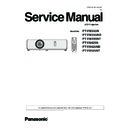Panasonic PT-VW355N / PT-VW355ND / T-VW355NT / PT-VX425N / PT-VX425ND / PT-VX425NT (serv.man2) Service Manual ▷ View online
ADJ-7
SECTION 3 ADJUSTMENTS
Activated
Press [Read Write
mode ON] button
Gray out
Blank
- Window appearance of the Read Write mode is OFF
Model no.
EEPROM size
- Window appearance of the Read Write mode is ON
* The model name and the EEPROM size are used as the file name when the data or log file saving.
* In the EEPROM Read Write mode ON, some of the functions of the projector are restricted for the serial command sending
* In the EEPROM Read Write mode ON, some of the functions of the projector are restricted for the serial command sending
or receiving, and reading out or writing down the EEPROM data. Some of the key input detection are also disabled. To exit
the EEPROM Read Write mode, turn off the projector.
the EEPROM Read Write mode, turn off the projector.
ADJ-8
SECTION 3 ADJUSTMENTS
1. 3. 5. Read all data
To read out the EEPROM all data, press the [Read All Data] button. After finishing the all data reading, the data saving window
will appear. Name the text file and save it.
Initial text file format: (Model Name)_AllReadData_(date).txt
One Line Size: Read out unit of the EEPROM data [byte]. If 64 is selected, read out the data every 64 byte.
will appear. Name the text file and save it.
Initial text file format: (Model Name)_AllReadData_(date).txt
One Line Size: Read out unit of the EEPROM data [byte]. If 64 is selected, read out the data every 64 byte.
On Reading
Confirmation window appears
Saving the data
Press [Read All Data]
button
button
ADJ-9
SECTION 3 ADJUSTMENTS
1. 3. 6. Read User Setting Data
To read out the user setting value of the menu setting from the EEPROM, press the [Read User Setting] button. After finishing
the user setting data reading, the data saving window will appear. Name the text file and save it.
Initial text file format: (Model Name)_UserSettingReadData_(date).txt
the user setting data reading, the data saving window will appear. Name the text file and save it.
Initial text file format: (Model Name)_UserSettingReadData_(date).txt
The reading of the user setting value is executed by sending the command text file prepared for each model to read out the
user setting value only.
Command file name: (Model no.)_UserSettingDataCmd.txt
* The serial commands are described in the command file to read out the part of user setting value.
* The command file must be placed in the same directory of the software [NVReadWrite.exe]
user setting value only.
Command file name: (Model no.)_UserSettingDataCmd.txt
* The serial commands are described in the command file to read out the part of user setting value.
* The command file must be placed in the same directory of the software [NVReadWrite.exe]
Confirmation window appears
Saving the data
Press [Read User Setting
Data] button
Data] button
ADJ-10
SECTION 3 ADJUSTMENTS
1. 3. 7. Write all data, write user setting data (after replacing A-P.C.Board)
To write down the all data or user setting data into the EEPROM, press the [Send Text File] button and select the all data or
user setting data which was saved as the text file by using the [Read All Data] or [Read User Setting Data] function in ad-
vance.
user setting data which was saved as the text file by using the [Read All Data] or [Read User Setting Data] function in ad-
vance.
Press [Send Text File]
button
button
Select the Data File
* To write down the all data, select the saved data by using the [Read All Data] function, To write down the user setting data,
select the saved data by using the [Read User Setting Data] function.
Confirmation window appears
On writing
Finishing the writing
Click on the first or last page to see other PT-VW355N / PT-VW355ND / T-VW355NT / PT-VX425N / PT-VX425ND / PT-VX425NT (serv.man2) service manuals if exist.