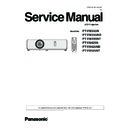Panasonic PT-VW355N / PT-VW355ND / T-VW355NT / PT-VX425N / PT-VX425ND / PT-VX425NT (serv.man2) Service Manual ▷ View online
DIS-9
SECTION 2 DISASSEMBLY PROCEDURES
2.8. Panel A/B intake fans and duct panel assy removal
1. Remove 1 screw-A (T3x8) to remove [M1]-P.C.Board.
2. Remove 3 screws-B (T3x8) and 1 screw-C(T3x14), then loosen 6 hooks to remove the
2. Remove 3 screws-B (T3x8) and 1 screw-C(T3x14), then loosen 6 hooks to remove the
duct panel assy.
3. Remove 2 screws-D (T3x14) to remove the panel B intake fan.
4. Remove 1 screw-E(T3x8) to remove [M2]-P.C.Board.
5. Remove 1 screw-F(T3x14) to remove the panel A intake
4. Remove 1 screw-E(T3x8) to remove [M2]-P.C.Board.
5. Remove 1 screw-F(T3x14) to remove the panel A intake
fan.
A
F
E
B
B
B
D
D
C
Panel B intake fan
[M1]-P.C.Board
Panel A intake fan
[M2]-P.C.Board
Duct panel assy
Hooks
DIS-10
SECTION 2 DISASSEMBLY PROCEDURES
3. Optical Parts Disassembly
3.1. Disassembly flow chart
Completed Product
2.3. Top cover removal
3.2. Projection lens and optical block assy removal
3.3. Polarizer-out assy removal
3.4. Polarizer-in assy removal
3.5. Condenser lens-out removal
3.6. PBS and integrator lenses removal
3.7. Lighting case cover removal
3.2.1. Optical block removal
3.8. Parts location and direction in the lighting case
2.4. [A]/[J]-P.C.Board assy removal
Before taking this procedure, remove the cabinet top and [A]-P.C.Board following to the “Mechanical Disassembly”.
Disassembly requires a 2.0mm hex wrench.
Disassembly requires a 2.0mm hex wrench.
DIS-11
SECTION 2 DISASSEMBLY PROCEDURES
Important notice on optical block replacement
LCD panels used for this model cannot be replaced separately. Do not disassemble the optical block. These LCD panels are
installed with precision at the factory. When replacing the LCD panel, should be replaced whole of the LCD panels and prism
assy at once.
When replacing optical block, take the optical and electrical adjustments following to the chapter "Adjustment".
installed with precision at the factory. When replacing the LCD panel, should be replaced whole of the LCD panels and prism
assy at once.
When replacing optical block, take the optical and electrical adjustments following to the chapter "Adjustment".
3.2.1. Optical block removal
1. Remove 4 screws-B (M3x10) to remove the projection lens and optical block.
Optical block
Projector lens
A
A
A
A
B
B
B
B
3.2. Projection lens and optical block assy removal
Projection lens and
optical block assy
optical block assy
Lighting block
Note: The lighting block should be removed from the cabinet bottom before remov-
ing the projection lens.
1. Remove 4 screws-A (M2.5x8) to remove the projection lens and optical block
assy from the lighting block
DIS-12
SECTION 2 DISASSEMBLY PROCEDURES
Note on handling of inorganic polarizer
This projector provides high durable inorganic polarizer which has a rib shaped evaporated aluminum on the glass surface.
This surface is very delicate. If touching or wiping the surface, the polarizing function will be lost due to damage of the
aluminium rib construction on the surface. Extreme care should be taken to handle the polarizer.
This surface is very delicate. If touching or wiping the surface, the polarizing function will be lost due to damage of the
aluminium rib construction on the surface. Extreme care should be taken to handle the polarizer.
l Inorganic polarizer handling
Never grasp the surface or edges of the polarizer with bare hand. If fat and oil on your hand adheres on the edges
of polarizer, the linear bolt may appear on the glass surface due to capillarity. Grasp the edges of the glass with
new gloves or with tweezers when handling it.
l Inorganic polarizer cleaning
When removing the dust on the surface, use a commercial (inert gas) air spray or air blower to remove them. Never
use organic solvents.
Never grasp the surface or edges of the polarizer with bare hand. If fat and oil on your hand adheres on the edges
of polarizer, the linear bolt may appear on the glass surface due to capillarity. Grasp the edges of the glass with
new gloves or with tweezers when handling it.
l Inorganic polarizer cleaning
When removing the dust on the surface, use a commercial (inert gas) air spray or air blower to remove them. Never
use organic solvents.
Screen side
Lamp side
In-coming
side
side
In-coming side
Out-going side
Type
wipe cleaning
In-coming side
Out-going side
Polarizer-
out
R
Organic
OK
OK
G
Inorganic
NG
OK
B
Inorganic
NG
OK
Polarizer-in
R
Organic
OK
OK
G
Organic
OK
OK
B
Inorganic
OK
NG
Indication of light in-coming side and out-
going side
The indication of "in-coming side" and "out-going side" of
the polarizers or LCD panels is shown in the figure. It in-
dicates the light in-coming and out-going from the lamp.
the polarizers or LCD panels is shown in the figure. It in-
dicates the light in-coming and out-going from the lamp.
Contact prohibition area of inorganic po-
larizer
The aluminum evaporated surface of inorganic polarizer
is contact prohibition area. Prohibit touching it with bare
hand, wiping or contacting with the other parts.
is contact prohibition area. Prohibit touching it with bare
hand, wiping or contacting with the other parts.
Cleaning capability of polarizers
2.0mm
2.0mm
2.0mm
2.0mm
2.0mm
2.0mm
Contact prohibition area
Aluminum evaporated surface
Click on the first or last page to see other PT-VW355N / PT-VW355ND / T-VW355NT / PT-VX425N / PT-VX425ND / PT-VX425NT (serv.man2) service manuals if exist.