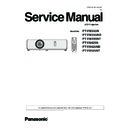Panasonic PT-VW355N / PT-VW355ND / T-VW355NT / PT-VX425N / PT-VX425ND / PT-VX425NT (serv.man2) Service Manual ▷ View online
INF-25
SECTION 1 SERVICE INFORMATION
■ Main microprocessor check
A
Check the voltage PWR6.0V (DC 6.0V) at pins 6, 7 of connector
[K8R]
[K8R]
A
Replace the cable between [K6R] - [K8R]
Replace [P]-P.C.Board
Replace [P]-P.C.Board
A
Check the voltage (DC 2.6V) at L5851
A
Check IC5851 and peripheral circuits
A
Check the voltage (DC 3.3V) at L5661/L5662
A
Check IC5821 and peripheral circuits
A
Check the clock frequency (27MHz) at R1332
A
Check X1331 and peripheral circuits
A
Check the voltages (DC 3.3V) at pin 6 of IC9885(SUB CPU)
A
Check IC9885 and IC5601 and peripheral circuits
A
Check the voltage (DC 1.8V) at L5868/L5872
A
Check IC5861 and peripheral circuits
A
Check the voltage (DC 3.3V) at pin 3 of IC1341 (RESET)
A
Check IC1341 and peripheral circuits
A
Check IC801 (FLASH ROM) and peripheral circuit.
A
Check IC301 (CPU & RESIZE) and peripheral circuits
OK
OK
OK
OK
OK
OK
OK
NG
NG
NG
NG
NG
NG
NG
NG
INF-26
SECTION 1 SERVICE INFORMATION
■ Controls on top cover do not respond
A
Check the voltage line [ES3.3V] (DC 3.3V) when the power is
turned on.
turned on.
NG
A
Check the [ES3.3V] power line on the [A]-P.C.Board
A
Check that the voltage changes at R6804, R6812, R9888 when
some of the control button are pressed
some of the control button are pressed
NG
J
Check R6804, R6812, R9888 and peripheral circuits.
A
Replace [A]-P.C.Board
OK
OK
■ SERIAL IN does not respond
A
Check the cable connection of [K20A] (SERIAL IN)
NG
A
Connect the connector securely
A
The signal waveform can be detected at pins (5) and (6) of con-
nector [K300] when the serial command is transmitted.
nector [K300] when the serial command is transmitted.
NG
A
Check K300 and peripheral circuits
Check the cable connection between [A]-P.C.Board and connec-
tor [K300]
tor [K300]
NG
Replace the FPC cable
A
The signal waveform can be detected at pins (7(, (8), (13) of
IC3801 when the serial command is transmitted.
IC3801 when the serial command is transmitted.
NG
J
Replace [J]-P.C.Board
A
Replace [A]-P.C.Board
OK
OK
OK
OK
■ Remote control does not respond
R
Check the waveform at pin 1 of A2901 when the remote control
button is pressed.
button is pressed.
NG
R
Check A2901 and peripheral circuits
Check the cable connection between [A]-P.C.Board and connec-
tor [K29D]
tor [K29D]
NG
Replace the cable
A
Check microprocessor (IC301) and peripheral circuits
OK
OK
INF-27
SECTION 1 SERVICE INFORMATION
■ No sound
A/J
[ANALOG]
Check the connections [K30B] (PC AUDIO IN1), [K30A](PC
AUDIO IN2, MIC IN), [K50A](AUDIO IN)
AUDIO IN2, MIC IN), [K50A](AUDIO IN)
[DIGITAL]
Check the connection [K8001] (HDMI)
NG
Check the cable connection securely
J
[ANALOG]
Check the waveform at pins of connectors [K30B] (PC AUDIO
IN1), [K30A](PC AUDIO IN2, MIC IN), [K50A](AUDIO IN)
NG
J
Replace the [J]-P.C.Board
[ANALOG]
Check the cable connection between [A]-P.C.Board and con-
nector [K300]
nector [K300]
NG
Replace the cable
J
[Common]
Check the waveform at pins (10), (11) (12) and (13) of IC5001.
NG
J
Check IC5001 and peripheral circuits
J
[Common]
Check the waveform at pin 12 of IC001.
NG
J
Check IC001 and peripheral circuits
J
Replace [J]-P.C.Board
OK
OK
OK
OK
OK
OK
Check each cable connection
No sound with built-in speaker
Follow the section "Built-in speaker check"
No sound with external speakers
Follow the section "AUDIO OUT check"
No sound with built-in and external speakers
INF-28
SECTION 1 SERVICE INFORMATION
■ Built-in speaker check
■ AUDIO OUT check
J
Check the waveform at pins 1 and 3 of connector [K8F]
NG
J
Check IC001 and peripheral circuits
[ANALOG]
Check the cable connection between [A]-P.C.Board and con-
nector [K300]
nector [K300]
NG
Replace cable
Replace speaker
J
Replace [J]-P.C.Board
J
Replace [J]-P.C.Board
A
Replace [A]-P.C.Board
OK
OK
OK
OK
Click on the first or last page to see other PT-VW355N / PT-VW355ND / T-VW355NT / PT-VX425N / PT-VX425ND / PT-VX425NT (serv.man2) service manuals if exist.