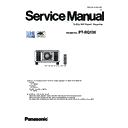Panasonic PT-RQ13K (serv.man2) Service Manual ▷ View online
ADJ-1
SECTION 3 ADJUSTMENTS
CONTENTS
Adjustments
Model No.
PT-RQ13K
1. Adjustment item and a procedure . . . . . . . . . . . . . . . . . . . . . . . . . . . ADJ-2
1. 1. Lighting area adjustment
1. 2. Convergence adjustment
1. 3. EEPROM data transfer
1. 4. Lens calibration
1. 5. Model information setup
1. 6. Clog sensor calibration
1. 7. Date and time setup
1. 8. LD unit runtime reset
1. 2. Convergence adjustment
1. 3. EEPROM data transfer
1. 4. Lens calibration
1. 5. Model information setup
1. 6. Clog sensor calibration
1. 7. Date and time setup
1. 8. LD unit runtime reset
2. Software Update Procedure . . . . . . . . . . . . . . . . . . . . . . . . . . . . . . . ADJ-15
Illustrations of the projector and other parts may vary from the actual product.
ADJ-2
SECTION 3 ADJUSTMENTS
< RQ13K >
1. Adjustment item and a procedure
When the following parts are disassembled or replaced, please adjust the items according to the table below.
Adjustment Item
Replaced Component
Remarks
1.1. Lighting area adjustment
Parts in the DMD block, Lighting block
1.2. Convergence adjustment
DMD block
1.3. EEPROM data transfer
[A]-P.C.Board
Transfer the data from old [A]-P.C.Board to new
one
1.4. Lens calibration
Lens mounter, Stepping motor, [A]-
P.C.Board
Turn off during operating the lens shift or focus.
Move the lens by manual. Not necessary when
the item "1.3. EEPROM data transfer" was taken.
1.5. Model information setup
[A]-P.C.Board
Not necessary when the item "1.3. EEPROM data
transfer" was taken
1.6. Clog sensor calibration
[A]-P.C.Board / [M2]-P.C.Board
1.7. Date and time setup
[A]-P.C.Board
1.8. LD unit runtime reset
LD unit
ADJ-3
SECTION 3 ADJUSTMENTS
< RQ13K >
1. 1. Lighting area adjustment
1. 1. 1. Lighting area confirmation
1. Check if any shade is visible in the DMD effective display area.
• Make the projection environment as dark as possible, and project
an all-white and all-black pattern of internal pattern.
2. When the Lighting area interferes with the effective area, adjust
the relay lens holder position
1. 1. 2. Lighting area adjustment
1. Pull the adjustment cover sheet up.
Sheet cover
2. Loosen 2 fix screws with a hexagon wrench (2.5mm).
Fixation screws
(Torque 70±10N•cm)
Adjustment screw
j
Adjustment screw
k
3. Project the all-white of the internal test pattern.
4. Adjust the horizontal direction of the lighting area with an adjustment screw j.
5. Adjust the vertical direction of the lighting area with an adjustment screw k.
6. After completing the adjustment, tighten two fixation screws.
7. Fix up the adjustment cover sheet.
Lighting area
Effective area
Lighting area
Effective area
Adjustment screw
j
Adjustment screw
k
ADJ-4
SECTION 3 ADJUSTMENTS
< RQ13K >
1. 2. Convergence adjustment
1. 2. 1. Electrical convergence adjustment
• This function is to align each R/G/B convergence in pixels electrically.
[Note] Because of using the entire pixels of DMD, the edge pixel of the projected screen is missing when adjusted.
1. Project the internal crosshatch pattern and check the misalignment of each R/G/B component.
2. Enter the service mode, and select submenu [ELECTRICAL CONVERGENCE] of [EXTRA OPTION].
EXTRA OPTION
DYNAMIC GAMMA MODE
3DCMS
SELF CHECK
POWER OFF MESSAGE
ERROR OSD
3DCMS
SELF CHECK
POWER OFF MESSAGE
ERROR OSD
ELECTRICAL CONVERGENCE
MECHANICAL CONVERGENCE
MODEL
CLOG SENSOR CALIBRATION
SMOKE FILTER DISPLAY
LIGHT SELECT
MODEL
CLOG SENSOR CALIBRATION
SMOKE FILTER DISPLAY
LIGHT SELECT
SHUTTER KEEP
ALL
ON
ON
ON
ON
OFF
3. Select the color to convergence adjustment.
ELECTRICAL CONVERGENCE
RED
RED
GREEN
BLUE
BLUE
4. Adjust by shifting the color line to vertically with [ a ][ s ] button and horizontally with [ q ][ w ] button.
RED
VERTICAL
VERTICAL
0
HORIZONTAL
0
5. After completing the alignment, exit the adjustment mode by pressing [MENU[ button. The setting value will be stored at
this time.
1. 2. 2. Mechanical convergence adjustment
• Use the B component as a standard and align each R/G component onto it mechanically.
• Perform only the [ELECTRICAL CONVERGENCE] adjustment usually, because this requires high level of adjustment skill.
[Note] • Please set to " 0 " for adjustment value of [ELECTRICAL CONVERGENCE] in advance.
1. Project the internal crosshatch pattern and check the misalignment of each R/G/B component.
2. Enter the service mode, and select submenu [MECHANICAL CONVERGENCE] of [EXTRA OPTION].
MECHANICAL CONVERGENCE
GREEN
RED
3. Select color and press the [ENTER] button. The adjustment procedure will be displayed on the screen.
1) Loosen 4 fixing screws on the DMD plate you intend to adjust 45-degree turn.
GREEN
1/5
Loosen 4 screws 45-degree turn
GREEN
2/5
Adjust horizontal
GREEN
3/5
Adjust vertical
GREEN
4/5
Adjust tilt
GREEN
5/5
Fasten 4 screws
RED
1/5
Loosen 4 screws 45-degree turn
RED
2/5
Adjust horizontal
RED
3/5
Adjust vertical
RED
4/5
Adjust tilt
RED
5/5
Fasten 4 screws
DMD plate(R)
Fixing screws
DMD plate(G)
Fixing screws
Click on the first or last page to see other PT-RQ13K (serv.man2) service manuals if exist.