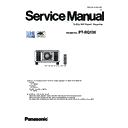Panasonic PT-RQ13K (serv.man2) Service Manual ▷ View online
DIS-8
SECTION 2 DISASSEMBLY PROCEDURES
< RQ13K >
2. 3. Disassembly flowchart
* To assemble, reverse the disassembly procedures.
2.4. Top cover, Filter cover removal
2.5. Side cover (/R), Front cover, Rear cover removal
Completed Product
2.8. Exhaust fans removal
2.6. Signal block removal
2.7. Power block removal
2.11. Lighting block 2 removal
2.12. Liquid cooling unit 2 removal
2.13. LD unit 2 removal
2.14. Phosphor wheel 2 removal
2.18. Phosphor wheel 1 removal
2.21. DMD block removal
2.22. Mirror block removal
2.23. Lens mount block removal
2.10. Rod assy removal
2.15. Lighting block 1 removal
2.16. Liquid cooling unit 1 removal
2.17. LD unit 1 removal
Cable reforming
2.9. LD driver block removal
2.20. WOB unit / Shutter & DMD exhaust fans removal
2.19. Filter duct & DMD cover removal
DIS-9
SECTION 2 DISASSEMBLY PROCEDURES
< RQ13K >
2. Unscrew 6 screws-A and 2 Torx screws-B, and remove the Top cover upward.
2. 4. Top cover, Filter cover removal
1. While pressing the lens release button, turn the projection lens anti-clockwise direction, and remove it.
[Note] The projection lens should be set to the home position before removing.
Top cover
Lens release button
B
B
A
A
A
A
A
A
A
B
DIS-10
SECTION 2 DISASSEMBLY PROCEDURES
< RQ13K >
2. 5. Side cover (L/R), Front cover, Rear cover removal
1. Remove the Top cover following to step [2.4. Top cover removal].
2. Loosen 1 screw-A and remove the Filter cover.
3. Remove the Air filter.
4. Unscrew 4 screws-B and remove the Side cover (R).
5. Unscrew 3 screws-C and 4 screws-D and remove the Side cover (L).
6. Release each 2 hooks on the covers and remove the Front
cover and Rear cover.
Side cover (L)
Filter cover
Front cover
[R]-P.C.Board
Rear cover
Side cover (R)
Air filter
[S]-P.C.Board
2
A
B
B
B
B
C
C
C
D
D
A
B
C
D
4
D
D
DIS-11
SECTION 2 DISASSEMBLY PROCEDURES
< RQ13K >
2. 6. Signal block removal
1. Unscrew 9 screws-A and remove the Signal block upward.
2. Unscrew 6 screws-B and 3 screws-C and remove the [G]-P.C.Board and [J]-P.C.Board.
Terminal fixing
screws
Signal block
[G]-P.C.Board
[J]-P.C.Board
A
A
A
A
A
A
A
A
A
A
B
C
B
B
B
B
B
B
C
C
C
2
4
6
Click on the first or last page to see other PT-RQ13K (serv.man2) service manuals if exist.