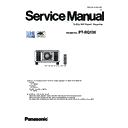Panasonic PT-RQ13K (serv.man2) Service Manual ▷ View online
INF-39
SECTION 1 SERVICE INFORMATION
< RQ13K >
■ No picture or abnormal picture is output
Check connection of each connector.
Check the input image other than solid black image.
Is the test pattern displayed?
Connect the cables firmly.
j
A Check the signal waveform at pin 37 of connector [A2]
(SCX2M_LVDSL_CKP).
NG
Follow the section "A-P.C.Board operation check"
A Check the voltage (3.3V) at pin 99 of connector [A2]
(FM_BOOT_HOLD).
NG
Follow the section "Main microprocessor operation check"
A Check the voltage (3.3V) at pin 98 of connector [A2]
(PWRGOOD2).
NG
Check IC3501 (Main CPU) and IC3786 (AND gate) and periph-
eral circuit, or replace [PB]-P.C.Board.
Follow the section "DG/DF/DP/FM-P.C.Board operation check"
OK
OK
OK
OK
OK
NG
NG
NG
NG
NG
NG
OK
Is a menu screen displayed ?
A
Check the communication line between IC2601 and
IC3501/IC3201.
Check IC2601 and peripheral circuit.
No image is displayed
j
NG
No image with SLOT1 input.
Follow the section "SLOT1 input check"
No image with SLOT2 input.
Follow the section "SLOT2 input check"
No image with SDI input.
Follow the section "SDI input check"
No image with DIGITAL LINK input.
Follow the section "DIGITAL LINK input check"
INF-40
SECTION 1 SERVICE INFORMATION
< RQ13K >
■ SLOT1 input check
A
MA Board-to-board connector check. (A4-M4, A5-M5)
NG
A
MA
Connect the connector firmly.
* Replace cable if the pin of the connector bend.
MA Board-to-board connector check. (M1-Option board)
NG
MA Connect the connector firmly.
* Replace cable if the pin of the connector bend.
A Check power supply line
A4 connector : L6016 = 16.5V
NG
A Check the A1 connector peripheral circuit.
Replace [PF] or [PB] P.C.Board.
A
Check communication line between IC2601 and
A4/A5 connector.
Check IC2601 and peripheral circuit.
OK
OK
OK
OK
One of the input (SDI, DIGITAL LINK) can be displayed.
NG
Follow the section "FPGA (IC2601) operation check"
■ SLOT2 input check
A
MA Board-to-board connector check. (A4-M4, A5-M5)
NG
A
MA
Connect the connector firmly.
* Replace cable if the pin of the connector bend.
MA Board-to-board connector check. (M2-Option board)
NG
MA Connect the connector firmly.
* Replace cable if the pin of the connector bend.
A Check power supply line
A4 connector : L6017 = 16.5V
NG
A Check the A1 connector peripheral circuit.
Replace [PF] or [PB] P.C.Board.
A
Check communication line between IC2601 and
A4/A5 connector.
Check IC2601 and peripheral circuit.
OK
OK
OK
OK
One of the input (SDI, DIGITAL LINK) can be displayed.
NG
Follow the section "FPGA (IC2601) operation check"
INF-41
SECTION 1 SERVICE INFORMATION
< RQ13K >
■ SDI input check
SDI4 input can be displayed.
NG
A
Check communication line between JK2704 and IC2704,
IC2704 and IC2601.
L2711 = 3.3V, IC2704-13/16pin = 3.3V
SDI3 input can be displayed.
NG
A
Check communication line between JK2703 and IC2703,
IC2703 and IC2601.
L2709 = 3.3V, IC2703-13/16pin = 3.3V
SDI2 input can be displayed.
NG
A
Check communication line between JK2702 and IC2702,
IC2702 and IC2601.
L2707 = 3.3V, IC2702-13/16pin = 3.3V
A
Check communication line between JK2701 and IC2701, IC2701
and IC2601.
L2705 = 3.3V, IC2701-13/16pin = 3.3V
OK
OK
OK
OK
One of the input (SLOT, DIGITAL LINK) can be displayed.
NG
Follow the section "FPGA (IC2601) operation check"
■ DIGITAL LINK input check
DIGITAL LINK software version is displayed on the SELF
CHECK screen.
NG
Check DIGITAL LINK status of [DIGITAL LINK STATUS] menu.
[SIGNAL QUALITY]
Green (-12 dB or lower) or Yellow (-11 dB or lower)
NG
A Check between JK2001 and IC2001, check X2001,
IC2002, IC2003 and peripheral circuit.
Is [DIGITAL LINK MODE] of the setup menu [AUTO] or
[DIGITAL LINK] ?
NG
Set [AUTO] or [DIGITAL LINK].
A Check between IC2001 and IC3010, check IC2001, IC3010 and
peripheral circuit.
OK
OK
OK
OK
One of the input (SLOT, SDI) can be displayed.
NG
Follow the section "FPGA (IC2601) operation check"
A
Check in the following order
(1)Voltage check L2006 : 3.3V/L2009 : 1.8V/L2012 : 1.0V
NG => Check IC2005/IC2006/IC2007 and peripheral
circuit.
(2)Clock frequency check R2012 : 125MHz
NG => Check X2001/IC2004 and peripheral circuit.
(3)Voltage check R2129(AH_RESET) : 3.3V
NG => Check IC2002 and peripheral circuit.
(4)Check IC2001, IC2003 and peripheral circuit.
Input signal information is displayed correctly on the status.
NG
A Check between IC2001 and IV2801
Check IC2801, IC2001 and peripheral circuit.
OK
INF-42
SECTION 1 SERVICE INFORMATION
< RQ13K >
■ FPGA (IC2601) operation check
A Check the voltage
L2411 : 1.0V
NG
A Check IC2406 and peripheral circuit.
A Check the voltage
L2404 : 1.8V
NG
A Check IC2403 and peripheral circuit.
A Check the voltage
L2409 : 3.3V
NG
A Check IC2404 and peripheral circuit.
A Check IC2401 and peripheral circuit.
OK
OK
OK
A Check the voltage
L2408 : 1.5V
NG
A Check IC2405 and peripheral circuit.
A Check the voltage
L2415 : 1.0V
NG
A Check IC2414 and peripheral circuit.
OK
OK
A Check the voltage
L2416 : 1.2V
NG
A Check IC2408 and peripheral circuit.
A Check the voltage
C2532, C2534 : 0.75V
NG
A Check IC2402 and peripheral circuit.
OK
OK
A Check the clock waveform
X2401 : 125MHz
NG
A Check X2401 and peripheral circuit.
A Check the clock waveform
X2402 : 125MHz
NG
A Check X2402 and peripheral circuit.
OK
OK
A Check the clock waveform
X2403 : 148MHz
NG
A Check X2403 and peripheral circuit.
OK
Click on the first or last page to see other PT-RQ13K (serv.man2) service manuals if exist.