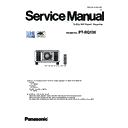Panasonic PT-RQ13K (serv.man2) Service Manual ▷ View online
INF-31
SECTION 1 SERVICE INFORMATION
< RQ13K >
LED indication sta-
tus
Self-
diagnosis
Shutdown detection
Probable cause
OSD warning, oth-
ers
TEMP LED blinks 2 times
(In warning: TEMP LED
lights)
U24
(U14)
Optical module temperature sensor
a Lower than 8ºC for more than
5min. after lighting on.
Operating temperature is too low.
–
Intake air temperature sensor
a Lower than 0ºC
and
Optical module temperature sensor
a Lower than 5ºC
Out of operating temperature for DMD and LD
unit.
TEMP LED lights
U21
(U11)
Intake temperature sensor
a More than 55ºC *1
Abnormal intake temperature
External temperature is high
Ventilation holes are blocked
Air filter clogged
Use at high altitude place (more than 4200m)
"TEMPERATURE
WARNING"
U22
(U12)
DMD/Optical block temperature sensor
a More than 75ºC *1
Abnormal optical block temperature
External temperature is high
Ventilation holes are blocked
Air filter clogged
Use at high altitude place (more than 4200m)
"TEMPERATURE
WARNING"
U23
(U13)
Exhaust temperature sensor
a More than 65ºC *1
Abnormal exhaust temperature
External temperature is high
Ventilation holes are blocked
Air filter clogged
Exhaust fans deterioration
Use at high altitude place (more than 4200m)
"TEMPERATURE
WARNING"
U25
(U16)
LD1 temperature sensor
a More than 80ºC *1
Abnormal LD1 temperature
External temperature is high
Ventilation holes are blocked
Air filter clogged
Cooling pump deterioration
Use at high altitude place (more than 4200m)
"TEMPERATURE
WARNING"
U26
(U18)
LD2 temperature sensor
a More than 73ºC *1
Abnormal LD2 temperature
External temperature is high
Ventilation holes are blocked
Air filter clogged
Cooling pump deterioration
Use at high altitude place (more than 4200m)
"TEMPERATURE
WARNING"
UA4
Power circuit temperature monitoring
thermistor (CF9100 / CF9200)
I/O (Over_HEAT) "Hi" is more than 1
sec.
Ventilation holes are blocked
Power fan failure
"TEMPERATURE
WARNING"
UA5
FPGA internal temperature sensor
a More than 98ºC *1
Abnormal FPGA3 temperature
Ventilation holes are blocked
Exhaust fan failure
"TEMPERATURE
WARNING"
FILTER LED lights
U04
Intake temperature sensor for filter
clogged
a Depending on the installed
environment
Filter clogged
"CLEAN THE AIR FIL-
TER" warning only
FILTER LED blinks once
U76
Filter detection switch
a More than 1 sec.
Air filter is not installed
"THE AIR FILTER HAS
NOT BEEN INSTALLED
PROPERLY"
LIGHT LED blinks 3 times
FL1/FL2
LD status
a Abnormality on the LD
LD goes off, failure of ignition
LD deterioration, fuse deterioration for power
PFC.
"LD1 ERROR"
"LD2 ERROR"
Shutdown if both of LD
have an error.
F61/F62
LD sub version information
a Cannot be obtained 3 times in a
row for every 2 sec.
Communication error on LD sub board
F61: LD1, F62: LD2
-
FA8
FC8
(1) LD* status
a Abnormality on LD
(2) Open failure times of LD for yellow
or LD for blue.
a More than 4 open failures on
either of two LDs
Open failure
LD deterioration, fuse deterioration for power
PFC.
"LD1 ERROR"
"LD2 ERROR"
Shutdown if both of LD
have an error.
*1 The threshold values are just reference temperature at operation mode (Normal), floor installed and less
than 1400m altitude. They are depending on the operating mode and installed condition.
INF-32
SECTION 1 SERVICE INFORMATION
< RQ13K >
5. 3. System log data acquisition method
* The log data acquisition via LAN terminal or serial terminal.
5. 3. 1. Equipment to be used
1. Computer : Use it for the transfer of backup data.
2. Communication cable
Serial terminal connection
D-sub 9pin (male/female RS-232C straight)
LAN terminal connection
LAN cable. (When connecting directly, use a cross cable)
3. Service Software : [DataLogBackup.exe] Please download the service software from the projector service Web (PASS).
5. 3. 2. Connection preparations
1. Check the settings of the projector.
Serial terminal connection
1) The [INPUT SELECT] of sub menu [RS-232C] must be set according to the connection method.
2) Check the RS-232C settings (ID, Baudrate and Parity) and take a note.
LAN terminal connection
1) The [DIGITAL LINK MODE] of sub menu [NETWORK], is select to [AUTO] or [ETHERNET].
2) Check the network IP address of the projector and take a note.
3) Set the IP address of computer to approximate value of projector IP address.
[Note] If you have changed the each menu settings, please return settings of the original (customers) after work.
2. Connect the projector and the PC by using a communication cable.
5. 3. 3. Acquisition of log data
1. Switch the projector to "Normal-Standby" mode (STANDBY/ON indicator is lighting in red).
2. Start up service software [DataLogBackup.exe] with a computer.
Serial terminal connection
LAN terminal connection
Computer
Projector
LAN cable
(straight)
LAN cable
(straight)
Hub
Computer
Projector
Communication cable
D-Sub 9P
(male)
INF-33
SECTION 1 SERVICE INFORMATION
< RQ13K >
3. Select "Option " → " Setting" and select the connection method, enter the setting information of the projector.
Serial terminal connection
• Select [Serial] and setup the port, baud rate and parity.
LAN terminal connection
• The factory default setting of the user name is "admin1" and the password is "panasonic".
[Note] If the Username and Password has been changed, please select serial terminal connection.
4. Select a model number and ID.
INF-34
SECTION 1 SERVICE INFORMATION
< RQ13K >
5. Select "Log (SYSTEM)" and set the log display method, then click the [Get] button.
* Select "Show All Log" or "Show Error Only"
6. Log is displayed.
③
②
①
Click on the first or last page to see other PT-RQ13K (serv.man2) service manuals if exist.