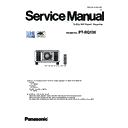Panasonic PT-RQ13K (serv.man2) Service Manual ▷ View online
DIS-24
SECTION 2 DISASSEMBLY PROCEDURES
< RQ13K >
2.20. WOB unit / Mechanical shutter & DMD exhaust fan removal
1. Loosen 2 screws-A and remove the DMD exhaust fans block.
2. Loosen 2 screws-B and remove the WOB unit & Shutter block. (Pull the block upward on slant.)
[Note] • It is not possible to remove the WOB unit because a part of lens shift unit blocks the removing.
To remove the WOB unit, move the Lens shift unit to the front end and then remove it.
(When moving the Lens shift manually, the lens calibration should be performed.)
[Note]
• When you move the Lens shift unit manually, you should
take the lens calibration. Refer to section 3 "Lens cali-
bration" for further instructions.
WOB unit & shutter
block
Lens shift unit
Focus motor
Focus motor
[How to remove the WOB frame & Shutter block]
• Move the Lens shift unit to the front end.
Insert the flat driver into the groove of focus motor on the
Lens shift unit. Turn it in the counter-clockwise to move the
Lens shift unit to the front end.
A
B
2
4
A
A
B
B
WOB unit & shutter
block
DMD exhaust fans block
Mechanical shutter unit
WOB unit
DMD exhaust 2 fan
DMD exhaust 1 fan
DIS-25
SECTION 2 DISASSEMBLY PROCEDURES
< RQ13K >
2.21. DMD block removal
1. Unscrews 1 screw-A and 1 screw-B and remove the prism hold plate/wire fix sheet.
2. Unscrew 4 screws-C and remove the DMD block.
3. Unscrew 2 screws-D and remove the DMD-B fan.
2.22. Mirror block removal
1. Remove the Lighting block 2 following to step [2.11. Lighting block 2 removal].
2. Remove the DMD block following to step [2.21. DMD block removal].
3. Unscrew 5 screws-A and remove the Mirror block.
DMD block
Prism hold plate/wire fix sheet
DMD-B fan
C C
C C
A B
D
D
A
B
C
D
A
A
A A
A
A
Mirror block
DIS-26
SECTION 2 DISASSEMBLY PROCEDURES
< RQ13K >
2.23. Lens mount block removal
1. Remove the Lighting block 2 following to step [2.11. Lighting block 2 removal].
2. Remove the DMD block following to step [2.21. DMD block removal].
3. Remove the Mirror block following to step [2.22. Mirror block removal].
4. Unscrew 5 screws-A and remove the Lens mount block.
Lens mount
block
<Reference> Wiring connection
A
A
A
A
A
A
DIS-27
SECTION 2 DISASSEMBLY PROCEDURES
< RQ13K >
Click on the first or last page to see other PT-RQ13K (serv.man2) service manuals if exist.