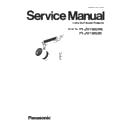Panasonic PT-JW130GWE / PT-JW130GBE Service Manual ▷ View online
SECTION 1 SERVICE INFORMATION
<PT-JW130>
・
ECO-STANDBY mode is not supplied power from the USB.
■ Can not be supplied power (5V) from USB
D
Check the short circuit of each parts.
Q9501(D-S), Q9502(D-S), Q9503(D-S), Q9504(D-S)
(Normal : Several KΩ)
(Normal : Several KΩ)
D
Check the D-P.C.Board.
Replace the D-P.C.Board.
Replace the D-P.C.Board.
D
Check the D-P.C.Board.
Replace the D-P.C.Board.
Replace the D-P.C.Board.
A
Check the A-P.C.Board.
Replace the A-P.C.Board.
Replace the A-P.C.Board.
Check the connection of each connector.
A9-P7
A9-P7
Connect the cables properly.
If the cable is disconnecting, it replace.
If the cable is disconnecting, it replace.
NT
Check the voltage of connector A9 (1) pin.
DC 5V
DC 5V
NT
Check the NT-P.C.Board.
Replace the NT-P.C.Board.
Replace the NT-P.C.Board.
P
Check the P-P.C.Board.
Replace the P-P.C.Board.
Replace the P-P.C.Board.
■ D-P.C.Board operation check
D
Check the short circuit of each parts.
D9501, D9502, D9503, D9504
D
Check the D-P.C.Board.
Replace the D-P.C.Board.
Replace the D-P.C.Board.
D
Check the short circuit of each parts.
IC9501-4 each (6)-GND, (9)-GND, (10)-GND
(Normal : Several KΩ - Tens of KΩ)
IC9501-4 each (6)-GND, (9)-GND, (10)-GND
(Normal : Several KΩ - Tens of KΩ)
OK
NG
NG
OK
OK
NG
NG
OK
NG
OK
INF - 24
SECTION 1 SERVICE INFORMATION
<PT-JW130>
No picture of Panasonic APPLICATION
(Wireless LAN )
(Wireless LAN )
● Follow the section "Wireless LAN input check"
No picture of Panasonic APPLICATION
(Wired LAN)
(Wired LAN)
● Follow the section "Wired LAN input check"
NT
Check the NT-P.C.Board.
Replace the NT-P.C.Board.
Replace the NT-P.C.Board.
A
Check the A-P.C.Board.
Replace the A-P.C.Board.
Replace the A-P.C.Board.
No picture of all inputs
FM Replace the FM-P.C.Board.
A
Check the connection of each connector.
A27, A30
A27, A30
A Connect the cables properly.
Check the test pattern image.
Check the input signal. (other than all black picture)
No picture of HDMI input.
● Follow the section "HDMI input check"
■ No picture, or abnormality picture
Check the connection of each connector.
Connect the cables properly.
NT
Check and repair the IC1021 and peripheral circuit.
Check the NT-P.C.Board.
Replace the NT-P.C.Board.
Check the NT-P.C.Board.
Replace the NT-P.C.Board.
● HDMI input check
NT Check the MEMORY VIEWER image.
No picture of MEMORY VIEWER
● Follow the section "MEMORY VIEWER input check"
No picture of Miracast
● Follow the section "Wireless LAN input check"
NG
OK
NG
NG
NG
OK
OK
NG
1
OK
NG
1
INF - 25
SECTION 1 SERVICE INFORMATION
<PT-JW130>
NT
WL
NT
NT
Check and repair the IC1002 and peripheral circuit.
Check the NT-P.C.Board.
Replace the NT-P.C.Board.
Check the NT-P.C.Board.
Replace the NT-P.C.Board.
Check and repair the IC1000/IC1001
and peripheral circuit.
and peripheral circuit.
Replace the WL-P.C.Board.
● Wired LAN input check
Check the HDMI input image.
NT Check the MEMORY VIEWER image.
NT
Check and repair the IC1022 and peripheral circuit.
Check the NT-P.C.Board.
Replace the NT-P.C.Board.
Check the NT-P.C.Board.
Replace the NT-P.C.Board.
● Wireless LAN input check
● MEMORY VIEWER input check
Check the HDMI input image.
Check the recorded contents of SD card with PC.
Rerecorded of data on the SD card
NT
Check and repair the IC1022 and peripheral circuit.
Check the NT-P.C.Board.
Replace the NT-P.C.Board.
Check the NT-P.C.Board.
Replace the NT-P.C.Board.
Chek the installation environment.
(Radio wave interference or radio shielding)
(Radio wave interference or radio shielding)
NT Check the HDMI input image.
Improve installation environment
NT Check the MEMORY VIEWER image.
NT
Check and repair the IC1022 and peripheral circuit.
Check the NT-P.C.Board.
Replace the NT-P.C.Board.
Check the NT-P.C.Board.
Replace the NT-P.C.Board.
WL
Check the voltage of JK1000(USB for wireless
module)
(1) pin. DC 5V
module)
(1) pin. DC 5V
NT
OK
NG
NG
OK
1
NG
OK
1
NG
NG
NG
OK
OK
OK
1
NG
NG
OK
OK
INF - 26
1. Parts locations ・・・・・・・・・・・・・・・・・・・・・・・・・・・・・・・・・・・・・・・・・・・・・・・・・・・・・・・・・・・・・・・・
DIS-2
1. 1. Electrical parts location (P.C.Board)
1. 2. Electrical parts location (Fan)
1. 3. Main component location
1. 2. Electrical parts location (Fan)
1. 3. Main component location
2. Disassembly Instructions ・・・・・・・・・・・・・・・・・・・・・・・・・・・・・・・・・・・・・・・・・・・・・・・・・・・・・・・
DIS-4
2. 1. Disassembly flowchart
2. 2. P-P.C.Board removal
2. 3. Main unit removal
2. 4. A-P.C.Board, NT-P.C.Board removal
2. 5. D-P.C.Board removal
2. 6. Shaft holder removal
2. 7. Lens unit removal
2. 8. LD unit removal
2. 9. FM-P.C.B, DMD chip removal
2.10. Check of gaskets position
2. 2. P-P.C.Board removal
2. 3. Main unit removal
2. 4. A-P.C.Board, NT-P.C.Board removal
2. 5. D-P.C.Board removal
2. 6. Shaft holder removal
2. 7. Lens unit removal
2. 8. LD unit removal
2. 9. FM-P.C.B, DMD chip removal
2.10. Check of gaskets position
CONTENTS
SECTION 2
DISASSEMBLY PROCEDURES
Model No.
PT-JW130GWE/GBE
PT-JW130HWU/HBU
PT-JW130HWU/HBU
Illustrations may vary from the actual product.
Click on the first or last page to see other PT-JW130GWE / PT-JW130GBE service manuals if exist.