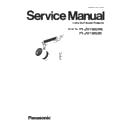Panasonic PT-JW130GWE / PT-JW130GBE Service Manual ▷ View online
SECTION 1 SERVICE INFORMATION
<PT-JW130>
3. Service Mode
This projector has Service Mode in addition to standard on-screen menus (User Mode).
This mode enables some menu settings for the service operation.
This mode enables some menu settings for the service operation.
3. 1. Setting to Service Mode
1. Please push the [MENU] button of the wireless remote controller.
2. Select sub menu "service password" of the main menu "projector setup" and push the [ENTER] button.
3. Input the password "3245" by remote control and press the [ENTER] button.
4. Press the [MENU] button. "SERVICE MODE" (MAIN MENU) will be displayed.
2. Select sub menu "service password" of the main menu "projector setup" and push the [ENTER] button.
3. Input the password "3245" by remote control and press the [ENTER] button.
4. Press the [MENU] button. "SERVICE MODE" (MAIN MENU) will be displayed.
3. 2. Resetting to User Mode
1. Please push the [MENU] button of the wireless remote controller.
2. Select sub menu "service password" of the main menu "projector setup" and push the [ENTER] button.
3. Input the password "0000" by remote control and press the [ENTER] button.
4. Press the [MENU] button. "USER MODE" (MAIN MENU) will be displayed.
[ Note ] "Service mode" is canceled when the power is turned off.
2. Select sub menu "service password" of the main menu "projector setup" and push the [ENTER] button.
3. Input the password "0000" by remote control and press the [ENTER] button.
4. Press the [MENU] button. "USER MODE" (MAIN MENU) will be displayed.
[ Note ] "Service mode" is canceled when the power is turned off.
3. 3. Functions in Service Mode
3. 3. 1. EXTRA OPTION
EXTRA OPTION is added to bottom in the MAIN MENU.
[ Note ] Function specification varies according to a version of the main microprocessor firmware.
1.
2.
3.
4.
2.
3.
4.
INF - 8
SECTION 1 SERVICE INFORMATION
<PT-JW130>
1. SELF CHECK
・
Self-diagnosing information Displays.
SELF CHEC
SELF CHEC
MAIN : 1.00.00 SUB : 1.00.00
←
Main & Sub microprocessor firmware version
NETWORK : 1.00 FPGA:0x20
←
Network microprocessor & FPGA firmware version
BALLAST : 10080
←
BALLAST firmware version
OK TEMP_INTR. 123/456
←
Internal air temperature (Celsius/Fahrenheit)
OK TEMP_DMD. 123/456
←
DMD temperature (Celsius/Fahrenheit)
OK TEMP_LD. 123/456
←
LD temperature (Celsius/Fahrenheit)
OK FAN 11
←
Fan condition (1: normal /0:stop) From left, intake,power
LIGHT 7h35m
←
Light source lighting cumulative time
PHOSPHOR WHEEL : OK COLOR WHEEL : OK
←
Phosphor wheel & Color wheel check
* If any error occurs, font of "OK" becomes red.
2. WHEEL SETTING
・
Color wheel and phosphor wheel turn phase manually adjustment.
Please do not usually change setting.
Please do not usually change setting.
3. MODEL
・
Set this when the A-P.C.Board is replaced.
* If you can copy EEPROM data from the old A-P.C.Board, this setting is unnecessary.
* This model setting is changed after power restart.
* If you can copy EEPROM data from the old A-P.C.Board, this setting is unnecessary.
* This model setting is changed after power restart.
4. FIRMWARE UPDATE
・
Update of firmware can be performed using SD card.
Grayout will be canceled if SD card containing the file for update is inserted.
Please refer to SECTION 3 (Software Update) for the procedure.
Grayout will be canceled if SD card containing the file for update is inserted.
Please refer to SECTION 3 (Software Update) for the procedure.
3. 3. 2. Additional function of each menu
1. [SETUP] menu
・
The following items are added to an indication screen of the sub menu [STATUS].
1) Page 1/3
1) Page 1/3
LIGHT TEMP.
Light source temperature (Celsius/Fahrenheit)
2) Page 2/3
FPGA VERSION
FPGA firmware version
BALLAST VERSION
BALLAST firmware version
BALLAST STATUS
Status of the LD1 - LD4 from left
0:Off, 1:On, 2:Synchronization signal abnormality (lit state), 3:Factory coordination abnormality (lit state),
4:Light source voltage error (off state), 5:Light source voltage error (off state), A:Light source power 20V failure (off state)
B:Light source driver reset occurrence (off state), C:Light source driver EEPROM error (off state)
3) Page 3/3
This page is added.
Each fan speed and temperature of each part will be displayed.
Each fan speed and temperature of each part will be displayed.
2. [DISPLAY OPTION] menu
・
[CUT OFF] menu is added.
Red(R), Green(G), Blue(B) color component is selected and display or non-display set.
3. [TEST PATTERN] menu
・
The following test patterns are added.
"Whole red", "Whole green", "Whole blue", "LAMP"
0 x 1 1 1 1
INF - 9
SECTION 1 SERVICE INFORMATION
<PT-JW130>
4. Control commands via LAN
When the projector is connected to a computer via a LAN, the computer can use control commands to operate
the projector and query its status.
the projector and query its status.
Connection example
Computer
Hub
LAN cable
(crossover or straight)
Projector
Computer
Projector
LAN cable (straight)
LAN cable (straight)
When web control administrator rights password is set (Protect mode)
Connecting
1) Obtain the IP address and port number (Initial set value = 1024) of the projector and request for
connection to the projector.
f Both the IP address and the port number can be obtained from the menu screen of the projector.
IP address
Obtain from the main menu
→ [NETWORK] → [NETWORK STATUS]
Port number
Obtain from the main menu
→ [NETWORK] → [NETWORK CONTROL] → [COMMAND PORT]
2) Check the response from the projector.
Data section
Blank
Mode
Blank
Random number section
Termination
symbol
Command
example
“NTCONTROL”
(ASCII string)
‘ ’
0x20
‘1’
0x31
‘ ’
0x20
“zzzzzzzz”
(ASCII code hex number)
(CR)
0x0d
0x0d
Data length
9 bytes
1 byte
1 byte
1 byte
8 bytes
1 byte
f Mode: 1 = Protect mode
3) Generate a 32-byte hash value from the following data using MD5 algorithm.
f “xxxxxx:yyyyy:zzzzzzzz”
xxxxxx
Administrator rights user name for the web control (default user name is “admin1”)
yyyyy
Password of above administrator rights user (default password is “panasonic”)
zzzzzzzz
8-byte random number obtained in Step 2)
Command transmission method
Transmit using the following command formats.
r Transmitted data
Header
Data section
Termination
symbol
Command
example
Hash value
(Refer to “Connecting” above)
‘0’
0x30
‘0’
0x30
Control command
Undefined length
(ASCII string)
(CR)
0x0d
0x0d
Data length
32 bytes
1 byte
1 byte
1 byte
INF - 10
SECTION 1 SERVICE INFORMATION
<PT-JW130>
r Error response
String
Details
Termination
symbol
Message
(CR)
0x0d
0x0d
“ERR2”
Out of parameter range
“ERR1”
Undefined control command
“ERR3”
Busy state or no-acceptable period
“ERR4”
Timeout or no-acceptable period
“ERR5”
Wrong data length
“ERRA”
Password mismatch
Data length
4 bytes
―
1 byte
Undefined length
r Received data
Header
Data section
Termination
symbol
Command
example
‘0’
0x30
‘0’
0x30
Control command
(ASCII string)
(CR)
0x0d
0x0d
Data length
1 byte
1 byte
1 byte
INF - 11
Click on the first or last page to see other PT-JW130GWE / PT-JW130GBE service manuals if exist.