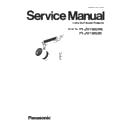Panasonic PT-JW130GWE / PT-JW130GBE Service Manual ▷ View online
SECTION 2 DISASSEMBLY PROCEDURES
<JW130>
1. Parts Locations
1. 1. Electrical parts location (P.C.Board)
Image processing system / CPU
Temp sensor (LD unit)
Network / Input terminal
LD driver
DMD driver
Power supply
IR receiver / Status LED
Wireless modules
AC Inlet
1. 2. Electrical parts location (Fan)
K
Board Name
Function summary
Board Name
Function summary
A
FM
V
M
D
P
P
WL
NT
Power fan
P
Intake fan
V
A
M
D
FM
NT
WL
K
DIS-2
SECTION 2 DISASSEMBLY PROCEDURES
<PT-JW130>
1. 3. Main component location
Rear cover
Front cover
Lighting case block
A-P.C.Board/NT-P.C.board block
Lens unit
Intake fan
DMD
LD unit
Hold base
V-P.C.Board
P-P.C.Board
Power case
Paul block
Power case cover
Power fan
Lock lever
Adapter cover
Adapter
Lock lever
K-P.C.Board
D-P.C.Board
DIS-3
SECTION 2 DISASSEMBLY PROCEDURES
<PT-JW130>
2. Disassembly Instructions
・
Before disassembly the projector, turn off the power switch and disconnect the power plug from the wall outlet.
・
Please wear protection gloves, not to cut a hand with metal parts or shield board.
・
Static electricity or electrical surges will reduce and degrade the reliability of the electric component.
When disassembly, countermeasures to avoid the generation of static electricity, use or wear appropriate work clothes,
gloves, shoes, grounded wrist straps and other tools to avoid static electricity.
When disassembly, countermeasures to avoid the generation of static electricity, use or wear appropriate work clothes,
gloves, shoes, grounded wrist straps and other tools to avoid static electricity.
・
When tore off sticky tapes, please use a new thing without reusing it on the occasion of assembling.
・
Hexalobe (TORX type) driver : When removing the A-P.C.Board block.
・
Hexalobe (TORX type) driver : When removing the LD unit.
2. 1. Disassembly flowchart
・
To assemble, reverse the disassembly procedures.
・
Illustrations may vary from the actual product.
( When assembling )
D-P.C.Board removal
Shaft holder removal
2. 9.
2. 5.
2. 8.
2. 7.
[Note]
[Attention]
2. 3.
Part No. : TZSH07035
Completed Product
2. 2.
2. 6.
Jig and Tool
Part No. : TZSH07041
2. 4.
2.10. Check of gaskets position
P-P.C.Board removal
Main unit removal
A-P.C.Board, NT-P.C.Board
removal
Lens unit removal
LD unit removal
FM-P.C.B, DMD chip removal
(
T10H 2.72mm)
(
T8H 2.3mm)
DIS-4
SECTION 2 DISASSEMBLY PROCEDURES
<PT-JW130>
2. 2. P-P.C.Board removal
1. Unscrew the 1 screw and remove the slide rail metal.
2. Unscrew the 3 screws and remove the lever plate and lever.
2. Unscrew the 3 screws and remove the lever plate and lever.
3. Unscrew the 7 screws and remove the power case cover.
4. Unscrew the 2 screws and remove the power fan.
Power case cover
Power fan
Slide rail metal
Lever plate
Lever
3
1
120±10 N∙cm
2
1
4
2
3
Slide rail metal
Lever plate block
Lever
120±10 N∙cm
1
1
4
2
Rail block
PT-JW130HWU/HBU
PT-JW130GWE/GBE
PT-JW130HWU/HBU
PT-JW130GWE/GBE
DIS-5
Click on the first or last page to see other PT-JW130GWE / PT-JW130GBE service manuals if exist.